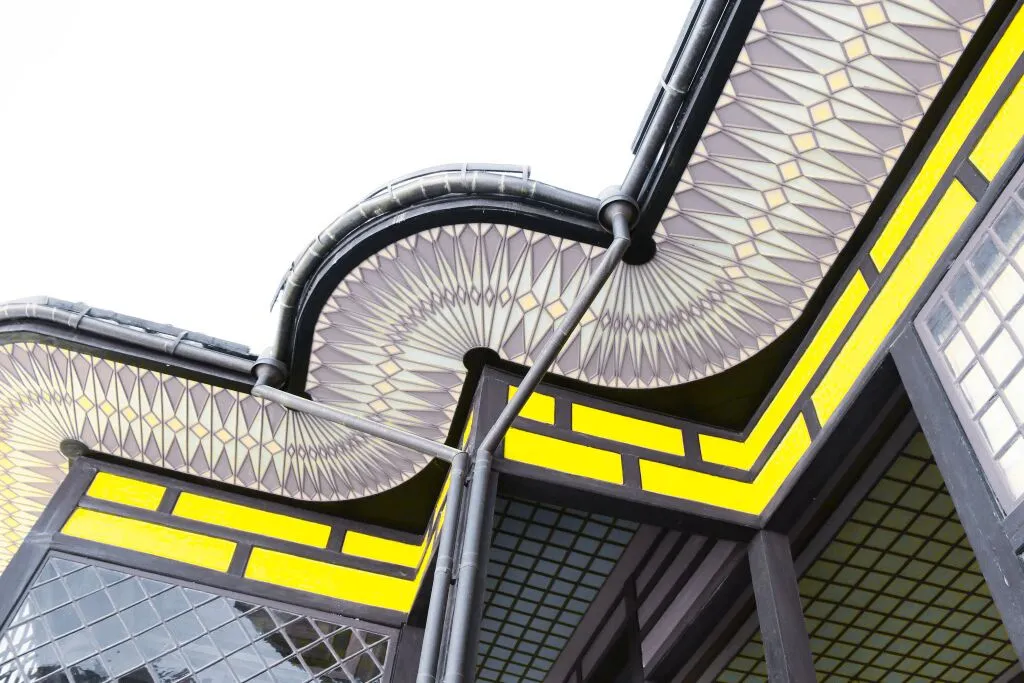Turn Color into Timeless Style with a Black and White Picture Editor
モノクロ写真には時代を超えたクラシックな品質があり、懐かしさや優雅さを思い起こさせます。Luminar Neoを使うと、数クリックでそのような効果を簡単に実現できます。
Attract Attention with a Black and White Image Filter
視線を集める写真が必要?写真をモノクロにして、一際目立つようにします。メランコリーに浸るムードのある風景、深みのあるソウルフルなポートレート、色ではなく線と質感に焦点を当てた建築写真など、それらは必ずクラシカルなものになります。



How to Make a Photo Black and White in Luminar Neo?
Use the Convert to Black & White button to turn a colored photo to black and white in just a click in Luminar Neo. Or, you can explore a variety of built-in Presets that can easily help you add a monochrome filter to your photo.
Three Reasons to Create Black and White Photos
ビジュアル要素
Make the viewer focus more on other aspects of the photo — composition, texture, patterns, and contrast.
アトモスフィア
ドラマチックでムードのある雰囲気を作り出します。
ノスタルジックな写真
または、昔の写真とのつながりを通じて、ノスタルジーさや懐かしさを感じてください!カラー写真を白黒に変換する理由はたくさんあります。
Make the viewer focus more on other aspects of the photo — composition, texture, patterns, and contrast.
アトモスフィア
ドラマチックでムードのある雰囲気を作り出します。
ノスタルジックな写真
または、昔の写真とのつながりを通じて、ノスタルジーさや懐かしさを感じてください!カラー写真を白黒に変換する理由はたくさんあります。

Explore Other Features
Image Color Remover
Convert your images to stunning black and white to evoke timeless elegance
Vignette Overlay
Start creating visually stunning images today—explore our vignette tools now!
Supercontrast
The perfect contrast for your photos adjusting highlights, midtones, and shadows
Darken Image Enhancement
Experiment with tools to add drama, mystery, or a moody vibe to your pictures
Grayscale Image
Explore our tools and let nostalgia and timelessness transform your visual storytelling
An Application & Plugin
For macOS & Windows
- 高性能なAI編集ソフト
24時間のテクニカルサポート
30日間の返金保証
Luminarインサイダーのコミュニティーに参加
よくある質問
写真を白黒にする方法は?
Luminar Neoなど白黒写真編集 対応のソフトウェアを使用します。 Luminar Neoでは数クリックで白黒写真を実現できます。
白黒フィルターを反転する方法は?
編集 パネルの”元に戻す”矢印をクリックして、編集を元に戻すだけ。写真はすぐに元のカラー写真に戻ります。
カラー JPGを白黒に変換できますか?
写真の形式は関係ありません。ほとんどのモノクロ画像コンバーターはあらゆる形式の写真に対応しています。
PNGを白黒に変換できますか?
もちろんです!Luminar Neoでいかに簡単にできるかをお試しください。
What does a B&W filter do?
B&W stands for black and white. When you apply a B&W filter, like a Preset in Luminar Neo, it automatically converts an image to b&w, meaning to black and white. Try Luminar Neo’s built-in Presets to learn more.







.webp)