The Best Affinity Photo Alternatives
Last Updated on January 10, 2025

While Affinity Photo is a powerful photo editing tool, it may not have all the features that some users need for their specific needs. In this case, they may need alternatives and competitors that offer a more comprehensive set of features or specialized tools. So, get the most from photo editing with the help of Affinity Alternative.
There are many Affinity Photo alternatives and graphic design software. Image editing is a significant part of photography, and software developers know it. That’s why there are so many image editing programs available today, ranging from basic ones like Fotor and Pixlr to advanced ones with RAW editing capabilities like Photoshop and Luminar Neo. Most of these programs have similar capabilities when it comes to editing photos, but they differ in their design. Luminar Neo, for example, is known for its fresh and simple design, which is why many people prefer it over Photoshop.
Wanna try?
A new entrant — Affinity Photo
Today, we’ll talk a little about a hot new editor on the market that goes by the name of Affinity Photo. This advanced image editor is available for Mac, iPad, and Windows, and has been created from scratch with a ton of editing tools and features. It’s a sleek-looking application that promises all the features any professional photographer could want.
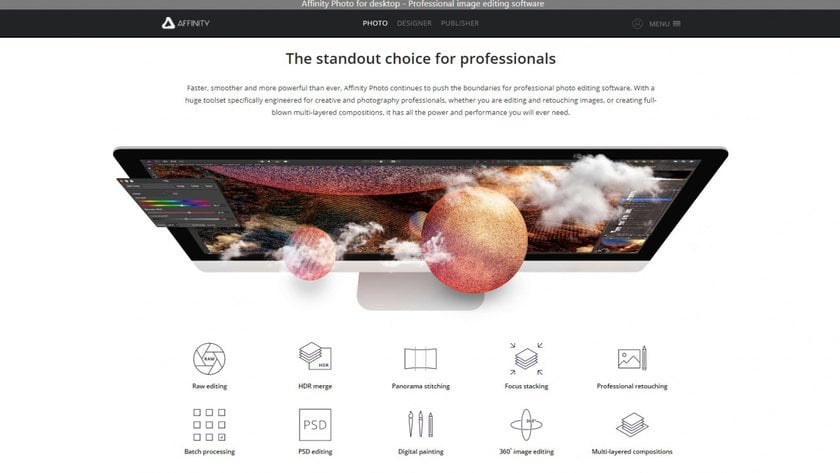
But while the app has garnered much praise over its short lifespan, it has also been criticized by many for not having enough to differentiate it from other editors like Photoshop. However, Affinity Photo does have one key thing going for it, and that is its price, which is lower than the price of Photoshop. Combine that with an interface and set of controls that are similar to Photoshop’s and you end up with a very intriguing and inexpensive alternative. Still, if you’re not really worried about spending a little extra, Photoshop might be the better overall choice.
Alternatives to Affinity Photo
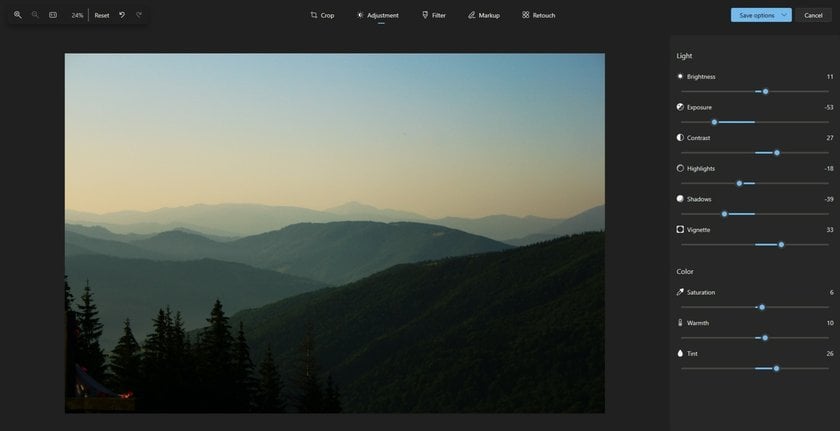
We have put together a list of the best Affinity Alternatives for you. While most Affinity Photo reviews across the internet are positive, there are certain aspects of the program that aren’t ideal. The complicated interface is one shortcoming. If you would like to use something simpler, consider the following alternatives.
1. Luminar Neo
Luminar Neo is a powerful entrant in the photo editing world and has also made quite a few waves with similar tools to Affinity. It’s preferred by those who want a simpler yet highly effective interface, which Luminar Neo provides in the form of 3 top tabs: Catalog, Presets, and Edit. The Catalog stores your photos, Presets are one-click editing templates with a variety of effects, while Edit contains different powerful tools for your editing.
It also has Layers, which means you can make selective adjustments and accurate edits. On top of that, there are a lot of AI tools that can help you achieve results faster and without needing to use masking. So, this is one of the best Affinity alternatives.
It also has Layers, which means you can do selective adjustments and accurate edits. On top of that, there are a lot of AI tools that can help you achieve results faster and without needing to use masking. So, this is one of the best Affinity alternatives.
Want to take a closer look? No problem! Look through the detailed comparison of Luminar Neo vs Affinity Photo to understand all the nuances of these two tools
A 7-day Free Trial of Luminar Neo With No Obligation
Get it now!2. Adobe Photoshop
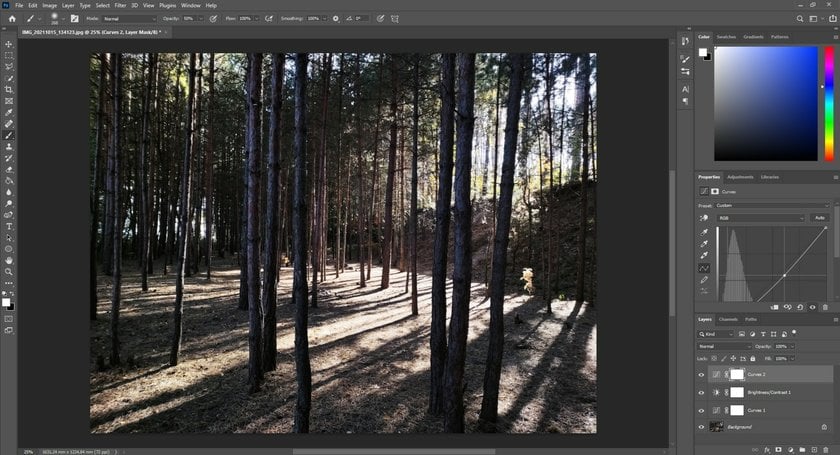
If you're seeking the pinnacle of photo editing, Adobe Photoshop is your go-to. Known for its comprehensive tools and advanced features, it's perfect for professionals and serious enthusiasts aiming for top-tier image manipulation and graphic design. However, newcomers should be aware that Photoshop's interface and functionality come with a steep learning curve, requiring significant time and effort to master.
3. Capture One
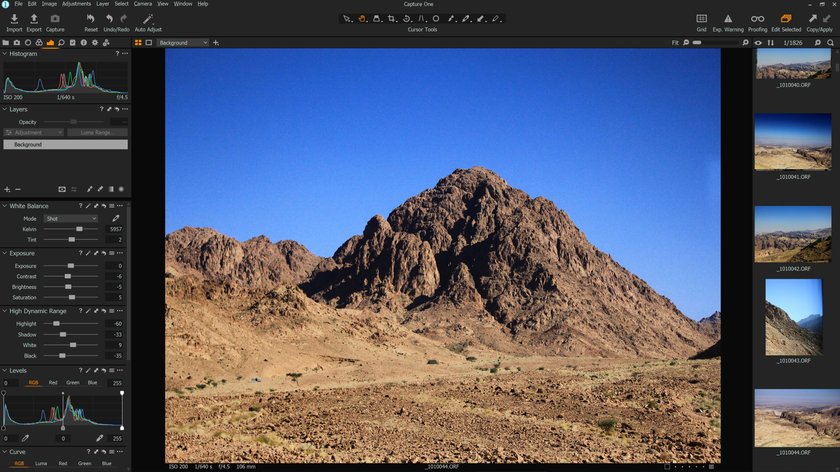
Capture One excels for those focused on color accuracy and detailed processing, favored by studio and commercial photographers for its strong editing and tethering capabilities. Its precise color control and efficient workflow make it a top choice for professionals. However, its premium pricing and complex interface may be prohibitive for hobbyists or beginners.
4. Adobe Lightroom

Adobe Lightroom, known for its streamlined photo management and editing, is a great alternative to Affinity Photo. It offers efficient workflow, cloud integration, and strong organizational tools, ideal for handling large photo collections and performing broad edits. However, it may not be the best fit for those seeking extensive photo manipulation features, as it lacks some advanced pixel-level editing capabilities in more comprehensive photo editing software like Photoshop or Affinity Photo.
5. Pixlr
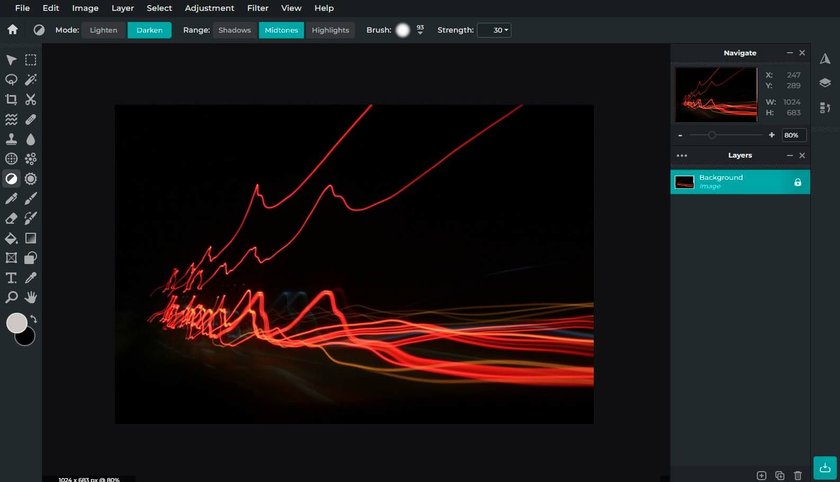
Pixlr is perfect for quick, straightforward photo editing and designing tasks, accessible directly in your web browser. It's user-friendly and ideal for those needing to make rapid image adjustments or create simple designs. However, its features might be too basic for advanced users who require more sophisticated editing tools and functionalities.
6. ON1 Photo RAW
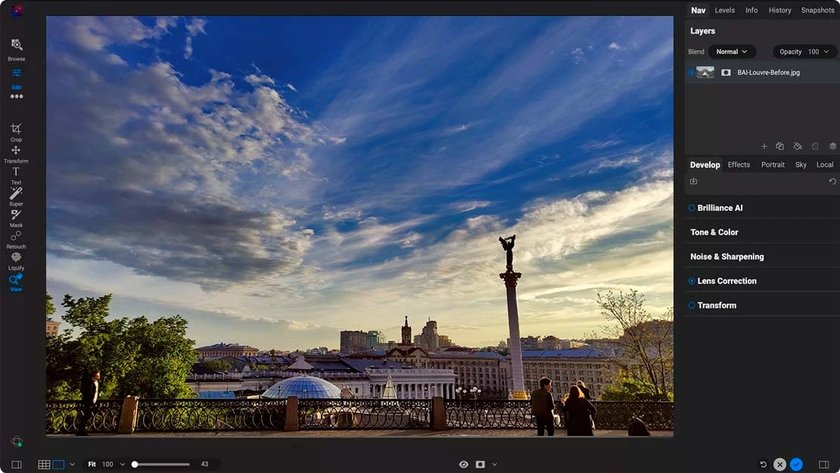
ON1 Photo RAW is a solid choice for photographers looking for an all-in-one solution for organizing, editing, and applying effects to images. It combines speed with a range of customizable options, suitable for both amateur and professional use. However, some users may find the interface overwhelming due to the abundance of tools and features, which can lead to a steeper learning curve compared to simpler editing programs.
7. Fotor
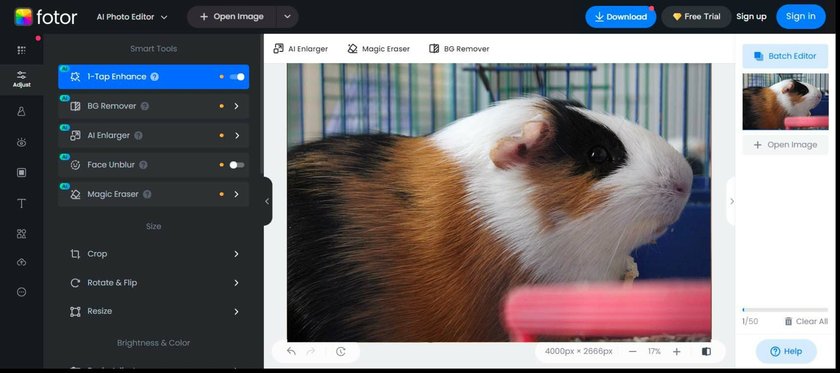
Fotor is great for quick photo edits and creating designs with ease. Its simple interface and variety of ready-to-use templates make it a go-to for users looking to enhance photos or design graphics quickly. However, its capabilities may be limited for more advanced users who require in-depth editing features and customization.
8. Photopea
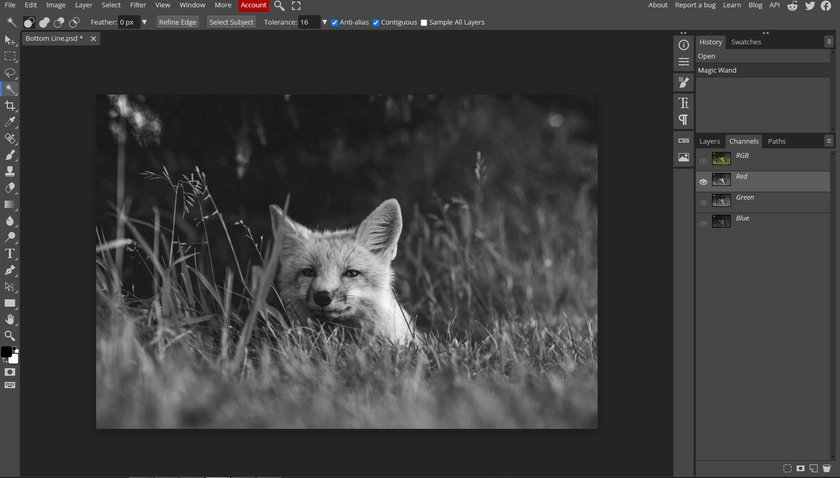
Photopea is an excellent web-based alternative for those accustomed to Photoshop’s interface, offering similar functionality without the need for software installation. It’s versatile, supporting multiple file formats, including PSD. While it provides a range of features for free, some advanced tools and ad-free usage are reserved for the paid version, which might be a consideration for users seeking a fully free tool.
9. darktable

darktable offers a robust, free alternative for those needing advanced raw processing and a non-destructive editing workflow. Its open-source nature and comprehensive toolset cater well to budget-conscious photographers without compromising on quality. Try this option if you are looking for Affinity Photo alternatives. However, its interface and workflow can be complex and intimidating for beginners, with a steep learning curve compared to more intuitive editing software.
10. GIMP
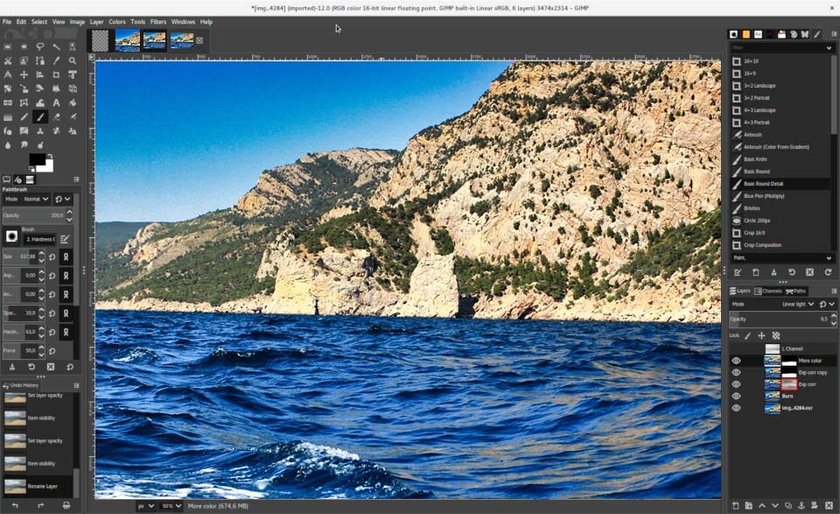
GIMP is the ultimate free alternative for comprehensive photo editing and graphic design, offering a wide array of professional-grade tools. It's ideal for users who want deep control over their image editing without the financial outlay. However, GIMP's interface and toolset can be complex and less intuitive than those of paid counterparts like Adobe Photoshop, potentially leading to a steeper learning curve for new users.
What makes Affinity Photo special
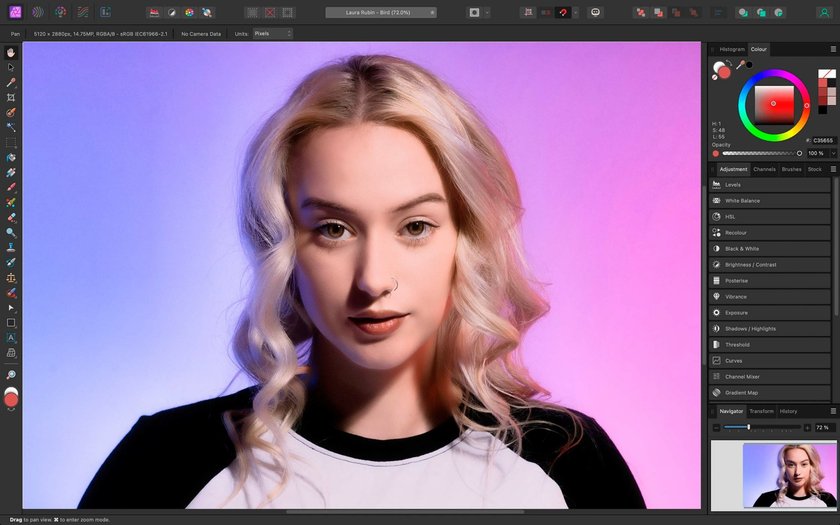
Affinity Photo has been designed to help users create exceptional images with a seamless workflow. Everything you’d expect in a solid image editor is here. It’s much better overall than options like GIMP, which despite being free isn’t preferred by many people because of its complicated interface.
However, like any software, Affinity Photo isn’t perfect. Its interface is difficult to get used to and might scare away beginner photographers who are new in using photo editing software. If price isn’t really a big concern for you, then Adobe Photoshop might just be the better image editor.
But if you do care about the price, then you should know what makes Affinity Photo stand out. Let’s take a quick look at Affinity’s four Personas, which are workspaces that the program has by default. Each Persona has its own set of tools.
1. Develop
The Develop Persona is mainly focused on editing RAW image files. Affinity Photo supports various cameras and lenses. Inside the Develop Persona, you can edit image details, try overlays, play around with colors, perform lens corrections, and do even more. However, many Affinity Alternatives have a similar feature.
2. Photo
The Photo Persona is where things get more impressive. It not only allows you to work in layers and perform non-destructive edits to exposure, color balance, white balance, and contrast but also contains selective adjustment tools like a healing brush and a blemish removal tool. A good Affinity Photo alternative should include all of these tools.
3. Liquify
If you want to give your photo a painterly twirl or make it look completely crazy by adding a pinch effect to it, then Liquify is the Persona where you’ll feel most at home. These Affinity Photo filters are also quicker to use than those found in Photoshop. Affinity Alternatives also has this feature, but it can be more complicated to manage.

4. Export
Finally, when you’re done with all your edits, the Export Persona helps you convert and save your images to many formats.
Wrap-Up

So there you have it: A detailed overview of the excellent Affinity Photo for those of you looking for a full-featured image editor. And for those who would rather invest their money in something else, we’ve offered a list of alternatives with different specialties. Each of the programs on this list has been praised by users and critics alike. Just choose the Affinity Photo alternative that meets your expectations and requirements and start creating stunning images.
FAQ
Is Affinity the Best Photoshop Alternative?
Ultimately, whether or not Affinity Photo is the best Photoshop alternative depends on the user's needs and preferences. For those who need advanced features beyond what Affinity Photo offers, Adobe software may still be the best option.
Is there a Free Version of Affinity Photo?
No, there is no free version. Affinity Photo is a professional photo editor and it is paid software. However, there is a free trial version of Affinity Photo that users can download from the official website.
Is Affinity Photo a One-Time Purchase?
Yes, Affinity Photo is a one-time purchase. This means that once you buy the software, you have unlimited access to it, including any future updates and upgrades that the developer releases.
Is Affinity Owned by Adobe?
No, Adobe does not own Affinity. It is a product of Serif, a UK-based company. Recently, Canva, a graphic design platform used to create social media graphics, presentations, posters, documents, and other visual content, acquired Affinity.






