Luminar's Phenomenal AI Sky Enhancer Takes Flight
October 31, 2018
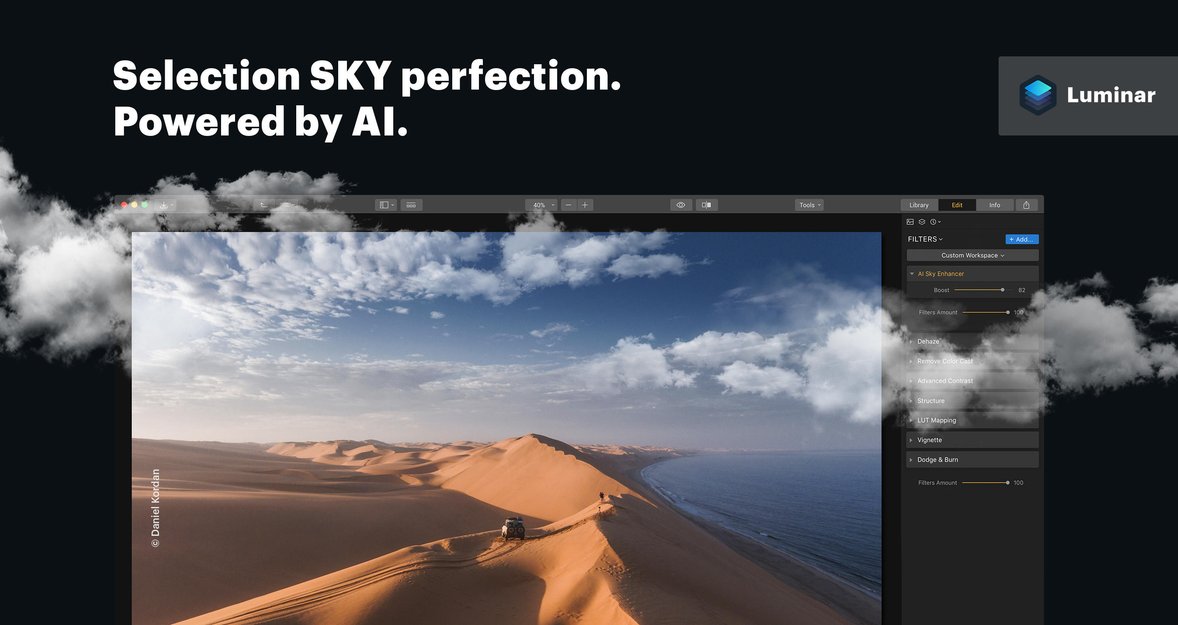
Luminar's AI Sky Enhancer is here and comes as a free update to all Luminar 2018 users.
The smart and powerful AI Sky Enhancer for Luminar is here!
Now, you can enhance the sky in all your images in just a single swipe. What does that mean for you exactly? Well, to start, no more layering, masking, and all the pains that comes with manually editing skies. It saves you a whole lot of time and effort, and offers you a more seamless and enjoyable workflow.
Think of it as a filter very similar to our legendary Accent AI filter in that it allows you to enhance several things all at once just by controlling a single slider, except this one hones in on the sky itself. And in case you're wondering: no, we're not just talking about the top part of your image.
The sky's the limit with this nifty new filter (pun intended), whether it's that beautifully blue sky dominating your shot, the tiny bit of afternoon sky peeking through a canopy of trees, or an epic one painted with the purples and pinks of a sunset.
...features like AI Sky Enhancer allow me to pull maximum detail out of the sky in a fraction of the time I used to spend in post-processing.
The AI Sky Enhancer is a small yet powerful update that comes as a free update to all Luminar 2018 users. Let's dig into the details.

Beautiful Skies with a Single Powerful Filter
The AI Sky Enhancer filter is another easy to use filter that improves skies by just using one slider.
Many of you have been wondering what exactly the AI Sky Enhancer does. Some of you have even asked how it's different from the Polarizing or the Accent AI filter, and whether or not it will work on skies that are not, well, blue.
Skylum co-founder Dima Sytnik said it best in his recent blog post: "The new AI Sky Enhancer in Luminar it takes away these unnecessary steps [of manually editing your sky] from your editing workflow and allows you to get beautiful skies almost instantly, with only a swipe of a single slider."
It's all possible thanks to this deep neural network that our incredible AI Lab team have developed and trained themselves using hundreds of thousands of images that feature different types and amounts of sky.
How Does it Work Exactly?
Step 1: The AI Sky Enhancer analyzes each photo to intelligently detect the sky — whether it's a patch of blue you're seeking through a skylight or a dark, ominous sky signaling a storm.
Step 2: It then precisely performs semantic segmentation to separate the image into different layers depending on the objects it detects, define edges, and analyze the textures and tones of the sky itself.
Step 3: Finally, it applies an invisible mask to the sky to enhance that sky depending on its distinct colors, texture, size, and more.
Essentially, that means that no matter how big or small a sky is in an image, no matter its color, and whether it's clear, has patches of clouds or is heavily covered in rain clouds, the AI Sky Enhancer is powerful, intelligent, and intuitive enough to recognize that sky and enhance it accordingly.
READ MORE: AI Sky Enhancer: More Than an Innovation, It's a Breakthrough
What Photographers are Saying
To showcase the AI Sky Enhancer filter's capability, we've enlisted the help of many photographers not only to help develop this technology, but also take it out for test runs. See how it fares in real world scenarios.
All Skylum product owners can now get Luminar for a discounted price...
David Johnston
Landscape photographer and educator David Johnston was so impressed with the new AI Sky Enhancer that actually re-edited some of his old images using this mind-blowing filter.
"As a daily user and partner with Luminar, it's fantastic that I continue to get quality updates that help me edit my photos quickly and professionally. I don't always have time to spend hours editing an image, so features like AI Sky Enhancer allow me to pull maximum detail out of the sky in a fraction of the time I used to spend in post-processing," says David. "I've actually gone back through some of my old photos to re-edit them using AI Sky Enhancer. As a landscape photographer, I want to work with a company that listens to me and what my needs are for post-processing. Luminar does that."
Watch the video below as he edits an old photo of his with this compelling new Luminar filter.
Photo by David Johnston
Mark De Rooij
Mark De Rooij, a cityscape photographer and educator, feels the same way.
According to him, "Luminar is all about post processing your photos in a professional, but very easy and efficient way. The AI Sky Enhancer filter is another easy to use filter that improves skies by just using one slider. Before you needed more sliders and filters to get a similar effect. This means the new AI Sky Enhancer filter is again a feature that saves time and makes photographs more beautiful."
But you don't have to take his word for it. Watch it in action in his video review below.
Photo by Mark De Rooij
READ MORE: Luminar with Libraries Lets You Sync and Batch Edit Multiple Images
Special Offer for All Skylum Software Users
All Skylum product owners can now get Luminar for a discounted price of just US$49 (save US$20). That means that whether you're a proud owner of Photolemur or you're playing around with your copy of Aurora HDR 2019, you can take advantage of this special price.
It's simple; just validate your email address here.
How to Update
The next time you launch Luminar, it should prompt you to update the software. You can also manually check for the update.
Mac – Please choose Luminar 2018 > Check for updates.
Windows – Please choose Help > Check for updates.
We hope you enjoy these improvements.
Wait, There's More!
Due to recent changes in personal security with Facebook and Twitter, we have temporarily disabled direct social sharing on Luminar for Windows OS and MacOS Mojave. Rest assured that we are hard at work in exploring other ways to put this feature back to the application in a future update.
The good news is, in keeping with the good times, we're very happy to announce that we will start rolling out Luminar 3 with Libraries to Luminar owners on December 18. Again, this new update comes free to anyone who owns Luminar 2018 until late 2019. You also do not need to pay monthly subscriptions.
Luminar 3 with Libraries will feature the following:
- Color labeling, favorites tagging, and star rating,
- Edit synchronization and batch editing,
- Lightning fast loading,
- Automated photo organization by date, month, and year,
- and a whole lot more!










