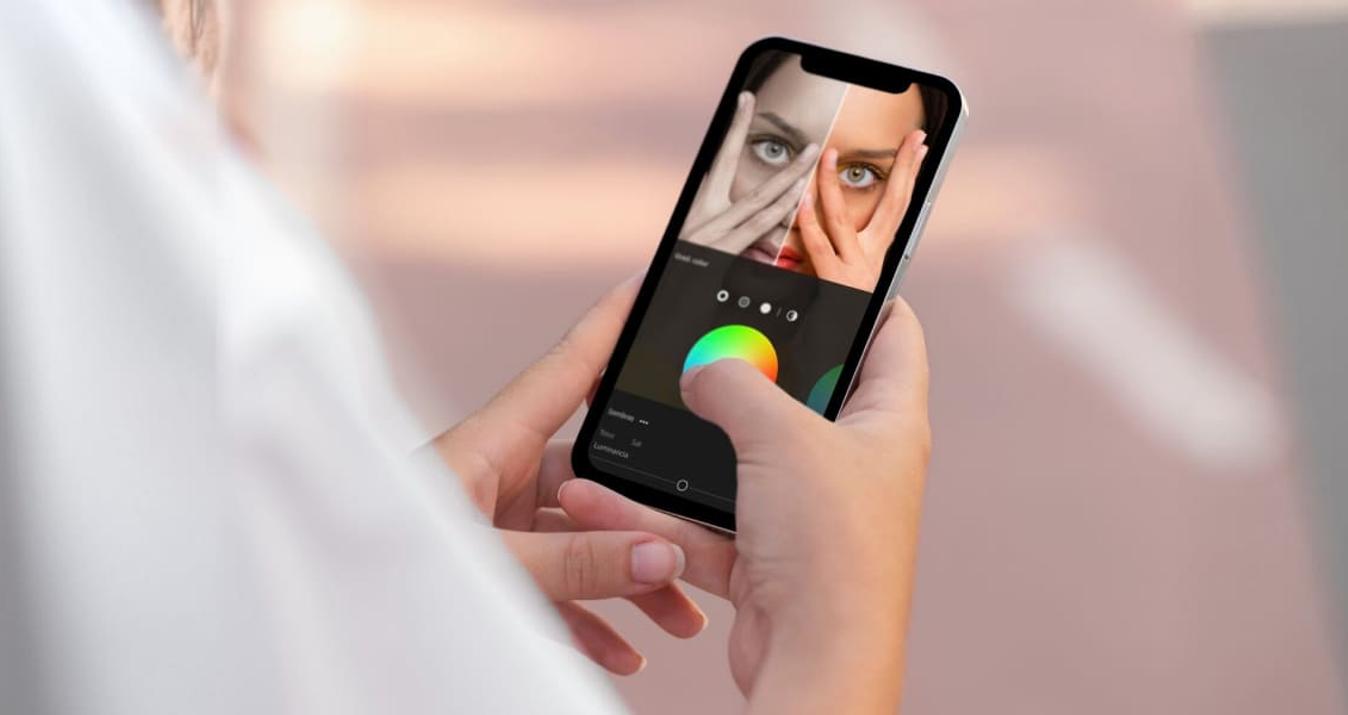Facetune vs Faceapp: Subtle Edits Or Fun Filters?
May 14, 2025
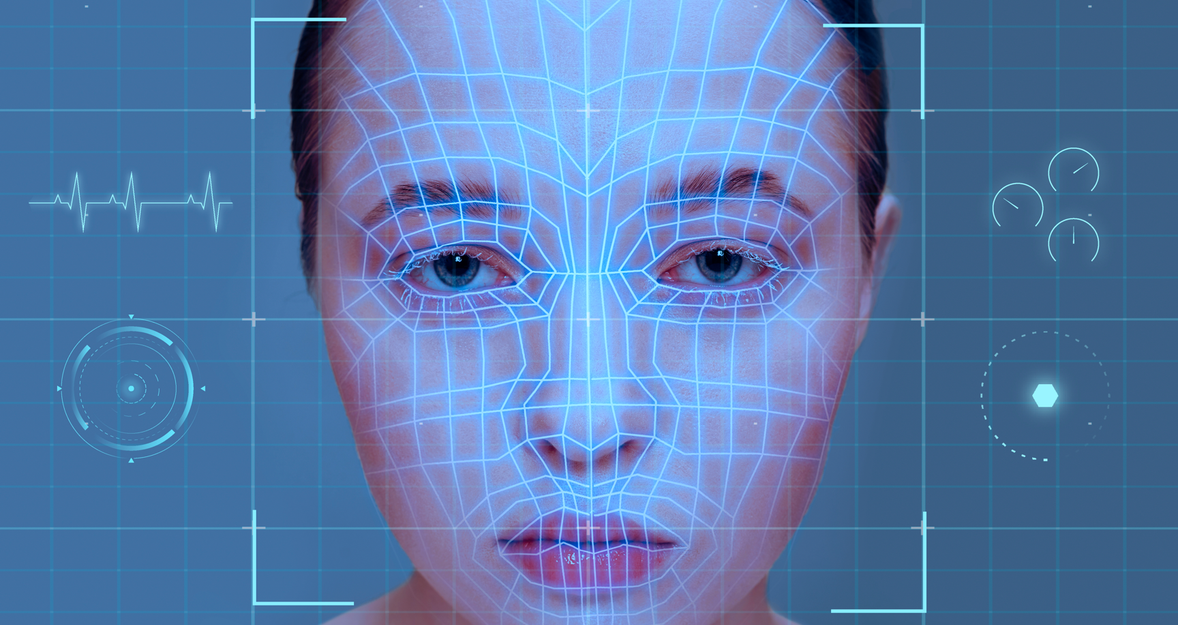
Not sure which app to use for your next selfie? The Facetune vs FaceApp showdown might help.
We all want to look good in our photos—whether it’s for social media, a dating profile, or just to feel confident. In today’s world, where selfies and filters are the norm, two apps often stand out: Facetune and FaceApp.
You’ve probably seen the transformations they can create. But what’s the real difference between them? Are they just fun tools, or can they actually help you improve your pictures?
In this article, we’ll compare Facetune vs FaceApp to help you decide which one suits your editing needs best. Let’s break it down simply and clearly—without the tech jargon!
What Is Facetune All About?
 Facetune is one of the most popular photo editing apps, especially for selfies. Its main goal is to help you improve the look of your face in photos—without making it obvious. You can smooth out blemishes, brighten your eyes, fix lighting, and more. It’s designed to make you look like the best version of yourself—not like someone else.
Facetune is one of the most popular photo editing apps, especially for selfies. Its main goal is to help you improve the look of your face in photos—without making it obvious. You can smooth out blemishes, brighten your eyes, fix lighting, and more. It’s designed to make you look like the best version of yourself—not like someone else.
Facetune Tools You’ll Actually Use
Facetune’s tools are designed for people who want natural-looking results. Some of the most popular ones include:
Smooth tool: For softening skin without losing texture
Whiten tool: Brightens your teeth with a swipe
Details tool: Sharpens the eyes or jewelry for a “pop”
Reshape tool: Adjusts facial features slightly (cheeks, nose, jaw)
Patch tool: Removes pimples or scars
With a bit of practice, your edits can look like they were done by a pro—without the learning curve of Photoshop.
Is Facetune Worth It?
If you take a lot of selfies, want to improve your skin, or like making your photos look a little more polished—then yes, Facetune is absolutely worth trying. It offers more control than FaceApp and lets you create clean, natural-looking edits with minimal effort.
Get Luminar For Mobile
Go to the App StoreIt’s also a favorite among influencers, real estate agents, content creators, and professionals who need quick touch-ups on the go. Just remember: with great power comes great responsibility. Don’t over-edit. Keep your photos true to you.
What Does FaceApp Offer?
 FaceApp started with a bang—its aging filter went viral, and suddenly, everyone was seeing their future selves. Since then, it’s grown into a full-blown face-changing app, offering filters that can give you new hair, makeup, facial expressions, and more.
FaceApp started with a bang—its aging filter went viral, and suddenly, everyone was seeing their future selves. Since then, it’s grown into a full-blown face-changing app, offering filters that can give you new hair, makeup, facial expressions, and more.
Unlike Facetune, FaceApp isn’t just about retouching. It’s about experimenting and having fun with your selfies.
FaceApp Features People Love
Here are some of the things you can do with FaceApp:
Aging filter: See how you’ll look at 80
Gender swap: Try out another version of yourself
Smile filter: Adds a natural smile to serious faces
Makeup filter: Adds full makeup looks in one tap
Hair color & styles: Change your haircut or dye your hair virtually
It’s less about realistic edits and more about bold, eye-catching changes.
So, What’s the Difference?
 Here’s a simple table comparing both apps side by side:
Here’s a simple table comparing both apps side by side:
Feature | Facetune | FaceApp |
Editing Purpose | Natural, subtle enhancement | Fun, dramatic transformation |
Best For | Beauty touch-ups, pro selfies | Filters, aging, playful edits |
Ease of Use | Beginner-friendly | Very easy |
Realism | High (if used lightly) | Medium to low (for fun use) |
AI Technology | Yes, focused on refinement | Yes, focused on transformation |
Free Version | Limited | Limited (with ads) |
Pricing | Subscription | Subscription |
As you can see, they’re built for different goals. Let’s explore those goals a little deeper.
Choose Facetune for Clean, Minimal Edits
 Facetune is ideal if you care about details. Maybe you want smoother skin that still looks real, eyes that shine a bit more, or a jawline that’s just slightly more defined—without looking overdone. That’s where Facetune shines. You control each adjustment with sliders, giving you subtle or bold results based on your preference.
Facetune is ideal if you care about details. Maybe you want smoother skin that still looks real, eyes that shine a bit more, or a jawline that’s just slightly more defined—without looking overdone. That’s where Facetune shines. You control each adjustment with sliders, giving you subtle or bold results based on your preference.
If you're looking for more advanced options, a face AI editor is also worth considering. These tools use artificial intelligence to enhance features automatically, helping you save time while achieving more professional-looking results. They’re especially useful when you want precision without doing every edit manually.
Both apps offer skin smoothing, but Facetune gives you more control over how natural the result looks. Still, when you need truly polished results—like for a portrait or professional photo—a dedicated AI skin retouching tool is the better choice. It can reduce shine, soften wrinkles, and remove blemishes with subtlety, so your skin looks refined without becoming blurry or fake.
Pick FaceApp for Playful and Bold Looks
 On the other hand, FaceApp is all about fun. You can test out how you’d look with different styles, expressions, or even genders. The edits are fast and often dramatic. It’s more for social media entertainment than professional photo use.
On the other hand, FaceApp is all about fun. You can test out how you’d look with different styles, expressions, or even genders. The edits are fast and often dramatic. It’s more for social media entertainment than professional photo use.
Want to see yourself with a beard? Go for it. Curious about different haircuts before visiting the salon? FaceApp can help. You can even erase and replace certain facial features or hairstyles entirely with just a few taps. Just don’t expect all results to be super realistic—some are clearly made for laughs.
You may also like: How to Fix Closed Eyes in a Photo?
Can You Use Both Apps Together?
Absolutely. A lot of users start with one app and switch to the other for different effects.
For example:
Use Facetune to fix lighting, remove blemishes, and smooth skin.
Then, move to FaceApp to try different hairstyles, smiles, or aging filters.
This combo gives you both polish and play—so you get the best of both worlds.
If you want to step things up even more, adding AI tools for skin, background, or face editing can help you get truly professional results.
Who Should Avoid Using These Apps?
 If you struggle with self-image or tend to compare yourself too much to others, these apps might not be for you. While fun, they can make it easy to chase perfection or feel like your real face isn’t good enough. Teenagers, in particular, should be careful not to rely too heavily on filters.
If you struggle with self-image or tend to compare yourself too much to others, these apps might not be for you. While fun, they can make it easy to chase perfection or feel like your real face isn’t good enough. Teenagers, in particular, should be careful not to rely too heavily on filters.
Luminar for Mobile—Download and Edit Instantly
Go to the App StoreAlso, if you prefer a more authentic, untouched look—or if your work involves honest representation, like journalism or healthcare—you might want to skip heavy edits. These tools are helpful, but they shouldn’t make you feel like your real self isn’t worth showing. Use them mindfully or not at all.
Final Thoughts
Face App vs Facetune isn’t about which app is better overall—it’s about which one is better for you.
Use Facetune if you want subtle, clean edits that bring out your natural features.
Choose FaceApp if you want fun filters, experiments, and bold makeovers.
No matter what you pick, the key is to keep things fun, stay true to yourself, and use editing tools to boost your confidence—not replace who you are.