Automatyczne aktualizacje
odnowienie za 1 rok $ 49 .00
Uchwycenie skomplikowanych detali małych przedmiotów za pomocą obiektywu makro może być wyzwaniem, ponieważ niemożliwe jest skupienie się na całym obiekcie jednym ujęciem. Często wymaga to wykonania dziesiątek zdjęć, z każdym skoncentrowanym na innych fragmentach, aby zagwarantować ostrość każdego drobnego detalu.
Zdając sobie z tego sprawę, stworzyliśmy to, co wielu uważa za najlepsze oprogramowanie do łączenia ostrości: nasza platforma bezproblemowo integruje nawet do 100 zdjęć, automatycznie mieszając różne głębokości ostrości, aby uzyskać perfekcyjnie ostre końcowe zdjęcie. Bez względu na to, czy pracujesz na Macu czy Windowsie, nasze oprogramowanie sprawia, że osiągnięcie profesjonalnych rezultatów w staplowaniu makro staje się łatwiejsze niż kiedykolwiek wcześniej.
Aby uzyskać klarowny krajobraz, warto skorzystać z oprogramowania do nakładania i łączenia zdjęć. To pozwala połączyć fotografie wykonane przy różnych ogniskowych, dostarczając obrazu ostrych detali, gdzie zarówno pierwszy plan, jak i tło, są w pełni skoncentrowane.
Algorytm sztucznej inteligencji zastosowany w Focus Stacking wybiera najostrzejsze fragmenty wszystkich zdjęć i koryguje aberrację obiektywu i chromatyczną w plikach raw.
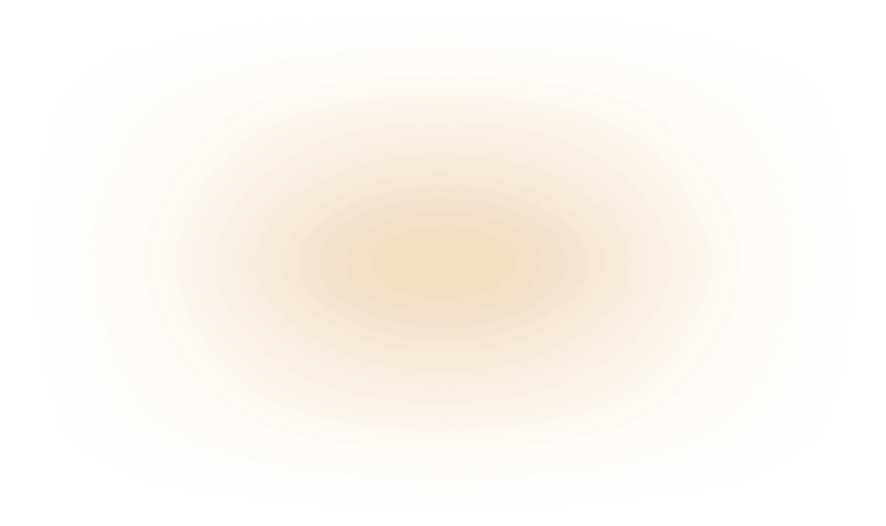


Twoja specjalna zniżka 10% wygasa za 15:00
$ 119
$ 417 .00
Płatność jednorazowa
Pakiet presetów Candlelight Moments
Komputer stacjonarny dla Windows/MacOS
Aplikacja mobilna na iOS/Android/ChromeOS
Dostęp do Biblioteki Kreatywnej
100 kreatywnych dodatków
Kurs wideo Luminar Neo
Szybki przewodnik startowy Luminar Neo
Prezent
Zawiera roczny dostęp do nieograniczonych aktualizacji
Popularne
$ 159
$ 477 .00
Płatność jednorazowa
Pakiet presetów Candlelight Moments
Komputer stacjonarny dla Windows/MacOS
Aplikacja mobilna na iOS/Android/ChromeOS
Dostęp do Biblioteki Kreatywnej
100 kreatywnych dodatków
Kurs wideo Luminar Neo
Szybki przewodnik startowy Luminar Neo
Prezent
Zawiera roczny dostęp do nieograniczonych aktualizacji
$ 179
$ 546 .00
Płatność jednorazowa
Pakiet presetów Candlelight Moments
Komputer stacjonarny dla Windows/MacOS
Aplikacja mobilna na iOS/Android/ChromeOS
Dostęp do Biblioteki Kreatywnej
100 kreatywnych dodatków
Kurs wideo Luminar Neo
Szybki przewodnik startowy Luminar Neo
Prezent
Zawiera roczny dostęp do nieograniczonych aktualizacji
Niezawodne wsparcie, zaufane przez naszych użytkowników
Pomoc techniczna
Wskaźnik satysfakcji 9/10
4.7 na Trustpilot
Twoja dodatkowa zniżka 10% czeka — skopiuj poniższy kod i użyj go przy kasie, ale pospiesz się, wygasa za zaledwie 15 minut!
15:00



Desktop na Windows/MacOS i pełny dostęp do wszystkich narzędzi generatywnych przez rok.
100 kreatywnych dodatków
Kurs wideo Luminar Neo

Desktop na Windows/MacOS i pełny dostęp do wszystkich narzędzi generatywnych przez rok.
Aplikacja mobilna na iOS/Android/ChromeOS
100 kreatywnych dodatków
Kurs wideo Luminar Neo

Desktop na Windows/MacOS i pełny dostęp do wszystkich narzędzi generatywnych przez rok.
Aplikacja mobilna na iOS/Android/ChromeOS
100 kreatywnych dodatków
Kurs wideo Luminar Neo
100 kreatywnych dodatków
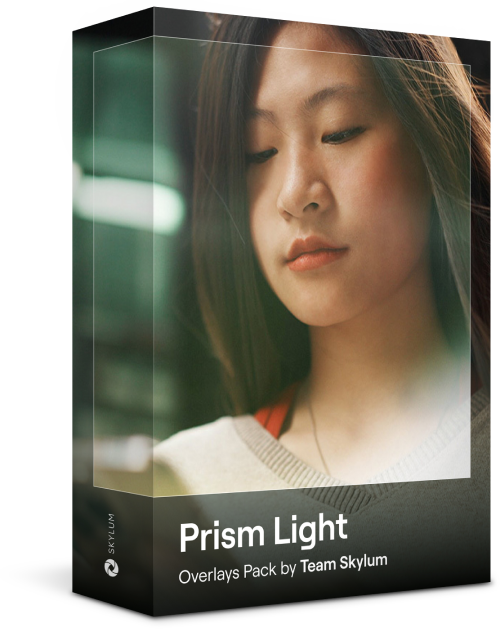
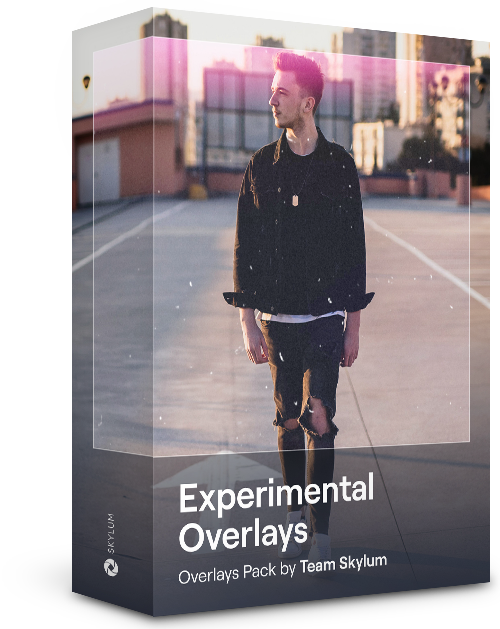
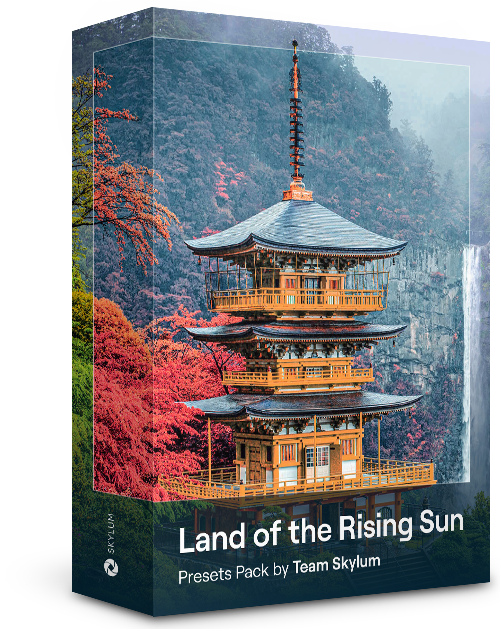
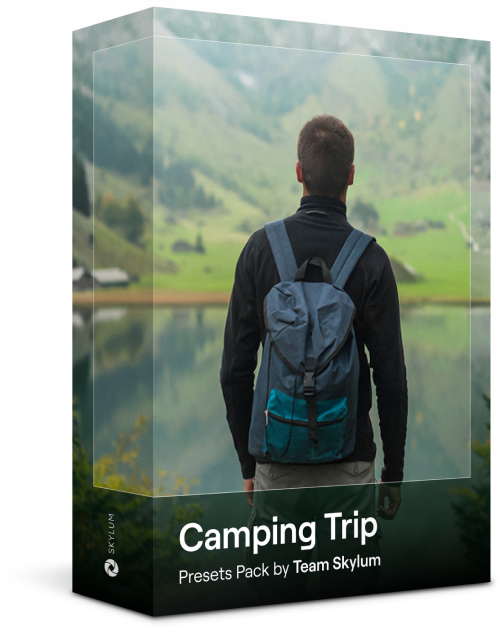
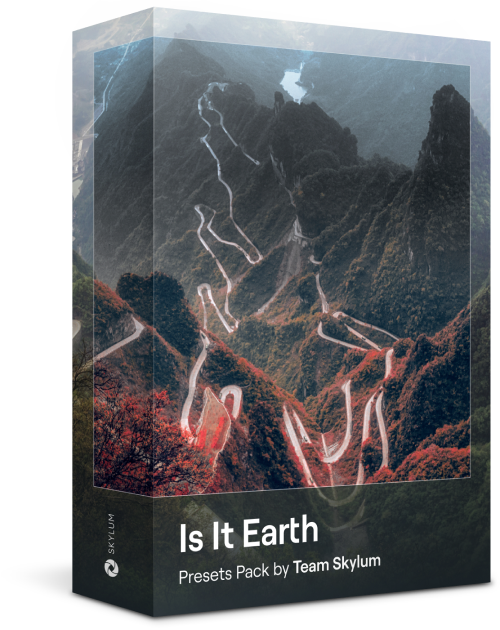
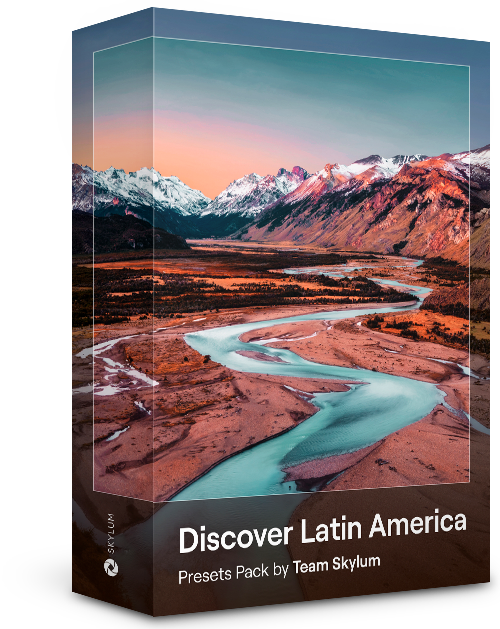
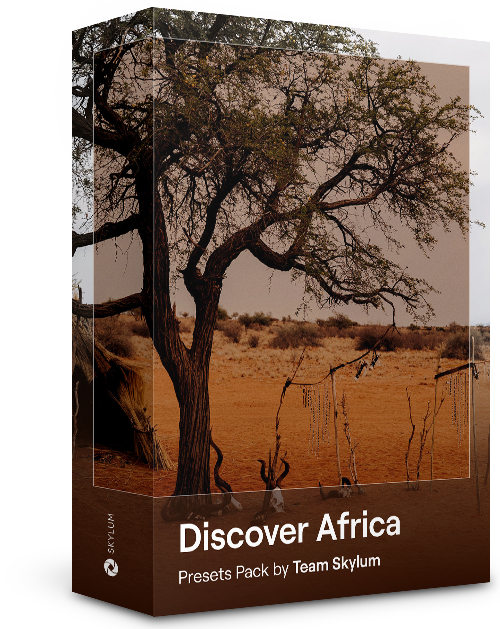
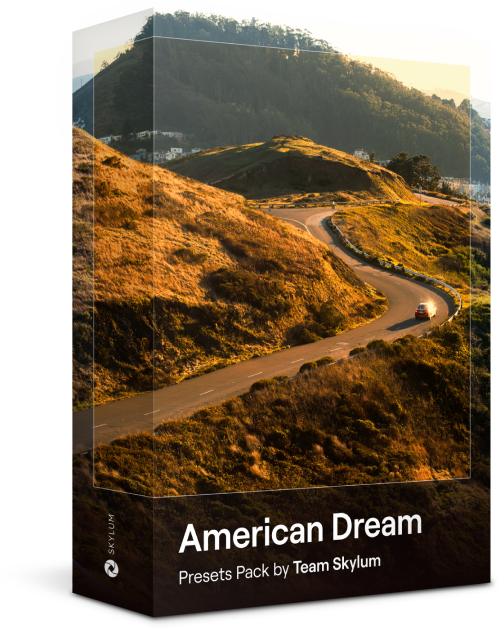
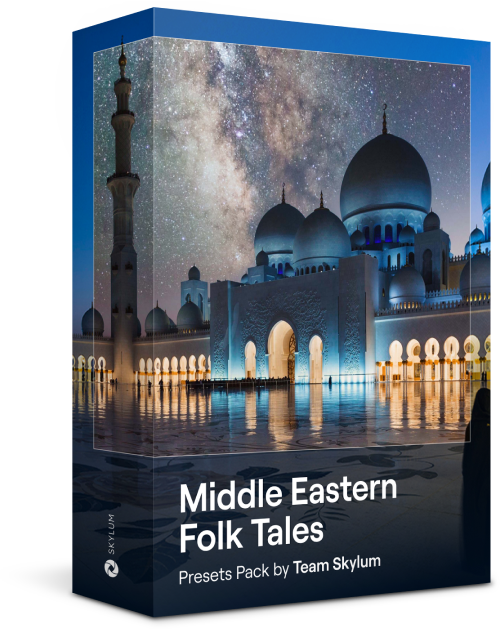
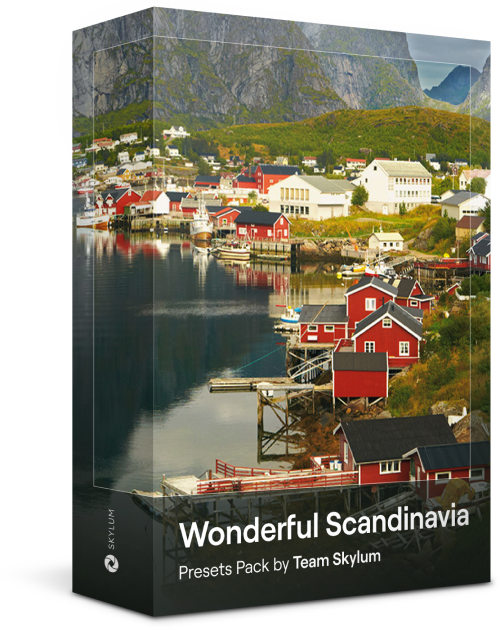
Twórz nastrojowe obrazy za pomocą tych 10 nakładek w formacie JPEG, które zawierają mieniące się światła i flary w różnych kolorach. Upewnij się, że używasz ich z Warstwami Luminar Neo i/lub narzędziem do usuwania tła portretowego i eksperymentuj ze swoimi zdjęciami w dowolnym gatunku. Możesz dodać interesujący efekt świetlny lub wyróżnić obiekt na nowe sposoby, a wszystko to za pomocą zaledwie kilku kliknięć. Czas to wypróbować!
Masz ochotę dodać odrobinę czegoś ekstra do swoich zdjęć? Odkryj te 10 eksperymentalnych nakładek w formacie JPEG, które można łatwo wykorzystać za pomocą funkcji Warstwy Luminar Neo, aby przekształcić dowolne zdjęcie w ujęcie, które przyciąga wzrok. Wybieraj spośród 10 hipnotyzujących efektów o różnych kolorach i kształtach i stwórz niepowtarzalny nastrój za pomocą kilku kliknięć. Od różowych odcieni po złote okręgi, z pewnością znajdziesz idealną nakładkę do swojego kolejnego arcydzieła.
Ulepsz zdjęcia zrobione podczas podróży do Japonii lub te, którym chcesz nadać klimat przypominający japoński styl. Od krajobrazów, przez kultowe zabytki, po zdjęcia jedzenia - ten pakiet jest niezwykle wszechstronny!
Zaprojektowane z myślą o nadaniu zdjęciom z wycieczek kempingowych i pieszych wędrówek jak najlepszego wyglądu, te 10 presetów nadaje zdjęciom plenerowym naturalny, żywy wygląd. Niezależnie od tego, czy fotografujesz majestatyczne góry, czy przytulne ogniska, jednym kliknięciem wydobędziesz ze swoich zdjęć to, co najlepsze.
Czy to wciąż Ziemia, czy jesteśmy na obcej planecie? Ta kolekcja 10 niezwykłych presetów została zaprojektowana, aby nadać zdjęciom krajobrazowym eteryczny, nieziemski charakter. Przekształć zwykłe krajobrazy w surrealistyczne sceny z żywymi kolorami, które natychmiast przyciągną wzrok widza.
Każdy z tych 10 Presetów dodaje filmowy klimat do Twoich zdjęć, podczas Twoich podróży po krajach Ameryki Łacińskiej. Uchwyć piękno i dodaj odrobinę uroku swoim ujęciom dzięki tej kolekcji przyjaznej w podróży, zaprojektowanej z myślą o krajobrazach.
Ten zestaw, poświęcony wspaniałemu kontynentowi Afryki, łączy w sobie różnorodne presety, zarówno do zdjęć portretowych, jak i krajobrazowych. Ulepszaj punkty orientacyjne, zdjęcia z safari, zdjęcia architektury i portrety osób, które spotykasz podczas podróży po Afryce.
Twórz fantastyczne zdjęcia podczas podróży po USA. Ulepszaj zdjęcia punktów orientacyjnych, parków narodowych i ogólnych krajobrazów znanych miast. Osiągnij różne oszałamiające efekty za pomocą kilku kliknięć tych 10 wspaniałych ustawień wstępnych.
Ta fascynująca kolekcja 10 presetów została zaprojektowana, aby wydobyć tajemnicze piękno krajobrazów Bliskiego Wschodu, architektury, stylu ulicznego i natury. W ciepłych tonacjach, głębokich odcieniach żółci lub błękitu i złota - z pewnością znajdziesz preset idealny dla swojego zdjęcia.
Odkryj tę wspaniałą kolekcję 10 wszechstronnych presetów, które doskonale sprawdzą się w Twoich zdjęciach z podróży po krajach nordyckich. Uchwyć idylliczne krajobrazy, naturalne cuda i przytulne ujęcia architektury, które oddają skandynawski klimat. Czas spakować swoją podróżną torbę!
Kurs wideo Luminar Neo
Kreatywne techniki edycji zdjęć w Luminar Neo

Wprowadzenie i opis kursu
Albert Dros przedstawia się i daje szybki przegląd tego, czego nauczysz się o fotografii i...

Wstęp do fotografii
Na czym należy się skupić podczas robienia zdjęć, aby uzyskać najlepsze rezultaty?

Podstawowa edycja
Albert przedstawia układ Luminar Neo oraz podstawowe narzędzia, dzięki którym można natychmiast osiągnąć doskonałe rezultaty.

Zaawansowana edycja
Zagłębiając się w szczegóły, Albert pokazuje bardziej zaawansowane narzędzia w Luminar Neo i jak z nich korzystać, aby udoskonalić swoje zdjęcia.

Dramatyczna edycja
Bądź kreatywny ze swoimi zdjęciami! Albert edytuje zdjęcie za pomocą bardziej kreatywnych narzędzi, aby podkreślić jego dramatyczne aspekty i tchnąć w nie nowe życie.

Focus Stacking
Luminar Neo posiada rozszerzenia, które pozwalają uzyskać jeszcze bardziej imponujące rezultaty. W tym filmie dowiesz się, jak połączyć ostrość zdjęć z rozszerzeniem Luminar Neo Łączenie ostrości.

Krajobraz miejski
Co decyduje o jakości zdjęcia krajobrazu miejskiego? Zobacz, jak przekształcić zdjęcie z Dubaju ze zwykłego w imponujące.

Lasy
Dowiedz się, jakich narzędzi Luminar Neo używa Albert do tworzenia swoich imponujących zdjęć lasu. Zwróć uwagę na Atmosferę AI, Promienie słońca i inne narzędzia!

Presety
Naucz się korzystać z presetów, aby szybko uzyskać ciekawe rozwiązania kolorystyczne na swoich zdjęciach. Albert poprowadzi Cię przez proces korzystania z presetów, aby uzyskać jeszcze piękniejsze ujęcia lasu.

Podsumowanie kursu
Uzyskaj szybkie podsumowanie wszystkiego, czego nauczyłeś się w tym kursie. Szczęśliwego tworzenia!
Albert Dros
FOTOGRAF, PISARZ I NAUCZYCIEL
Albert Dros jest holenderskim fotografem krajobrazu, który ma niezwykłą pasję do planowania i tworzenia unikalnych ujęć. Jego uwagę przyciągają wulkany, zaćmienia słońca i wyjątkowe aspekty natury. Nie poprzestaje na prostych ujęciach.
"Go big or go home" is his motto, always trying to add some unique element to his shots.
Jego praca została doceniona na całym świecie, a on sam był publikowany w największych mediach.
Albert dużo podróżuje jako edukator fotograficzny, ale także w ramach osobistych projektów. Ale nawet w Holandii nie może przestać fotografować. Jego inspiracja nigdy się nie kończy.
Focus stacking to technika zaprojektowana w celu osiągnięcia dużej głębi ostrości poprzez połączenie (lub ułożenie w stos) kilku zdjęć. Każde ustawione w stosie zdjęcie jest skoncentrowane na innym obszarze, dzięki czemu łączna głębia ostrości jest większa niż głębia ostrości uzyskana przez każde z pojedynczych zdjęć. Fotografowie makro i produktowi często korzystają z tej techniki, aby kontrolować, które elementy są ostre, ale sprawdza się również doskonale w przypadku scen krajobrazowych.
Oprogramowanie do focus stackingu redukuje czas i wysiłek, które poświęcasz na zwykły proces focus stackingu. Wszystkie zdjęcia są wyrównane przy użyciu referencyjnego zdjęcia wybranego przez artystę. Algorytm identyfikuje kluczowe punkty i wyrównuje obraz zgodnie z tymi punktami. Obraz jest podzielony na małe kafelki. Następnie oprogramowanie do stackingu szuka najbardziej ostrych i najmniej ostrych kafelków na różnych zdjęciach. Po dokonaniu wyboru najbardziej ostrych, łączy je w jedno zdjęcie.
Focus Stacking automatycznie je wyrówna, przytnie i zrównoważy. Algorytm sztucznej inteligencji znajdujący się w rdzeniu oprogramowania do układania zdjęć wybiera ze wszystkich zdjęć części o najlepszej ostrości i koryguje aberrację obiektywu i chromatyczną w plikach nieprzetworzonych. Rezultatem jest obraz, na którym widać każdy szczegół — w makrofotografiach, kompozycjach martwej natury lub wielowarstwowych krajobrazach.
Oprogramowanie do ustawiania ostrości poprawia jakość zdjęć poprzez łączenie wielu ujęć wykonanych przy różnych odległościach ogniskowania. W makrofotografii pozwala to przezwyciężyć ograniczenia związane z małą głębią ostrości, zapewniając ostrość całego obiektu. W fotografii krajobrazowej pomaga uzyskać ostrość w całej scenie, od pierwszego planu do tła.
Tak! Wiele opcji oprogramowania do poprawy ostrości w tym Luminar Neo, jest przeznaczonych zarówno dla systemów operacyjnych Mac, jak i Windows.
Oprogramowanie do poprawy ostrości zdjęć zazwyczaj obsługuje różne formaty plików, w tym JPEG, TIFF, NG i PSD. Bezpośrednia edycja plików RAW jest również kluczową cechą wielu aplikacji do ustawiania ostrości. Pozwala to fotografom pracować z najwyższej jakości obrazami prosto z aparatu, aby zapewnić najlepsze rezultaty.
Tak! Oprogramowanie do poprawy ostrości może być używane do astrofotografii i zdjęć nocnego nieba. Jest ono szczególnie przydatne do zwiększania wyrazistości i szczegółowości tego typu zdjęć. Ważne jest jednak, aby zrozumieć zarówno techniki fotografowania, jak i oprogramowania, aby osiągnąć najlepsze wyniki.
Model Mac
MacBook, MacBook Air, MacBook Pro, iMac, iMac Pro, Mac Pro, Mac mini, early 2010 or newer
Procesor
Procesor Intel® Core™ i5 8 Gen lub lepszy
System operacyjny
macOS 12.0 lub nowszy.
RAM
Pamięć 8 GB RAM lub więcej (zalecane 16 GB RAM lub więcej)
Miejsce na dysku
10 GB wolnego miejsca na dysku twardym; SSD dla optymalnej wydajności
Monitor
1280x768 lub większy
Sprzęt
Komputer z systemem Windows, myszką lub podobnym urządzeniem
Procesor
Procesor Intel® Core™ i5 8 Gen lub lepszy, AMD Ryzen™ 5 lub lepszy
System operacyjny
10 w wersji 1909 lub nowsza (wyłącznie systemy 64-bitowe)
RAM
Pamięć 8 GB RAM lub więcej (zalecane 16 GB RAM lub więcej)
Miejsce na dysku
10 GB wolnego miejsca na dysku twardym; SSD dla optymalnej wydajności
Monitor
1280x768 lub większy
Karta graficzna
Karta graficzna kompatybilna z Open GL 3.3 lub nowszą wersją