Tips to make your Facebook photo page or group more popular
February 22, 2017
Making your Facebook page popular takes efforts, but it is not as hard as many would think
Almost everyone has a Facebook account nowadays. Facebook is a great way to communicate with friends, share news, and showcase your photos. If you’re a photography enthusiast, you probably have accounts on various websites where you share your most amazing shots. How can you attract attention to them? There are a few ways to gather likes, but the best way is to create a photography Facebook page or group where everyone can see and like your photos.
You can check out our previous article if you want to know how to make your photos look good for Instagram. This article will deal with Facebook. Editing is what makes a difference for your Facebook photography page. If you don’t already edit your photos, consider buying Luminar. It will blow your mind.
Resize your photos for Facebook
Facebook, like other social media websites, has some preferences concerning image sizes. It will automatically crop images you upload to fit the available space and make them look united in your feed. That’s why you should resize photos for Facebook to make them look ideal. Check out these ideal sizes, but keep in mind that resizing to scale will also work.
- Cover: 820 x 312 pixels
- Profile picture: 180 x 180 pixels
- Square image: 476 x 476 pixels (Note that smaller pictures will turn out blurry while bigger pictures will be reduced.)
- Horizontal (landscape): 476 pixels wide, height adjusted proportionally
- Vertical (portrait): 476 pixels high, height adjusted proportionally to a maximum of 714 pixels (Facebook crops away the bottom)
- Multiple images: 300 x 300 pixels square, turning into a carousel
- Ideal proportions: 1024 x 512 pixels
Since you’re setting up a Facebook photography page all the pictures should look ideal, so don’t skip this step. To speed up the process of creating a cover, use Facebook cover photo maker online.
Page vs Group
Facebook pages and groups are different. Pages are informational while groups are about participation. Celebrities and businesses generally use pages to achieve a presence on Facebook so that users can talk about them, tag them in posts, and be aware of the latest news. In order to follow a page, you can like it. After that, updates to the page will start appearing in your feed.
As an example, you can look at the Facebook photography page of photographer and speaker Sue Bryce.
A great example of a group is our Skylum group. You can join it and participate in discussions and activities.
Advantages of pages
- No viewing restrictions
- No following restrictions
- Showcase your photography
- Great way to post updates or ads
How can you set up a photography page on Facebook? Just go to facebook.com/pages/create and follow the instructions.
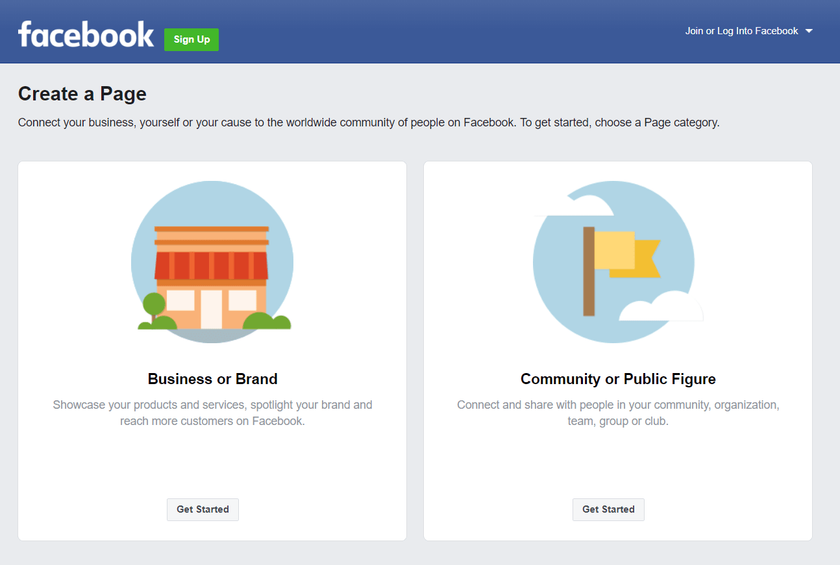
Advantages of groups
- You can limit the viewership
- You can limit membership and posting options
- You can create a tight-knit community
- You can identify group dynamics
Now that you know how to create a photography page on Facebook, let’s find out how to create a Facebook group. Just follow the instructions in the screenshot below from the Facebook help section. Remember to choose a great Facebook group photo to attract followers, especially if your group is closed.

Attract more followers
Followers create your community and add to the conversation. How can you attract more followers to your Facebook photography page? Be aware of design, communication, and activity.
Design
Unique styleLuminar can help you create a great style. Save your most-used presets or use the History button on the top bar to access your frequently used tools. This will help you keep the style of your photos unified and create unique content that will be recognizable and only yours.
BrandingMake sure that people know who you are. Use your name or create a brand so that you’re recognizable. A catchy slogan can also do the trick. Find something unique about yourself and work with it. For example, Trey Ratcliff is a photographer who specializes in HDR photography, and his work is widely known and recognizable in the photography community.
Communication
Communicate with followersReply to those who comment and ask questions. Make sure that your followers don’t feel left out or unheard on your Facebook photography page. Avoid criticism. Surely you can delete offensive comments, but try to reply in a civilized way to those who are unkind or want to stir debate. It will make you look classy.
Write captionsYou might think that your pictures are self-explanatory, but adding a caption is often just as important as taking a great shot. Write where the photo was taken, give your shot a quirky title, or state what camera or editing software you used. This can be the starting point for a conversation in the comments.
Activity
Know your target audienceWho are your main viewers? What do they like? If you observe their activity and behaviour patterns, you can promote your page quicker. If your audience are teenagers, you probably shouldn’t post new photos in the morning since they’re likely to be at school. If your audience are mothers, you may want to avoid sensitive content. Receiving feedback is great, and you should look at criticism as a way to improve your style.
Avoid spammingSpam is a big turn off for anyone. Don’t post on your page too much or people will unsubscribe. If you manage a group, filter the content that other people post and make sure that it all fits your vision and guidelines. Don’t post ads in a blunt way because your followers can see right through insincere paid promotions.
PromotePhotographers should help each other out. As you gain popularity, there will be other photography enthusiasts who will propose collaborations or promotions for you to share on your page. This is a great way to get more followers and make yourself even more famous. However, don’t compromise your style for this.
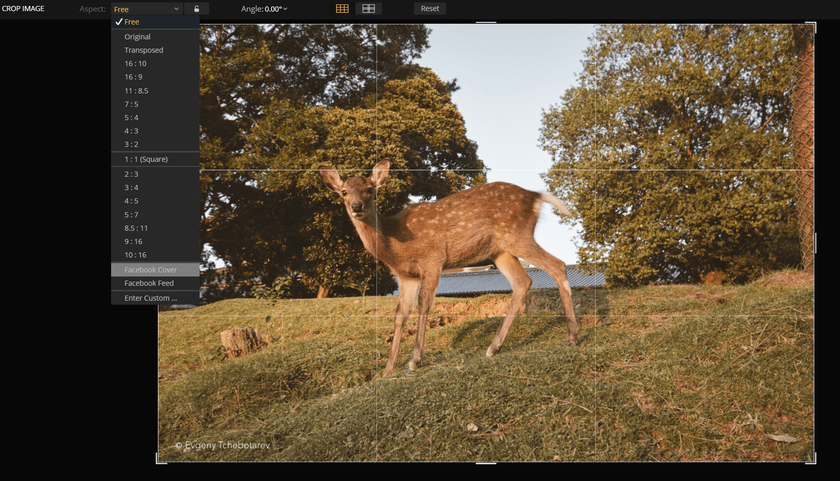
First steps
Like the famous Chinese proverb says, a journey of ten thousand miles begins with a single step. The first step to create your amazing Facebook photography page is to start with a cover photo. It should be something truly great that shows your unique style. Think of this photo as your business card that you show to potential business partners or new friends when making their acquaintance.
Luminar has a special crop ratio that can be used for your Facebook cover photo. This will also work for your Facebook group photo. To make your cover photo in just a few clicks, follow these instructions:
- Open your photo in Luminar
- Go to the top bar and select Tools
- In the tools drop-down menu, select Crop
- In the Crop menu, choose Facebook cover photo
- Crop the photo and export it in the desired format
- Upload the cover photo to your Facebook photography page
Now that you have a cover photo, it’s time to fill your page with content. If you select the Facebook Feed crop ratio in Luminar (just below Facebook cover in the Crop menu), you can quickly resize your pictures to fit your Facebook page.
You can try Luminar for free and test out these features.





