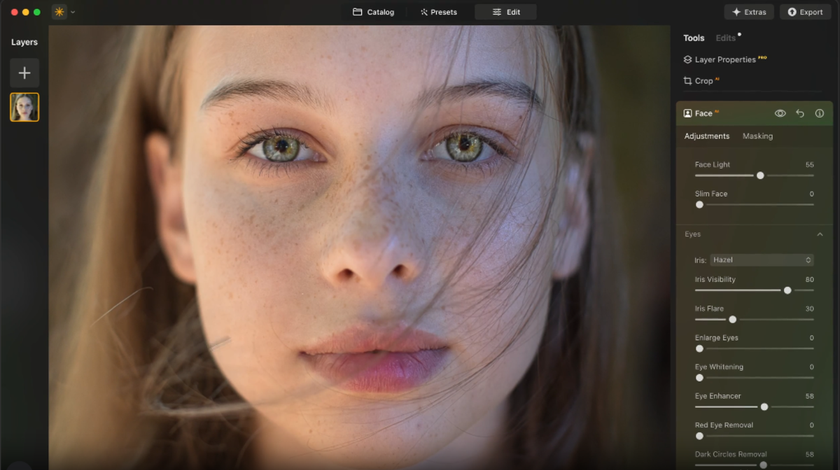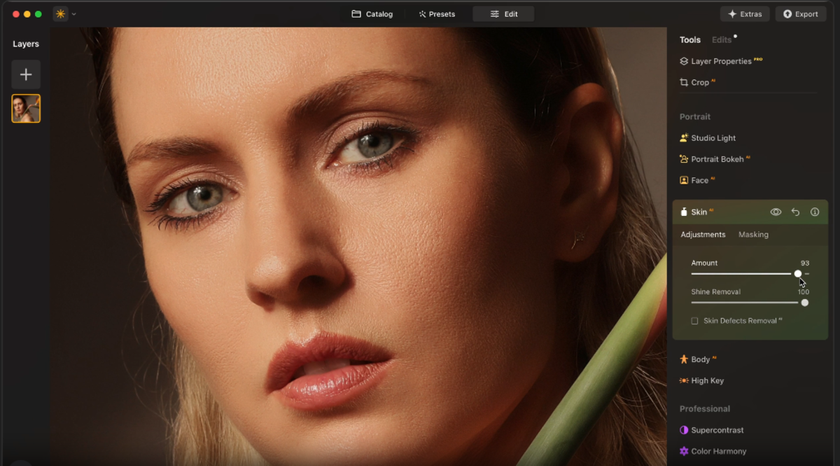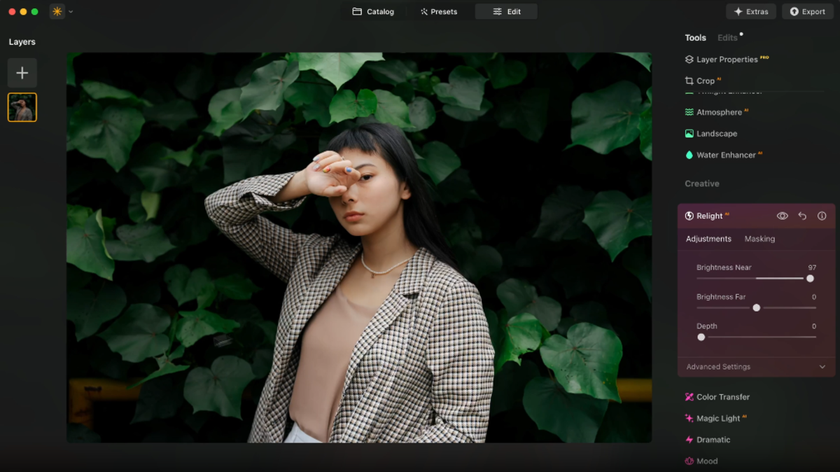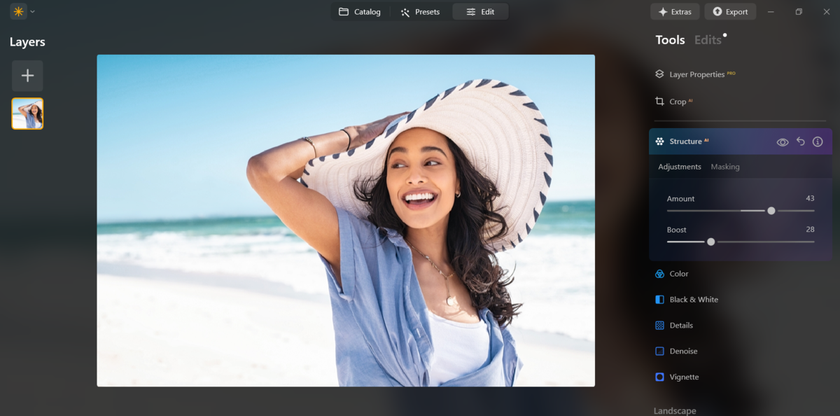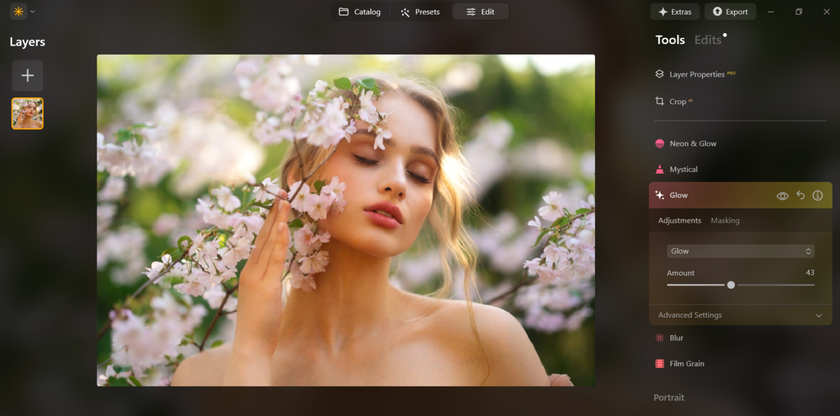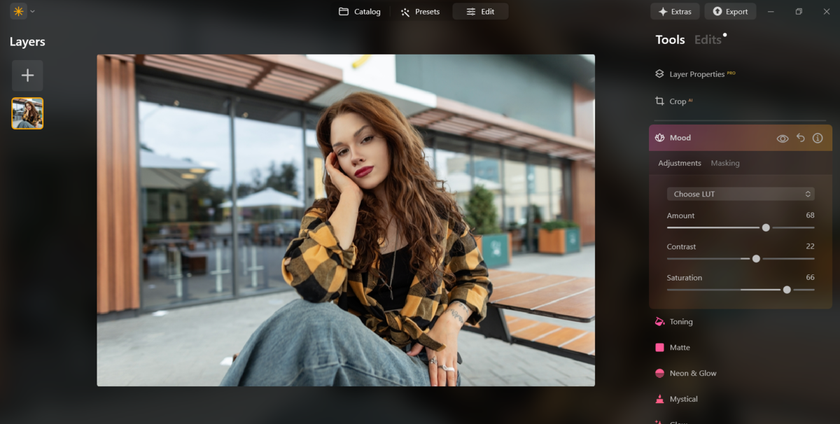How to Look Good on Camera: Tips to Achieve Your Best Look in Photos
Last Updated on August 20, 2025

Nervous about your first photoshoot? Discover pro tips to look good in pictures, so you appear confident and effortless on camera.
Before a first photoshoot, most people worry about looking stiff. A 15-year pro suggests small fixes that matter: choose clothes that move, practice three natural smiles, breathe out before the shutter, and anchor weight on the back foot. These habits answer how to look good in pictures.
Why Do Some People Look Better in Pictures?
 Some people know how to look better in pictures because they prepare tiny variables that cameras exaggerate. They arrive rested and keep their posture tall with their shoulders relaxed. They know a preferred side, set the chin slightly forward, and align their eyes toward the brightest area. Clothing fits well and avoids busy micro-patterns.
Some people know how to look better in pictures because they prepare tiny variables that cameras exaggerate. They arrive rested and keep their posture tall with their shoulders relaxed. They know a preferred side, set the chin slightly forward, and align their eyes toward the brightest area. Clothing fits well and avoids busy micro-patterns.
They rehearse three expressions and two head angles in a mirror, so reactions feel easy. They also build rapport and move between prompts instead of freezing. With these habits, anyone can learn how to look better in photos and project calm, polished, confident energy — camera readiness, or how to look good on camera.
Exclusive Tools of Endless Possibilities in One AI Editor
Explore Now!How to Look Good in Pictures: 7 Pieces of Advice
1. Choose a Photographer You Trust and Feel Relaxed With
 When you feel at ease, your expressions look natural, and nerves fade. Before booking, review portfolios and meet briefly to see if the style suits you. A friendly approach helps answer how to look natural in photos. The more relaxed the atmosphere, the better your features translate to the camera. During the shoot, clear communication keeps poses from feeling forced. Good collaboration transforms small moments into strong images, which is the real foundation for how to look good in a photo that feels authentic and effortless.
When you feel at ease, your expressions look natural, and nerves fade. Before booking, review portfolios and meet briefly to see if the style suits you. A friendly approach helps answer how to look natural in photos. The more relaxed the atmosphere, the better your features translate to the camera. During the shoot, clear communication keeps poses from feeling forced. Good collaboration transforms small moments into strong images, which is the real foundation for how to look good in a photo that feels authentic and effortless.
2. Master Your Best Angles
 Every person has features that the camera highlights differently. Discovering which side and which tilt works best helps anyone learn how to look pretty in pictures. Practicing in front of a mirror or phone camera shows how small shifts improve the frame. Keep shoulders angled, never straight to the lens.
Every person has features that the camera highlights differently. Discovering which side and which tilt works best helps anyone learn how to look pretty in pictures. Practicing in front of a mirror or phone camera shows how small shifts improve the frame. Keep shoulders angled, never straight to the lens.
A slightly lowered chin prevents harsh shadows. Eyes should connect softly with the lens, without strain. Once learned, these habits feel natural and repeatable. That practice ensures you look good in photos consistently, no matter the occasion or outfit.
Practical angle tips:
Avoid standing square to the camera;
Shift the weight to the back leg;
Keep your chin slightly down and forward;
Relax shoulders naturally;
Angle body at 30-45 degrees;
Keep hands engaged, not hanging.
3. Use Proper Lighting to Enhance Your Features
 The lighting determines the way the camera perceives depth, skin texture, and eyes. By the way, which is better Canon or Nikon? Bad light flattens the face, and good light brings out balance. It is best to use soft natural light close to a window or during the golden hour.
The lighting determines the way the camera perceives depth, skin texture, and eyes. By the way, which is better Canon or Nikon? Bad light flattens the face, and good light brings out balance. It is best to use soft natural light close to a window or during the golden hour.
Photographers commonly use reflectors to soften the shadows. Correct lighting helps anyone look better on camera because it emphasizes contours instead of flaws. Avoid the severity of overhead lights or high backlight with no fill. Features are highlighted naturally with light dropped a bit on the side. When properly arranged, any portrait will be flattering, and you will be confident to pose without thinking about minor details.
4. Master Facial Expressions for Photogenic Results
 The expression of the face makes a photo look personalized without necessarily having to show a big smile. A soft, casual expression and a half-opened mouth make it more friendly, and a slight raise of the eyebrows makes the eyes more expressive.
The expression of the face makes a photo look personalized without necessarily having to show a big smile. A soft, casual expression and a half-opened mouth make it more friendly, and a slight raise of the eyebrows makes the eyes more expressive.
Photos are varied by slight tilts of the head and shifts in the direction of gaze. Minor corrections during editing can adjust lighting or skin tone, allowing a person to see how to look good in photos or how to look great in photos while keeping a natural appearance.
The quickest way to destroy a photograph is a forced smile. Visualize something that is humorous, take a deep breath, and allow the smile to come slowly. This style makes the mouth and the eyes balance, and this is the answer to how to always look good in pictures. When you are tense, take a second rather than forcing an inauthentic expression. Editing can always clean up the slightest mistakes, so do not worry and allow your personality to define the moment.
5. Dress for the Camera
 Clothing impacts how light and shapes appear. For portraits, balance comfort with style while avoiding overly shiny fabrics that reflect poorly. To master how to always look good in photos, think about textures, colors, and accessories that add character. Each shoot type benefits from different combinations, and editing can adjust tones later, but style choices set the foundation.
Clothing impacts how light and shapes appear. For portraits, balance comfort with style while avoiding overly shiny fabrics that reflect poorly. To master how to always look good in photos, think about textures, colors, and accessories that add character. Each shoot type benefits from different combinations, and editing can adjust tones later, but style choices set the foundation.
Type of Photoshoot | Clothing Idea | Accessories | Extra Detail |
Urban street session | Layered jackets, muted denim | Bold sunglasses | Vintage bike or skateboard |
Nature portraits | Earth-toned dresses or linens | Minimal jewelry | Woven picnic basket or wildflowers |
Business headshots | Solid matte blazers | Clean watch | Subtle patterned scarf or tie |
Creative art project | Monochrome outfit with texture | Statement ring | Hand-painted prop or backdrop piece |
Couple photography | Coordinated tones, soft fabrics | Shared accessory (hat) | A small detail like a Polaroid camera |
6. Learn How to Pose
 Small moves, like shifting weight or relaxing the shoulders, show how to look your best in photos. Think of movement, rather than of freezing: walking slowly, fussing with hair, leaning a little. These are gestures that make frames live and real. Flyaway hair or that unbalanced posture can always be fixed during post-processing, so make the session neither too artificial nor stilted.
Small moves, like shifting weight or relaxing the shoulders, show how to look your best in photos. Think of movement, rather than of freezing: walking slowly, fussing with hair, leaning a little. These are gestures that make frames live and real. Flyaway hair or that unbalanced posture can always be fixed during post-processing, so make the session neither too artificial nor stilted.
Posing Tips to Look Photogenic in Every Picture
Turn your torso a bit, and make the body turn away to the camera, which adds depth and not rigidity.
Shoulders and arms relaxed — loose arms and hands are natural and comfortable.
Chin down a bit — sets the jawline and makes the photos look good.
Place hands with care — putting hands on hips, or holding a decoration lightly, stops awkward poses.
Play around with the tilt of the head and gaze — a slight variation of the angle can go a long way in how one appears on camera.
Vary leg position slightly — a shift of weight or crossing a foot introduces style and steadiness to the posture.
How do you look better in pictures? After posing, slight photo edits can help refine lighting, shadows, or small details, showing how to look your best in photos while keeping it natural.
Common Posing Mistakes and How to Fix Them
For instance, simple edits like remove the background from an image or softening shadows can refine a portrait subtly. These tips for looking good in photos help maintain a natural look while enhancing the overall composition, ensuring that small imperfections don’t distract from the subject.
Rigid shoulders — loosen them up and move a bit to take away rigidity.
Chin too high or low — maintain a natural line, slightly tucking the chin or tilting the head.
Flat posture — put a twist to the torso or a step forward to add depth.
Too fixed stare — look a little off camera or shift the point of focus to give natural energy.
Even despite the prevention of these errors, minor editing, such as the softening of the shadows in Luminar Neo or the correction of small lighting defects in an unobtrusive way, can make photos appear professional without losing the natural sense.
7. The Right Camera Angles to Look Better in Photos
 A professional photographer understands that a slight adjustment of the camera angles can totally change a picture. A bit above eye level shooting softens the features of the face and opens the eyes. The rotation of the body at a slight angle, approximately 30-45, will be more profound and will not be flat.
A professional photographer understands that a slight adjustment of the camera angles can totally change a picture. A bit above eye level shooting softens the features of the face and opens the eyes. The rotation of the body at a slight angle, approximately 30-45, will be more profound and will not be flat.
The jawline is characterized by keeping the chin down a little bit. Even when one gets a good shot, the light balancing in an editing program can even out the shadows or slight irregularities on the skin to make anyone learn how to look good in a picture or how to look better on camera without trying.
Let’s Make Your Photos Look Natural
 Body awareness, confidence, and small tricks that make a big difference are the combination wanted in order to look relaxed and natural in photos. Even the professional models employ minor tricks to prevent rigidity and preserve naturalness.
Body awareness, confidence, and small tricks that make a big difference are the combination wanted in order to look relaxed and natural in photos. Even the professional models employ minor tricks to prevent rigidity and preserve naturalness.
Post-processing can also be used, as minor adjustments can be made to perfect the final image, and software such as Luminar Neo will enable you to change the light or smooth over small skin wrinkles without making them appear unnatural.
How to be Calm in Front of the Camera?
Calming your body is the first thing that appears natural. Breathe deeply, shake your hunched shoulders, and shift a bit on your feet. Focusing on something nice or imagining a story when one is being photographed can keep facial expressions soft. Never force a smile, relax your lips, and engage your eyes a little.
Photos: What to Do With Your Hands?
That is where hands can either make or break a pose. They cannot be unnatural. See how it works to place a hand on one hip, casually pushing hair away or holding a small prop such as a scarf or sunglasses. There is a variety achieved by the shifting of the hands between shots. Do not flatten them out against the body, which is tense.
Pose Type | Hand Placement Ideas | Notes |
Casual standing | One hand in pocket, the other relaxed | Avoid locking elbows |
Sitting | Hands lightly on knees or lap | Keep fingers soft |
Walking / dynamic | Slightly swinging, holding an accessory | Adds motion and life |
The Best Editing Tool to Enhance Your Photos: Why Choose Luminar Neo?
Luminar Neo provides photographers with a full range of AI-enhanced tools to enhance their portraits with ease and accuracy. These functionalities simplify the editing procedure, and it is possible to make natural improvements without ruining the authenticity of the subject.
What is Luminar Neo, and How Can it Make Your Photographs Better?
Luminar Neo is the best software for photo editing developed by Skylum, which helps photographers to perfect their shots. It has a modular engine that allows the use of different tools without incurring major performance degradation. This method is effective in that even complex edits can be performed quickly, and hence it can be used by beginners and professionals alike.
Top Features of Luminar Neo That Make Your Photos Stand Out
Face AI: Detects the facial feature automatically, and enables subtle improvement of facial features like brightening up the eyes, whitening the teeth, and smoothing the skin without compromising the natural appearance of the subject.
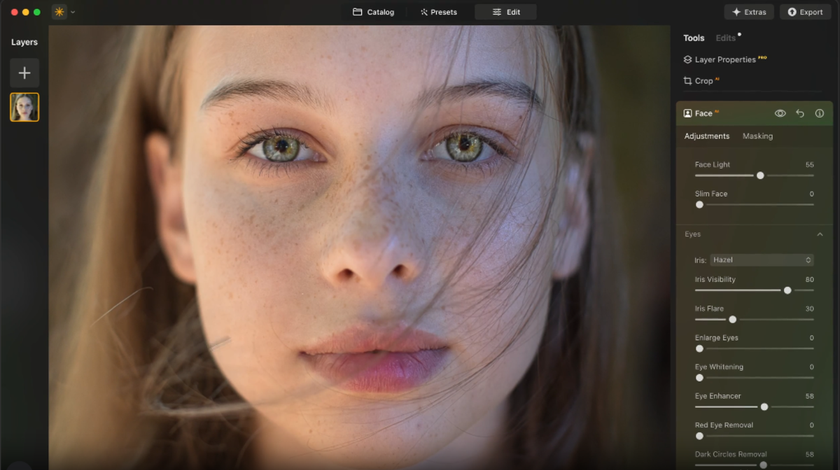
Skin AI: Blends the skin colors and eliminates the skin imperfections, giving a refined look without the need for manual retouching.
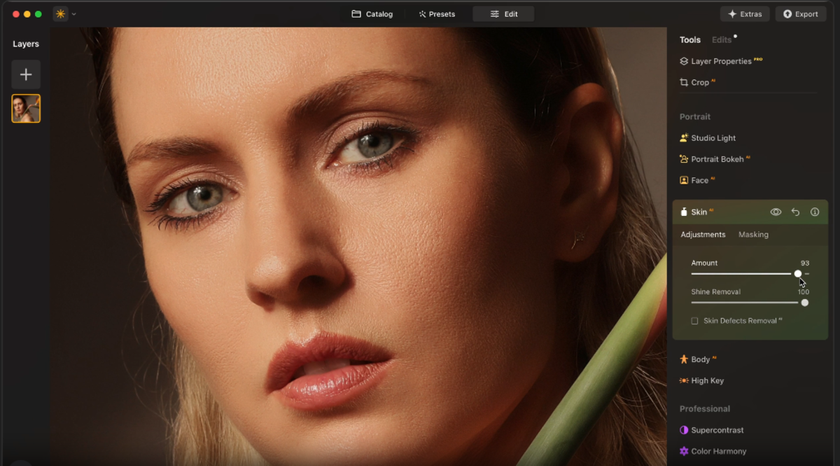
Portrait Bokeh AI: Applies a natural-looking bokeh to the background, highlighting the subject and giving a professional depth of field look.

Relight AI: Controls the lighting of the subject without any effect on the background to make the subject well-lighted in adverse lighting conditions.
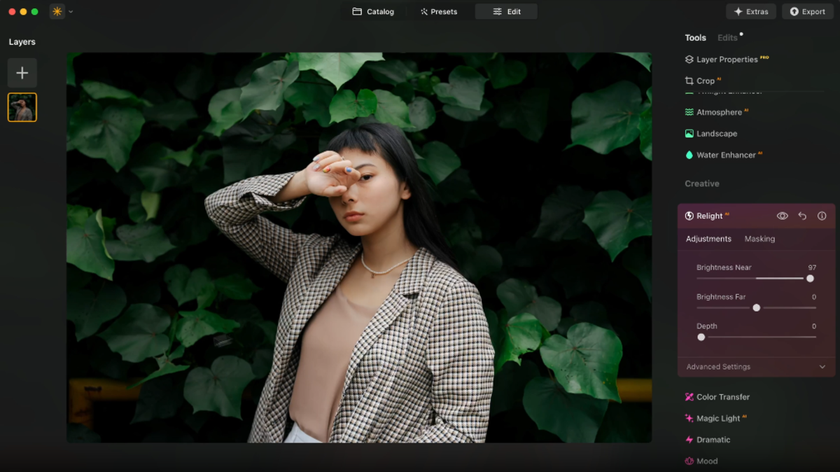
Structure AI: Adds detail to the picture, but not to the skin tones, so that sharpness can be adjusted without a plastic effect.
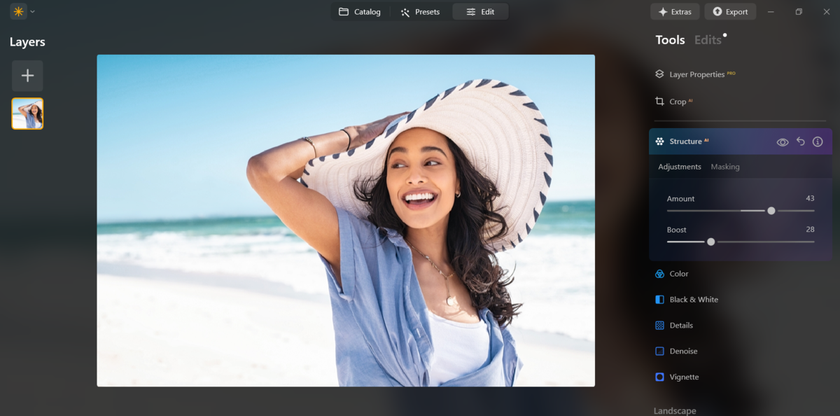
Glow Tool: Add a soft glow effect, a dreamy look to portraits, great with artistic or fashion photography.
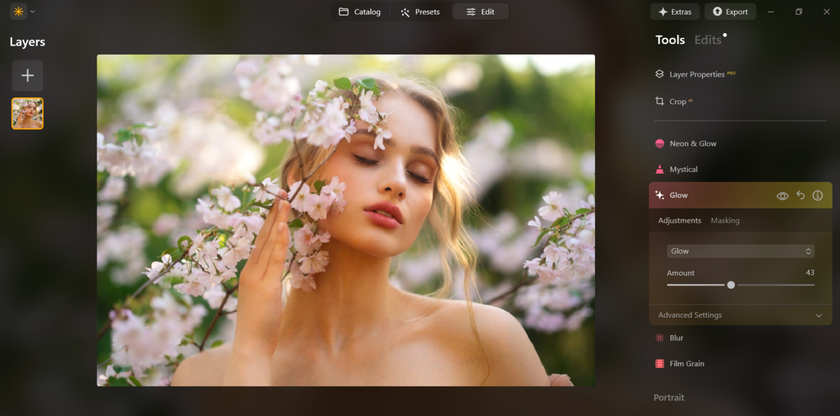
Mood Tool: Offers the ability to grade colors and apply LUT (Look-Up Table), which allows the photographer to define the mood or atmosphere they want in his/her pictures.
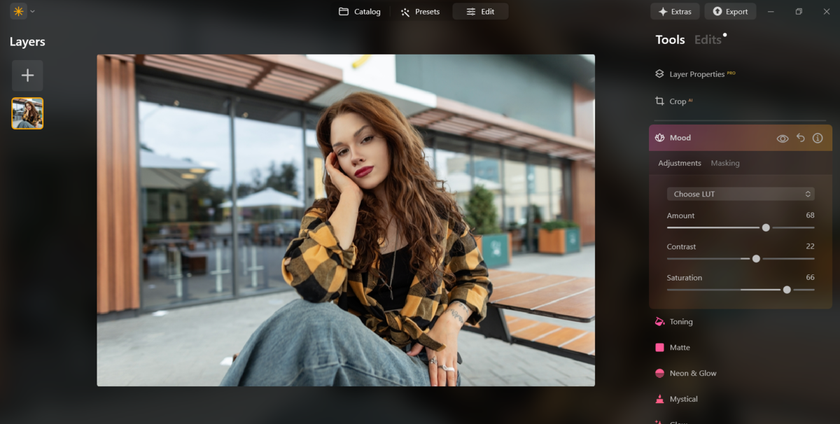
The combination of all these tools enables photographers to perform professional-level edits in minutes easily, and this is why Luminar Neo is a wonderful Photoshop alternative for Mac to have when working with portraits.
Your AI-Powered Photo Editor for MacOS and Windows
Discover Now!Final Tips for Always Looking Good in Photos
 We would love to think that our article has brought you more understanding in the process of shooting, and now you can stand like a real fashion model, just like Kylie Jenner or Bella Hadid.
We would love to think that our article has brought you more understanding in the process of shooting, and now you can stand like a real fashion model, just like Kylie Jenner or Bella Hadid.
1. Speedy Solutions to Emergency Photo Shoots
Small tricks when you are in a rush: angle your body so it is facing the camera but not accurately, slightly lower your chin, and drop your shoulders. Minor posture changes can even instantaneously transform how you appear in photographs.
2. What to do to Pose in front of the Camera with Confidence
Trust increases through awareness. Concentrate on breathing and think about something that makes you smile — it shows automatically on your face. One of the most powerful tricks that you can use in getting to look good in photos is confidence, as this stands out better than cosmetics or dress.
3. Practice Makes Perfect: The More You Pose, the Better You Look:
Being photogenic is not an accident, but is trained. The practice includes posing before a mirror or even during informal photographs. The more you play, the simpler it is to understand how to look good in pictures. Ease aids familiarity, and familiarity always appears natural on-screen.