Auto Enhance Photo: Elevate Your Photography with a Single Click
June 09, 2023

Discover automatic photo editors that use artificial intelligence and powerful algorithms to enhance your images in seconds. From content-aware adjustments to presets for every photographic style, technology is changing the world of photo editing.
Automatic photo editors are no longer solely for casual photographers. Thanks to Artificial Intelligence (AI) and powerful research in the area of image editing, photo editors provide advanced tools that can enhance your images in seconds. At the same time, they deliver high-quality, natural-looking results, which is extremely important for professional photographers.

Auto photo editors provide tools for improving the general aspect of an image, styles and presets for changing the atmosphere, and dedicated tools for specific types of photography. You can also find photo editors that use artificial intelligence and state-of-the-art algorithms to deal with specific problems such as removing noise, creating masks and selections, and replacing the sky in a landscape photo. Here are the best ways to enhance a photo automatically.
Find the best instant photo enhancer for every genre of photography! By the way, even if you're a photography novice, you can use the power of AI to transform your photo shots into professional-quality masterpieces.
Automatic Photo Editing Tools
When you have hundreds of images to edit, knowing how to enhance a photo automatically saves you time and energy. Modern photo editors can make edits automatically, freeing photographers from making many basic adjustments. Automatic edits may include fixing exposure, contrast, lighting, tone, color, and details. Also, many free photo enhancers are available online as web-based applications that don't require any installation. With just a few clicks, you can achieve a natural-looking image that needs no further corrections. Still, a photo editor should allow you to fine-tune and control each aspect of the editing process. Also, all edits should be non-destructive. Here are the best tools for enhancing your photos automatically in 2023.
1. Luminar Neo
Luminar Neo offers an intuitive editing experience tailored to different photo genres, including landscape, nature, fashion, and beauty. This is a really great option for any photographer. Luminar Neo has a variety of AI-based features and provides subtle and smart automatic adjustments. Depending on your needs, you can choose between the Accent AI, Structure AI, and Smart Contrast filters.
Accent AI incorporates a dozen adjustments such as exposure, contrast, saturation, tone, shadows/highlights, and details. It recognizes people and objects and makes content-aware decisions. All you have to do is apply the filter and control its intensity. This automatic photo enhancer is a quick way to retouch pictures that need small adjustments to be perfect. Plus, Luminar Neo allows you to save a configuration and apply it to all your images, which makes editing shots from the same photo session extremely easy.
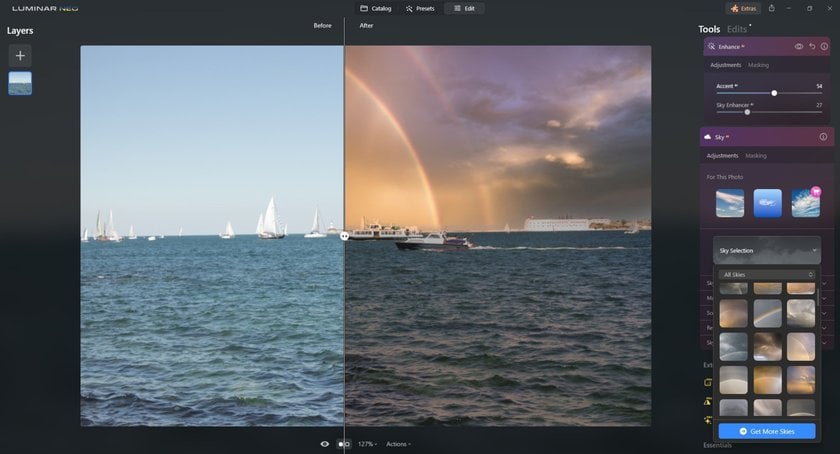
Structure AI is perfect for pictures that need more contrast and clarity. It detects areas that need to be enhanced and applies content-aware adjustments. Thanks to Artificial Intelligence, it recognizes people, faces, clouds, water, buildings, and other objects. Structure AI works very well with foggy and blurry images, as it boosts details and clarity, improves the dynamic range, and adds texture. As with Accent AI, you get to control the filter’s intensity and fine-tune the result.
Also read: Best Photo Editing Software for Mac
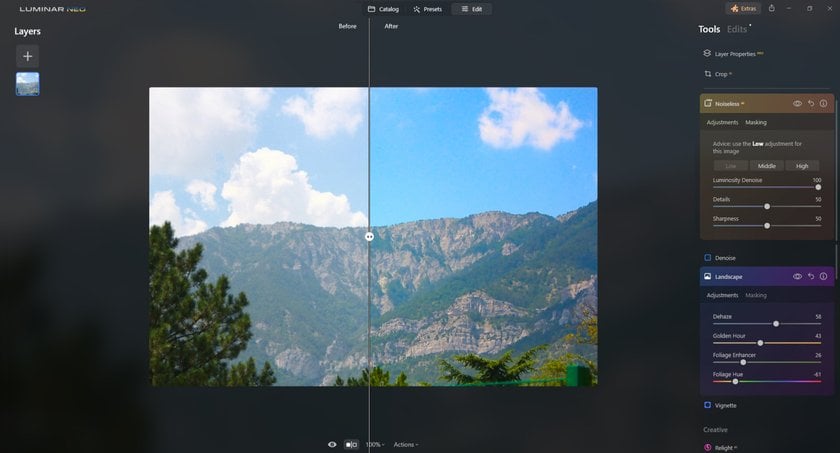
Smart Contrast improves the contrast of an image but does so without affecting the details or altering the colors. It aims to provide realistic images that don’t seem edited. Smart Contrast works very well on landscape photos where you need natural and subtle enhancements. In addition, if the photo contains noise or grain, the AI Denoise feature can apply noise reduction techniques to reduce these imperfections and improve the overall image clarity.
2. ON1 Photo RAW
ON1 Photo RAW 2021 also includes AI-based features. Among them is AI Auto Tone, a tool that enhances a photo by automatically adjusting exposure, contrast, whites and blacks, highlights, midtones, shadows, structure, and haze. You can set the filter’s intensity and fine-tune the result. ON1 Photo RAW 2021 has hundreds of camera and lens profiles that give you maximum color accuracy and make sure you get the same image on the screen as in the camera.
3. Capture One Pro 20
To save time and give you a good starting point, Capture One can run the Auto adjust tool during the import process. This tool automatically adjusts exposure, white balance, contrast, brightness, dynamic range, levels, and rotation. Capture One Pro 20 allows you to specify which parameters you want to adjust automatically and lets you modify the results. Auto adjustments are meant to help you begin the editing process and save you from repetitive tasks. All you have to do to use Auto adjust is select it from the menu.
4. Zoner
Zoner divides tools for automatic enhancements into six categories: Full Automatic, Highlight Details, Portrait, Landscape, High-Key Photography, and Low-Key Photography. This makes adjustments more precise and reduces the amount of manual work needed to fine-tune the result. Zoner’s automatic tools only work with exposure, light, highlights, and shadows.

5. Pixelmator Pro
Pixelmator uses machine learning technology to provide a tool called ML Enhance that automatically makes 37 adjustments. It works with exposure, white balance, shadows and highlights, hue and saturation, details, and more. All you have to do is select ML Enhance and fine-tune the result. You can see the original image alongside the enhanced version to easily set the intensity of the adjustments. ML Enhance is designed for professional photographers and delivers high-quality, natural-looking images.

6. DxO PhotoLab
While DxO PhotoLab doesn’t aim to fix all problems with an image, it does provide an exquisite tool for dehazing. ClearView Plus can automatically recover images affected by wet and dry haze, mist, smog, and fog. It doesn’t affect the details, improves image clarity and structure, and enhances colors. You can apply it to a specific layer for non-destructive edits.

Skin and Portrait Enhancing Tools
Editing hundreds of similar portraits from the same photo session can take a lot of time. And some say that editing skin is the most difficult thing imaginable. As portraiture is one of the most popular types of photography, many photo editors provide automatic tools for portrait retouching. So, the auto image enhancer is exactly what both beginner and professional photographers need.
Artificial Intelligence is extremely common in this area of photo editing. AI-based algorithms learn from millions of similar photos and are able to recognize people, faces, and facial elements such as eyes, lips, and eyebrows. They also provide subtle skin adjustments, remove imperfections, and preserve the natural color of skin. Here are the best options for automatic portrait improvements.
1. Luminar Neo
Skin AI and Face AI are Luminar Neo’s solutions for automatic portrait improvements. Both tools use Artificial Intelligence to recognize faces (even in group photos) and apply selective adjustments. Face AI removes red-eye and dark circles, enhances eyes and eyebrows, whitens teeth, slims faces, and improves lip saturation and redness. You can modify each adjustment separately and set the filter’s intensity. Also, you can remove things from pictures to improve the overall composition of the photo shot.
Slide into Superior Edits with Enhance AI
Try It Now!Skin AI manages blemishes and imperfections and smoothes skin while preserving natural features and delivering natural-looking images. Luminar Neo allows you to control the intensity of the filter and its mask. In other words, you can see the parts of the image that Skin AI has identified as skin and can adjust them. No more complicated selections; all you have to do is apply a filter and adjust its settings.
2. DxO PhotoLab
DxO PhotoLab provides DxO Smart Lighting, a tool that aims to recover details from underexposed and overexposed areas of an image and fix the lighting. DxO Smart Lighting recognizes faces and objects and applies custom adjustments to each. As a result, you can improve portraits with backlighting and make your subjects shine in natural-looking images. Combined with Selective Tone, DxO Smart Lighting provides selective adjustments and gives you full control over the amount of light in dark and bright areas.

Styles and presets
Styles and effects are one of the richest and most interesting aspects of automatic photo editing. Using presets is a quick way to enhance a photo automatically. You can choose from a wide variety of styles and presets, from special effects for artwork and complex visual stories to styles for a specific type of photography.
Many photo editors use Artificial Intelligence to classify images and recognize objects so they can customize their presets and deliver high-quality images. Some use AI to recreate the styles of famous painters or provide effects such as sun rays, flooding, or autumn colors. Here are the best style libraries and presets you can find on the market.
1. Luminar Neo
Luminar Neo has dozens of built-in presets, sorted by categories and designed by professional photographers. Luminar Neo tools vary from presets that enhance the natural beauty of an image and fix existing issues to presets that create an atmosphere and completely change the style of an image. They’re categorized based on the photographic genre they’re designed for.
Luminar Neo allows you to modify and personalize any Preset. Also, you can save the Presets you’ve created and apply them to multiple images at once. More creative assets are available on the Luminar Neo Marketplace, and many of them are free.

2. ON1 Photo RAW 2021
ON1 Photo RAW 2021 provides hundreds of presets that cover the most popular styles, from vintage looks and golden colors to film and black-and-white photography. There are also creative styles such as Color Twist, Retro, and Cinema. With ON1 Photo RAW, you can control the intensity of each effect. Also, presets are customizable and changes are reversible.
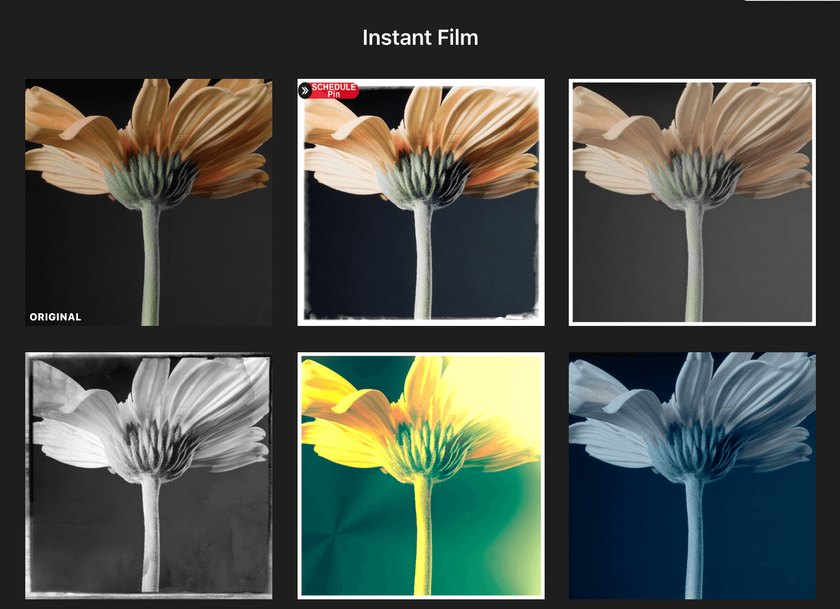
3. Capture One Pro 20
Predesigned sets of visual adjustments are available with the latest version of Capture One software. You can use built-in, third-party, and additional style packs provided by Capture One. This photo editor allows you to create your own presets and apply them to multiple images. Capture One Style Packs include styles for wedding and fashion photography, portraits, landscapes, artistic color transformations, cinematic moods, and mystic forests.
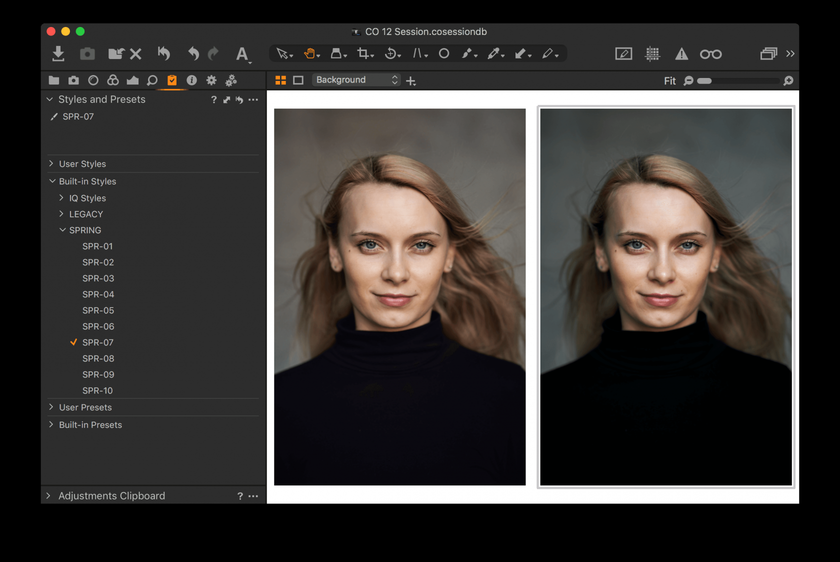
4. PhotoDirector 365
This is a comprehensive and versatile photo editing software that offers a wide range of tools to enhance, retouch, and transform your photos. Moreover, PhotoDirector 365 provides many creative features. Among them are AI-based styles designed to simulate brush strokes and create painting-like effects. AI Styles analyze an image and apply a texture that emphasizes its features. The pack includes 10 textures that can transform an image into artwork in seconds.
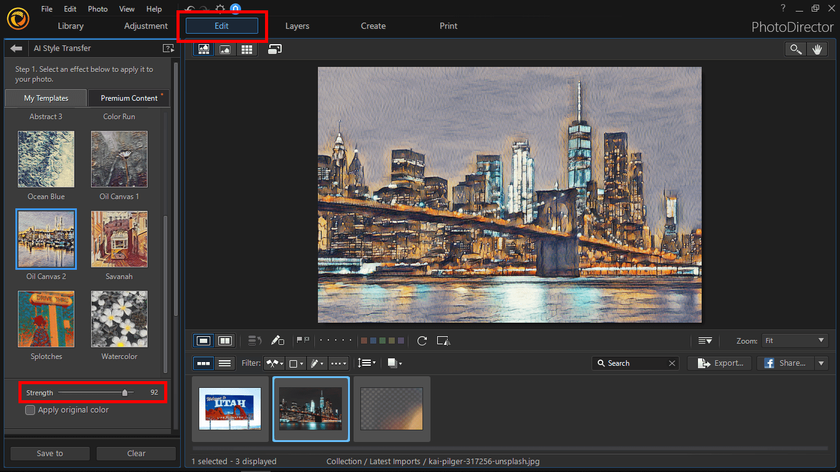
Miscellaneous
While automatic adjustments and presets are the main beneficiaries of AI-based technology, you can find other features that use Artificial Intelligence and smart algorithms to provide specific functionality or improve the editing workflow. Enhancing a photo is a subjective matter, and each photographer has their own requirements. For example, you may be interested in editing just a single type of photo or need help creating a mask without spending hours with advanced selection tools. Here are the top photo editors that use technology to deliver fast and easy-to-use image retouching.
1. Luminar Neo
Luminar Neo provides a smart Landscape Tool for fixing issues common to landscape photography. It removes haze and restores the depth of an image, changes lighting and colors to simulate golden hour conditions, and improves the aspect of natural elements such as trees and flowers. As with all of Luminar Neo’s automatic features, you can change all the parameters of the AI-powered tool and choose the filter’s intensity. Also, you get to decide the areas to which you want to apply the adjustments.
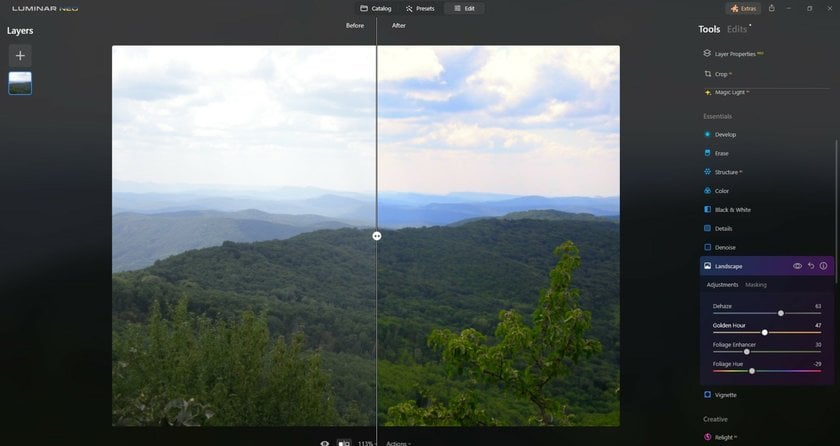
2. ON1 Photo RAW 2021
If you find it hard to manually create a mask, you can rely on the AI Mask tool created by ON1. It uses Artificial Intelligence to analyze an image and create a detailed mask in seconds. AI Mask is especially useful for replacing backgrounds and retouching portraits and commercial photos. All you have to do is roughly select the object to be masked and the surrounding area.
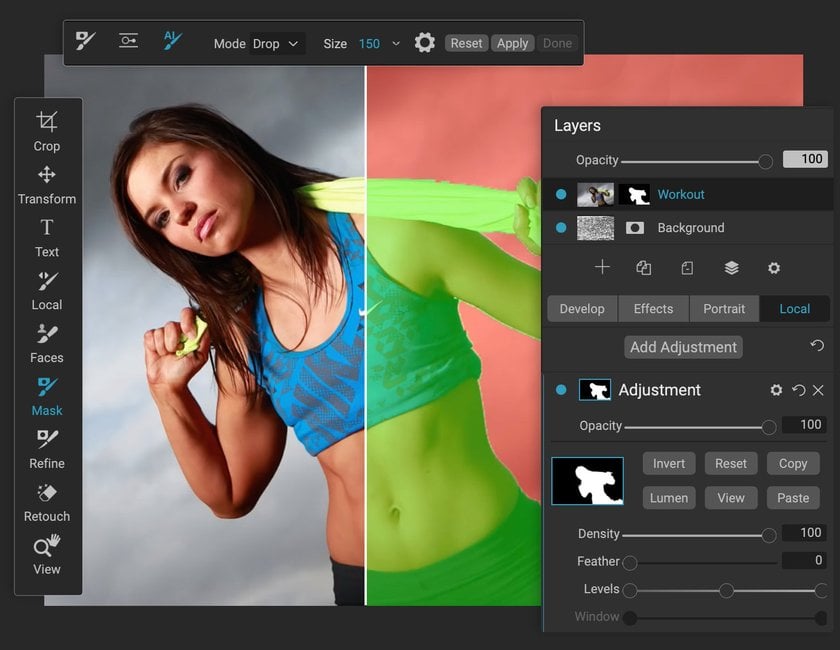
3. Pixelmator Pro
Pixelmator Pro has found a way to help you blend in a pasted object from another image. ML Match Colors uses a machine learning algorithm trained on millions of photos to automatically adjust the colors of a new object and make it blend in perfectly. All you have to do is paste the new object and let ML Match Colors work its magic.

In Conclusion

Technology gives us efficient, time-saving, and fun photo editing tools. You can find AI-based features in all major photo editors and even in your smartphone’s camera app. But while they can help you enhance a photo in seconds, create artistic styles, and fix errors in your images, smart features can’t help you improve your composition or find your artistic voice. Use technology wisely to spend more time taking pictures than editing them.
Experience the Power of Luminar Neo
Unlock the full potential of your treasured memories and effortlessly transform them into stunning works of art with Luminar Neo. This innovative and easy-to-use image editing software gives you the power to bring your favorite moments to life with advanced features. Let your creative vision guide you, and watch your photos come alive like never before with Luminar Neo's cutting-edge features!
Check Out Luminar Neo Now
Whether used as a standalone application or as a compatible plug-in for the best photo editing software, Luminar Neo provides a seamless editing experience without compromise. Discover the incredible possibilities of this app and unleash your artistic potential today. Don't miss your chance to try this exceptional AI photo editor! Now you can auto-enhance the image and get a really beautiful, realistic result.
FAQ
What Does It Mean to Enhance a Photo Automatically?
Automatic photo enhancement is the application of a series of adjustments and corrections to an image using computerized algorithms and techniques. The goal is to optimize the visual quality of the picture without the need for manual intervention or photo editing expertise.
How Does Auto-Enhance Work?
AI analyzes various aspects of the image, such as exposure, color balance, sharpness, and noise level. Based on this analysis, it makes intelligent adjustments to improve the clarity of the image. These include adjusting exposure and brightness, enhancing contrast and sharpening, reducing noise, and optionally suggesting cropping or straightening photo. The specific algorithms and techniques vary, but the goal is to increase the overall appeal of the photo automatically.
Which Software or Tools Offer Auto-Enhance Capabilities?
Many editors can auto-enhance photos and simplify the process of improving the quality of your shots with a single click. Some of the most popular options include Luminar Neo, ON1 Photo RAW, and Capture One Pro 20. For example, the Luminar Neo auto photo enhancer uses AI algorithms to analyze images and offers automated editing tools such as AI Sky Enhancer, AI Structure, and AI Portrait Enhancer to easily correct specific aspects of photographs.





