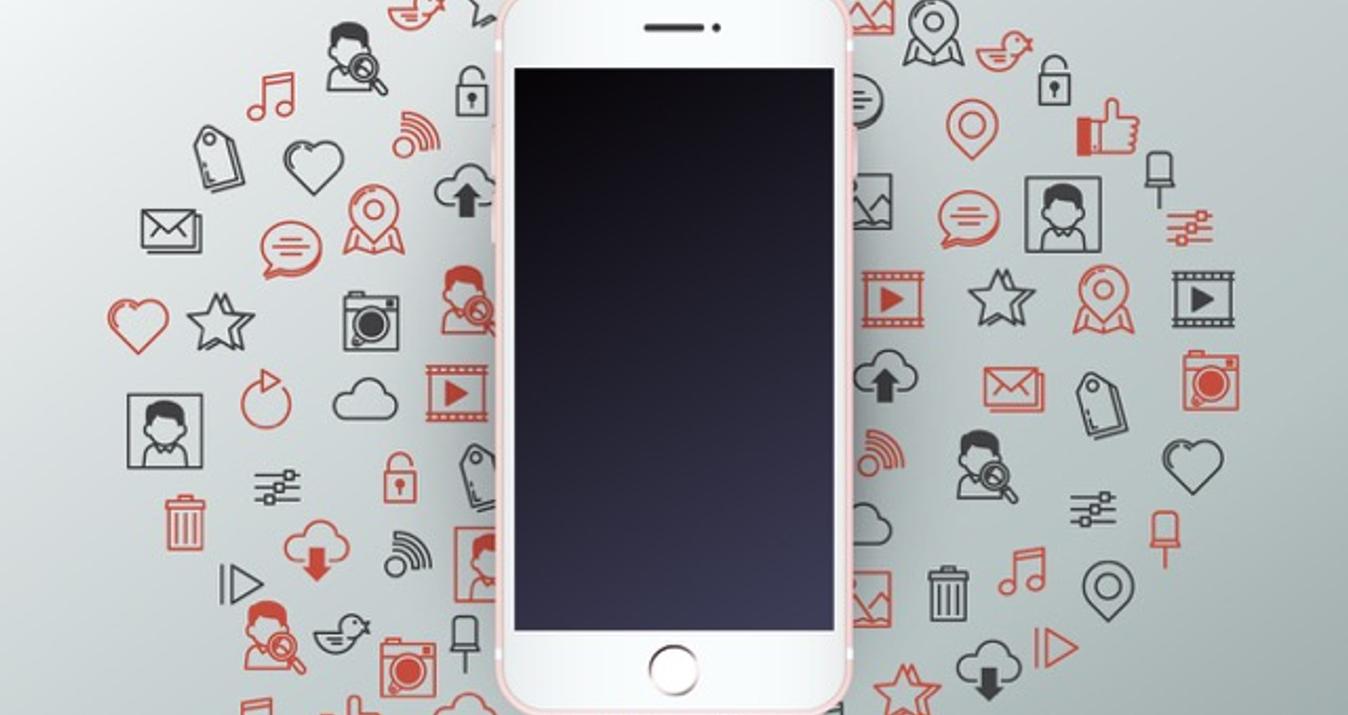DIY Natural Light Product Photography
January 05, 2018

Setting up to do your own product photography is easier than you think, especially if you start out using natural light and a simple white background.
One of the most important factors in getting great product photos how you arrange the lighting. While many professionals will opt for a studio set up, you can actually get great shots for Amazon or Etsy just by using window light and a little know-how. Here’s how.
The Set Up
Assuming that you’re creating shots with a standard white background and that your product(s) will fit on a table, here’s what you will need:
• A window that receives natural light from outside (ideally with a see-through curtain for diffusion)
• A table
• A white background (this can be paper, a white wall, or white foam board)
• A reflector (white foam board, paper, or a dry erase board)
• A camera (this can be anything from a smartphone to a professional DSLR)
The Light Source
When working with natural light, setting up is really pretty simple. Just find a window that receives ample non-direct light from outside. The more light the better, although if it receives direct sunlight you’ll want to add some see-through, white curtains or a diffusion panel to soften the light.
 Although light window drapes work great, diffusion panels such as this one being used by Nicole Young for food photography also work well.
Although light window drapes work great, diffusion panels such as this one being used by Nicole Young for food photography also work well.
The Background
For the background, you have a number of different options. Many photographers choose to use a white paper background that they can then tape to a wall behind the table or clip to a stand, but you can really use just about any clean white surface. For example, if your product is small you can simply use a few white sheets of printing paper. If it’s larger, use some foam board.
 Kunal Daswani demonstrates how to use simple A4 pieces of paper for a background
Kunal Daswani demonstrates how to use simple A4 pieces of paper for a background
The Lighting
The Main (Key) Light: Since your window is your main source of light, you’ll want to position your table fairly close to the window. How close will depend on the strength of the light coming through the window and on whether your products are light or dark. For some products, you’ll want to be right up against the window. For others, you’ll need to be a couple of feet away. It’ll take some experimentation to find the right positioning.
The Fill Light: For standard product shots you’ll want to minimize the amount of shadows in your image using fill light. You can do this with a piece of white paper, a couple of pieces of foam board taped together, or even with a dry erase board. Look for the area of deepest shadows and place the reflector in a way that it will receive the light from the sun and bounce it back at your product. Sometimes it’s better at a 45-degree angle, sometimes it’s better directly opposite. It all depends on your set up.
 Photographer Emma Rose using foam board to fill in the shadows on the side of the cup facing away from the light.
Photographer Emma Rose using foam board to fill in the shadows on the side of the cup facing away from the light.
 Nicole Young using a reflector placed right up against her window.
Nicole Young using a reflector placed right up against her window.
The Camera Settings
While it’s ideal to have a dedicated camera for product photography, you can use just about any camera that allows you to adjust the settings. Set your camera to its highest image quality file (ideally Raw) and turn your
While it’s ideal to have a dedicated camera for product photography, you can use just about any camera that allows you to adjust the settings. Set your camera to its highest image quality file (ideally Raw) and turn your
While it’s ideal to have a dedicated camera for product photography, you can use just about any camera that allows you to adjust the settings. Set your camera to its highest image quality file (ideally Raw) and turn your white balance to auto. If you’re able to adjust the depth of field (aperture priority mode), choose a setting that’s as wide open as possible yet will get your entire product in focus. If you’re not sure of where to start, try beginning with f/8 and stopping down from there. In aperture priority mode, your camera will automatically adapt the shutter speed to whatever aperture you choose. For ISO, start at 100.
 Emma Rose demonstrates the difference between using a foam board reflector for fill light and taking the image without fill.
Emma Rose demonstrates the difference between using a foam board reflector for fill light and taking the image without fill.
In product photography, you’re going to want the clearest, crispest shots, and that means using a tripod. This is especially important if you need a longer exposure (i.e. you’re working with dim light or darker objects), but it’s a good practice in general. It’s really difficult to keep our hands absolutely still during a shot and even the slightest movement can create blur.
Post Processing
No matter what camera you use, you’re going to need to do at least a little post processing to get your shot ready for posting. This can be as minimal as a simple crop or removing spots of dirt or dust or some touch ups if you want to relight your photo to display the product at its best in your image and/or you’re shooting in Raw, making more involved edits. If you’re shooting in Raw, be sure to check out Luminar’s Raw Develop filter. It allows you to apply all of the basic edits you’ll need to bring out your image’s best tone, contrast, and clarity. As product shots are meant to show the viewers exactly what they might be purchasing, it’s inadvisable to use any kind of special effects on them. The post processing you do should make your images look their best, but relatively unaltered. Make sure you add some sharpening before posting.
Of course, all lighting setups take a fair amount of experimentation to get dialed in. That means you’re probably not going to get perfect shots on your first few clicks. You’ll need to first experiment with your distance from the light source, where to put your reflector, and your camera settings. But this set up will get you started. Also, the same principles you’re using here for the lighting will transfer over to studio lighting if you decide to go that direction. So practice, get your settings dialed in, and you’ll have stunning product shots in no time.