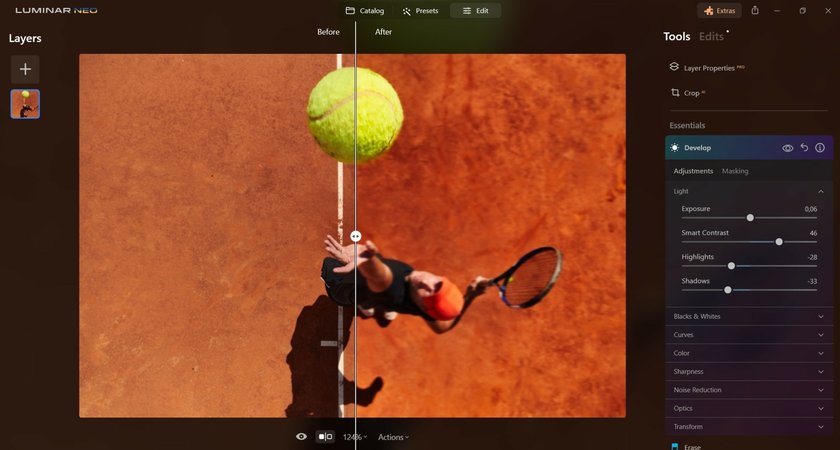10 Best Sports Photo Editing App
Last Updated on January 13, 2026

Hey there, sports photography enthusiasts! Do you love taking pictures of your favorite moments, whether it's the excitement of a game or the beauty of sports scenes?
In the world of photography today, there are some fantastic tools that can make your sports pictures look even more amazing. We call them the best sports editing apps. These apps can turn your good images into outstanding ones, whether you're capturing fast-moving action or the stillness of sports.
So, if you're ready to take your photography to the next level, let's explore these awesome apps together! Grab your camera, and let's get started.
Criteria for Selecting Sport Edit Apps
When we picked out sports photo editing apps, we looked at a few important things. First, we made sure the apps were easy to use. You don't need to be a tech expert to edit your sports pictures. Next, we checked the editing tools. Good apps should have lots of different tools to make your pictures look cool, like changing colors and making them brighter.
We also thought about the price. We know everyone has a budget, so we looked for apps that are good but not too expensive. This way, you can get a great app without spending too much.
Now, let's dive into the world of good sports edit apps.
The Best Sports Photo Editing Apps
1. Luminar Mobile
| Pros | Cons |
AI-powered tools deliver fast, polished results. Intuitive, clean interface suitable for all skill levels. Advanced light, color, and detail correction with minimal effort. Optimized for iPhone / iPad—smooth on modern devices. Syncs with Luminar Neo on desktop for extended editing. | Some features are more limited compared to Luminar Neo. AI tools may need good lighting conditions to perform optimally. |
Luminar Mobile is an AI photo editing app for iOS and Android that lets you enhance photos quickly and intelligently right from your phone.
Luminar Mobile brings powerful AI editing tools directly to your phone, giving you what you need to enhance sports imagery quickly and intelligently. The Enhance AI slider balances tone and color with ease. Structure AI reveals texture and depth in fast-moving scenes. Use Relight AI to correct harsh shadows, and Erase AI to clean up distractions—all from your device.
While not as feature-rich as Luminar Neo on desktop, Luminar Mobile offers a compelling, portable editing solution for sports creators who need speed and quality on the go.
2. Photoshop Express
Easy editing for great results.
Plenty of themes and effects.
Learning resources to improve your editing skills.
Works with RAW photos for high-quality results.
Requires a monthly subscription fee for full access to features.
Photoshop Express Photo Editor is like having a professional photo editor in your pocket! It's a powerful tool that can take your pictures to a whole new level. With this app, you can easily tweak the brightness, contrast, and saturation of your sports images to make them look just right. You can also add filters and effects to give your images that extra wow factor. And if you have distracting things in your work, like background clutter or unwanted players, this app can make them disappear, leaving you with clean and eye-catching images!
Photoshop Express also lets you add text and stickers to your pictures, making it perfect for creating social media content or personalized sports graphics. So, if you're looking for a professional-level photo editor that can enhance your sports shots, this app has got you covered!
3. Lightroom
Efficient photo management.
Camera and lens fixes.
Advanced color editing.
Face detection.
Performance delays on slower PCs.
Monthly subscription required.
Not suitable for detailed retouching.
Lightroom Photo & Video Editor is a top choice for professional photographers, especially in sports videography. Developed by Adobe, it offers comprehensive editing tools to transform your images into works of art. You can adjust exposure, color balance, and tone for that perfect look. What sets it apart is the ability to make precise, selective edits, allowing specific parts of your sports pictures to stand out.
It also offers various presets for a polished, professional touch. Plus, seamless integration with Adobe Creative Cloud makes it a must-have for serious photographers and videographers!
4. Picsart
Many creative editing tools.
Artistic effects and brushes.
Active user community.
User-friendly interface.
Some features require a premium subscription.
Advanced tools may have a learning curve.
Slower performance on less powerful devices.
Picsart is a great app for editing sports photos and videos. It has smart AI technology that provides cool filters and effects, making photo editing simple and fun. You can adjust brightness, contrast, and color to make your images look perfect. The app also offers features to fix small flaws and enhance skin appearance.
It's not just for professionals; anyone who enjoys taking sports pictures will find it useful. You can add text, stickers, and drawings, which is great for social media sharing. Whether you're into photo editing or video making, Picsart offers creative options for everyone!
5. Fotor
Many editing options for fine-tuning your photos.
Collage templates for creating fun collages.
Regular filter updates to keep your photos fresh.
Works with high-quality RAW photos.
Premium features may come at an extra cost.
Occasional gallery glitches with photos disappearing.
Fotor is a powerful app for enhancing sports photos with AI. It uses smart AI to automatically improve aspects like lighting, color, and sharpness and offers a variety of filters and effects for a unique look.
The app also excels in making collages, perfect for combining action shots or telling sports event stories, with many customizable templates and layouts.It's a great tool for both sports photographers and enthusiasts who love capturing sports moments!
Advanced yet easy-to-use photo editor
Get Luminar Neo Now6. Canva
Lots of ready-to-use templates for different designs.
Helps create book covers and 3-D mockups easily.
Makes social media graphics and posts quickly.
Lets you customize author photos and media kit items.
Offers built-in AI tools for design.
Provides templates for event flyers.
May not have highly unique designs.
Designs might look different when printed.
Some advanced features require paid plans.
Stock photos are somewhat basic; you may need your own custom photos.
Canva is a great app for both graphic design and editing photos and videos. It's easy to use - you can change how bright, dark, or colorful your sports pictures are and add cool filters and effects. Canva also lets you make your pictures move, which is perfect for fun slideshows or animated sports images.
Plus, it has lots of designs, fonts, and graphics to choose from, so you can really make your images look special. If you're looking for an app that's good at making your sports photos and videos look professional and cool, Canva is a great choice!
7. Snapseed
Easy undo for editing mistakes.
Zoom in on small details in your photos.
Works with both JPG and DNG files.
Precise filter adjustments for perfect results.
Occasional upload errors.
Some problems may occur when saving edited photos.
Snapseed, made by Google, is a popular photo editing app that's great for sports pictures. It lets you edit like a pro. You can adjust the brightness, color, and sharpness of your photos, and it has lots of filters and effects to make them look even better. A cool feature is that you can edit specific parts of your images, so every detail can be just perfect.
Snapseed also offers fun options like adding text and frames and combining two pictures to create something new. Whether you're a professional or just enjoy taking sports pictures for fun, Snapseed is a great tool to make your pictures look awesome!
8. VSCO
Offers a camera for adjusting photos before capturing them.
Provides many filters for enhancing sports photos.
Allows editing of photos and videos.
Has advanced editing tools.
Makes it easy to control contrast and saturation.
Adds creative colored borders to photos.
Offers curated presets for quick editing.
Lets you create and save custom presets.
Some users have trouble importing photos.
Registering or signing up can be tricky for some.
VSCO is a useful app for sports photo fans. It's like having a pro camera for sports events. You can use its filters and editing tools to make your photos look awesome. It's even got a feature to help you create your own photo style. So, if you want to make your sports photos better, VSCO can help you out!
9. PhotoDirector
It has spot smoothing AI tools to make your sports photos look better.
You can use cool effects to style your photos.
It lets you save your images in super high quality.
You can easily share your edited photos on social media.
Some people say it doesn't fix color problems very well.
It doesn't have enough options for different types of cameras.
PhotoDirector Photo Editor is a pro app for editing sports photos. It's great for fixing things like blurry shots or bad lighting in sports pics, like when you take photos of fast-moving basketball players. You can even add cool animations, text, and effects to make your sports shots stand out. Plus, it's super easy to share your awesome photos on social media right from the app!
10. LightX
Packed with features for creative photo editing.
Offers powerful and versatile tools.
Budget-friendly pricing.
Some users find the interface a bit confusing.
Saving options can be complex for some.
LightX Photo Editor is a fantastic app for editing sports images. It's packed with features that make editing both easy and enjoyable. You can do basic things like cropping and rotating your photos, as well as more advanced stuff like blending images and creating artistic effects, making your works stand out.
The app excels in adding realistic effects to your photos. Whether you want to show motion blur, add a cool lens flare, or go for a dramatic black-and-white look, LightX has got you covered. Plus, it offers a variety of filters, stickers, and frames to enhance your images further!
Editing Software for Sports Enthusiasts: Luminar Neo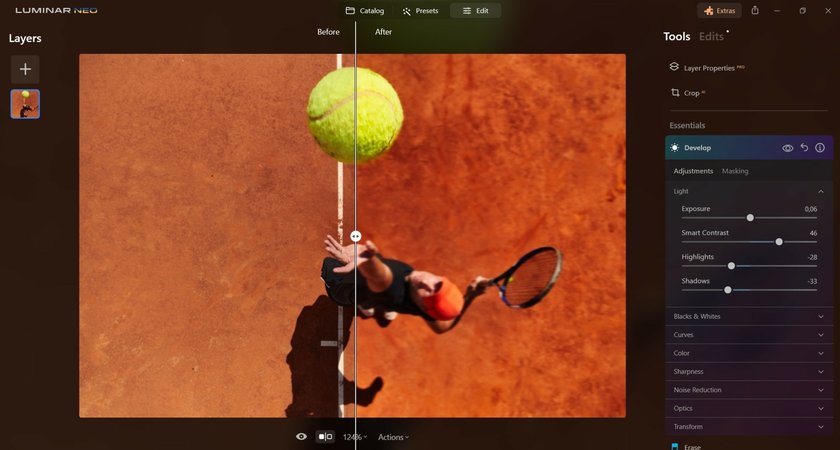
Easy to use with a friendly interface.
AI-powered for smart enhancements.
Offers extensive editing tools.
Available on Windows and macOS, and as a Photoshop and Lightroom plugin.
Features versatile presets for professional results.
Receives regular updates for continuous improvement.
- If you're new to editing, it might seem a bit complicated at first, but then you will get used to it quickly.
- It has plenty of tools, but not as many as Adobe Photoshop.
Luminar Neo is an advanced image editing software that takes your sports pictures to the next level. It stands out with its user-friendly interface, making it a favorite among photographers. But what makes it truly shine for sports photography are its innovative features:
GenErase: This tool is like a magical eraser. It can remove things you don't want in your image and fill in the gaps with stuff that fits perfectly.
Motion Effect on Pictures: With this, you can make your sports images look like they're in motion, giving them an exciting and energetic vibe.
Blur Background of Photo: Want your subject to stand out? Luminar Neo can blur the background, making your subject pop. You can choose how much blur you want and even apply it to specific parts of your photo.
You'll also find other useful tools for sports photography like Crop AI for precise cropping, Enhance AI for automatic enhancements, Sky AI for stunning sky transformations, Noiseless AI to reduce noise, Relight AI to adjust lighting, Atmosphere AI for mood enhancement, Body AI for portrait retouching, and Structure AI for detailed enhancements. With these AI features, your photos will reach a whole new level of excellence without any fancy tech skills!
Edit Action Shots Like a Pro with a Sports Photo Editor
Explore LuminarConclusion

We've looked at some really cool photo editors that are perfect for sports pictures. These apps are easy to use and have lots of different tools for things like changing colors and adding effects!
And if you're really into sports photography, don't forget to check out our other posts. We've got one about the best cameras for sports photography that will help you choose the right camera. Plus, there's another post with sport photography tips to help you take even better pictures.
So, take a look at those, too, and start taking and editing some amazing sports images!