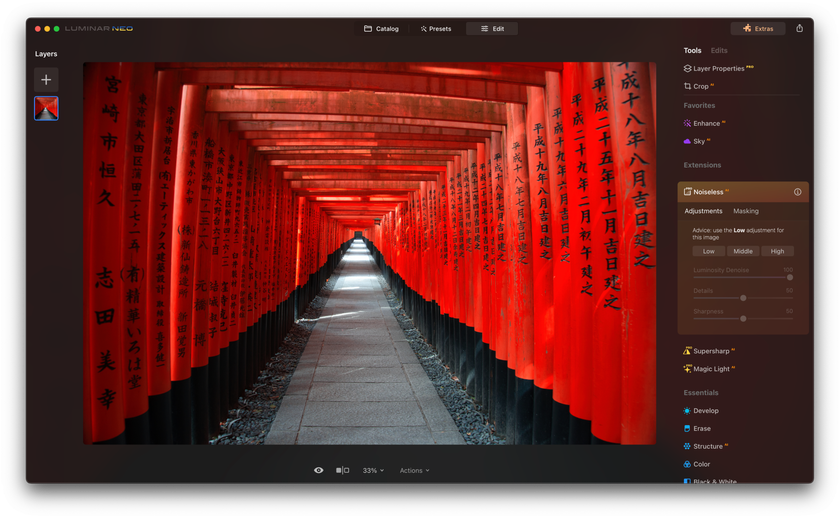Best Professional Photo Editor Options
January 03, 2024

Welcome to the exciting world of photography! After taking a photo, the next big step is editing it to look its best. You might wonder, "What do professional photographers use to edit photos?" That's a great question! In this post, we're going to talk about three popular tools that the pros use: Adobe Lightroom, Skylum Luminar Neo, and Adobe Photoshop.
Each of these editors has cool features that make photos look amazing in different ways. Whether you're just starting out or you've been taking images for a while, understanding these tools can help you make your pictures look even better. But if you are a beginner, we recommend you check out our article on the best photo editor for beginners first!
Let's explore each one and find out which might be the best for you!
In-Depth Review of Each Editor
Adobe Lightroom
Overview:
Adobe Lightroom is a big name in photo editing. It's not just for tweaking your pictures; it's also great for keeping them organized. This program is loved by both beginners and pros because it's easy to use but also has lots of cool features.
Why People Love It:
Easy to Use: Lightroom has a simple layout. You can find all your photos on one side and the tools to edit them on the other.
Editing Tools: It has everything you need, like correcting colors, making parts of your photo lighter or darker, and adding special effects.
Organizing Photos: You can sort your photos easily, even find people's faces automatically, and give ratings to your pictures to keep them in order.
Pros:
Friendly for Everyone: Whether you're just starting or have been editing photos for years, Lightroom is easy to get the hang of.
All-in-One: You can edit and organize your photos all in one place, so you don't need other programs.
Make It Your Own: There are lots of pre-made settings called presets that you can use to edit your photos quickly.
Cons:
Costs Money Regularly: You need to pay every month to use Lightroom as it's part of Adobe's subscription plan.
Needs a Good Computer: It might run slowly if you don't have a newer computer.
Cost:
Adobe Lightroom isn't free. You can get it by itself or with other Adobe programs like Photoshop. The price for Lightroom and Photoshop together is about $9.99 per month. This is part of Adobe's Creative Cloud plan, where you get access to these programs and updates as they come out.
Lightroom is a great choice if you want a photo editor that's easy to use but also really powerful. It's good for anyone from beginners to pro photographers and helps you make your photos look amazing. Plus, the organizing part is a big help, too!
Skylum Luminar Neo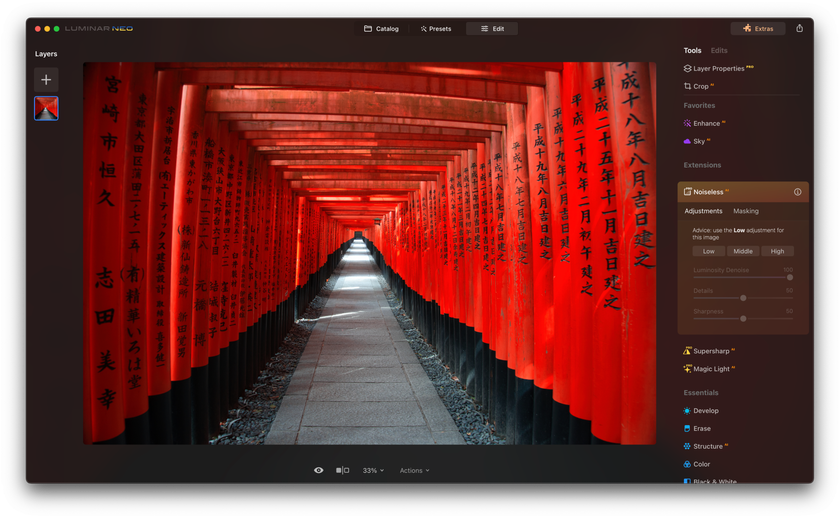
Overview:
Skylum Luminar Neo is really popular with professional photo editors, especially those who like photo editing online. You can either buy it just once or pay for it every month or year, which is great because you can choose what works best for you!
What's Great About It:
Simple to Use: If you know Adobe Lightroom, you'll find Luminar Neo easy because it has similar shortcuts.
AI Image Enhancer - Enhance AI: This tool uses smart tech to quickly fix lots of things in your photo, like light and color, all with just one slider!
Lots of Smart AI Tools: Beyond Enhance AI, it includes tools like Relight AI, GenErase, GenSwap, Skin AI, Structure AI, Sky AI, etc., covering a wide spectrum of editing needs.
Presets for Quick Edits: Luminar Neo has a bunch of ready-to-use settings for different photo styles, and you can make your own or find and purchase it on the official website.
Discover the Magic of Automatic Editing
Try Enhance AIPros:
Choose Your Payment: Either buy it once or pay regularly - it's up to you.
Smart Editing: The AI tools make editing faster and easier.
Ready-Made Settings: A big selection of presets helps you edit photos quickly and easily.
Cons:
Might Feel Overwhelming: If you're new to editing, it might seem a bit complicated at first, but then you will get used to it quickly.
Not as Many Tools as Photoshop: It has plenty of tools, but not as many as Adobe Photoshop.
Cost:
Skylum Luminar Neo lets you choose how you want to pay: a one-time fee or a monthly/yearly subscription. This makes it good for all kinds of budgets, especially if you're into editing photos online.
Luminar Neo, a professional photo editor, is a great choice if you want a photo editor that's both easy to use and really powerful. Its smart tools make editing a breeze, whether you're just starting or you've been editing photos for years!
Adobe Photoshop
Overview:
Adobe Photoshop is a really popular tool among people who do a lot of photo editing, like artists and designers. It's known for being able to do a lot of cool things that go beyond just making photos look nice. You can use it for big projects, like creating detailed designs, working with 3D images, or even making animations.
What's Special About It:
Photoshop has lots of tools, which is great but can be a bit tricky to learn at first. It's packed with features for detailed editing, like fixing up photos really well, adding lots of effects, and working with many layers at once. To help you out, Photoshop has different setups (or 'workspaces') for different kinds of projects, like photography or 3D work, which makes it easier to find the tools you need.
Lots of Editing Tools: It's got everything you could need for serious photo editing and design work.
Customize Your Space: You can set up Photoshop the way you like, with just the tools you use most.
Do More Than Just Photos: Photoshop is great for more than just editing photos; you can design things, work in 3D, and even make animations.
Pros:
Really Powerful: Great for big, complex editing jobs where you need to do many different things.
Flexible for Many Projects: It's not just for photos; you can use it for all kinds of creative work.
Make It Yours: You can change how Photoshop looks to match how you like to work.
Cons:
Takes Time to Learn: Because it has so many features, it can be a bit hard to get the hang of at first.
Maybe Too Much for Simple Stuff: If you just need to make small changes to photos, Photoshop might have more features than you need.
Cost:
You can get Adobe Photoshop through a plan that costs about $9.99 every month, and it comes with Adobe Lightroom, too. This is good because you get two top photo editing softwares for one price.
In short, Adobe Photoshop is a big deal in the world of photo editing, especially if you need to do really detailed or creative work. It has a lot of tools and options, so it takes some time to learn, but once you get it, it's super powerful and can do just about anything you need for editing photos and more!
Advanced yet easy-to-use photo editor
Get Luminar Neo NowConclusion
As we wrap up, we've seen that each of these professional photo editing programs - Adobe Lightroom, Skylum Luminar Neo, and Adobe Photoshop - has its own special features. Adobe Lightroom is great for both beginners and experts because it's easy to use and helps keep your photos organized. Skylum Luminar Neo is cool because of its smart AI tools that make editing simple and quick. And Adobe Photoshop is perfect for really big, creative projects because it has so many tools and options.
When it comes to cost, Lightroom and Photoshop are available together for a monthly price, which is a good deal. Luminar Neo lets you choose how to pay, either all at once or over time.
If you're looking for the best photo editor for a PC that's free, be sure to check out our previous post, where we've explored some fantastic free versions that offer great features without any cost!
In the end, the best choice depends on what you need. If you're just starting out, want something powerful but easy, or need something for big creative projects, one of these professional photo editing programs will be right for you.
Remember, editing your photos is a big part of making them look amazing, so have fun with it!