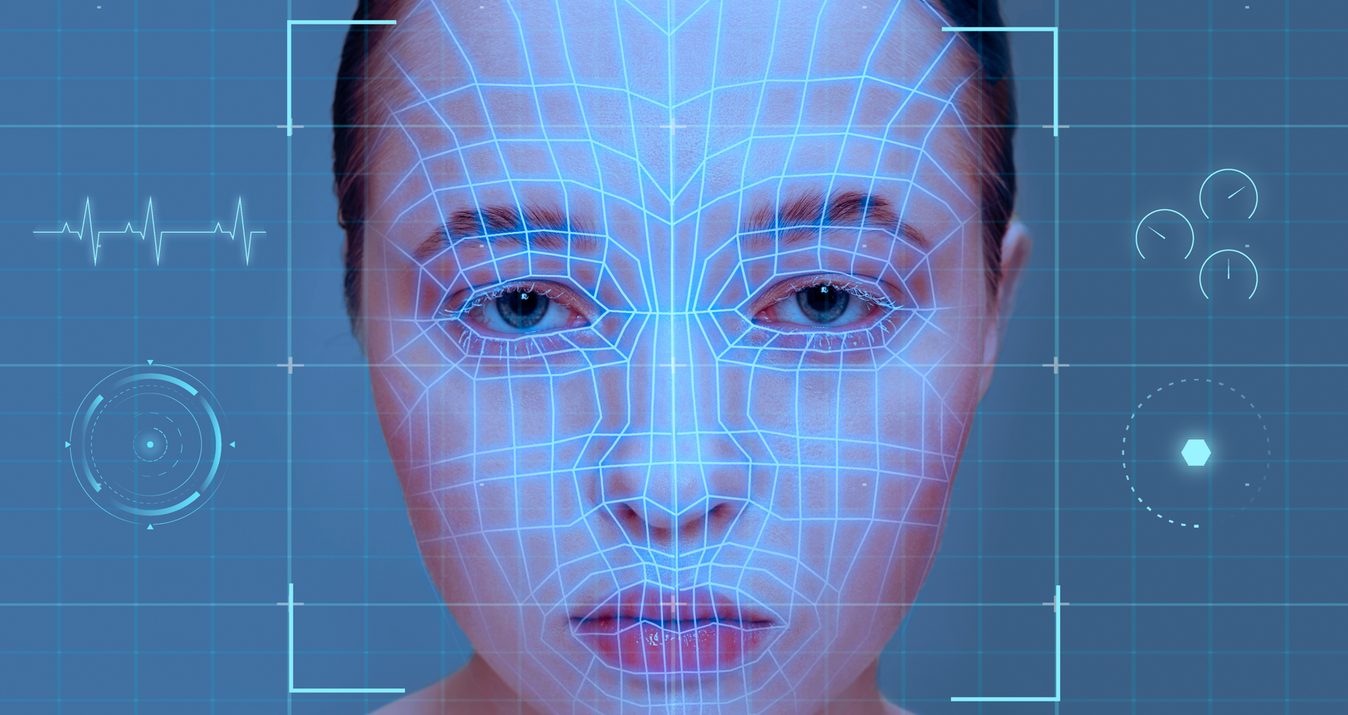40+ Best Photoshop Plugins for Designers
May 01, 2019

Here is a list of the best Photoshop plugins that can help simplify designer's workflow and save you a lot of time and efforts.
As a designer, you’re used to working with deadlines, demanding clients, and a wide range of software. Adobe Photoshop is one of the best known pieces of design software, and it offers useful tools to designers and photographers. But even though it’s a great tool by itself, there’s still the need for straightforward and efficient Photoshop plugins.
Photoshop plugins are dedicated to specific functionality. Usually, you’ll use more than one to cover the entire production flow. They’re precise and optimized and can save you a lot of time and energy. Here are the best Photoshop plugins a designer can wish for.
- Project management & collaboration tools
- Fonts
- Color
- Brushes
- Layers
- Special effects
- Stock photos
- Icons
- Mockups
- Additional assets
Project management & collaboration tools
In the design department, things are always changing. Projects are modified every day. A new version, a different approach, or a new idea from the client can give you headaches if you don’t have good management tools. Keeping up with the team and clients is the secret behind every successful project.
A Photoshop plugin for project management can help keep your workflow organized. That’s why we’ve gathered the best software options to simplify and enhance your work significantly.
1. Craft (Mac, Free)
This package of Photoshop plugins helps you design, prototype, share, and collaborate faster. Craft allows you to sync your designs with InVision and gives you control over what you upload and when.
With Craft, you’re always connected with your team, allowing you to chat, receive feedback in real time, and use synchronized tools. One of the best free Photoshop plugins, Crafts offers tools for prototyping, getting stock images from Getty and iStock, and finding duplicate images.
2. Avocode (Mac/Windows/Linux, $14/month)
This plugin automates the hand-off workflow. You can use Avocode to open designs without having design tools, sync and discuss design changes with your team, export assets, and share designs securely with encryption.
Avocode works with Sketch, Adobe Photoshop, XD, Illustrator, and Figma designs. Pricing starts at $14 per month for one user.

3. Mockplus iDoc (Windows/Mac, $7/month)
Mockplus iDoc is one of the Photoshop plugins for design collaboration. It generates specs automatically, marks layers as exportable, uploads all possible slices in real time, and provides a space to share your documents with your design team. It also collects and organizes resources from the entire team and builds a style guide you can easily use.
Mockplus iDoc is compatible with Adobe Photoshop CC 2015 and newer. You can use it for free for five members and five projects or choose a pricing plan starting from $7 per month.
Design assets
There are some things a designer can never have enough of: fonts, brushes, colors, and other useful tools make imagination become reality. These tools have to be user-friendly and offer a wide variety of styles. Many designers use Photoshop plugins for a specific font or brush instead of using a general editor. Here are the best Photoshop plugins for design assets.
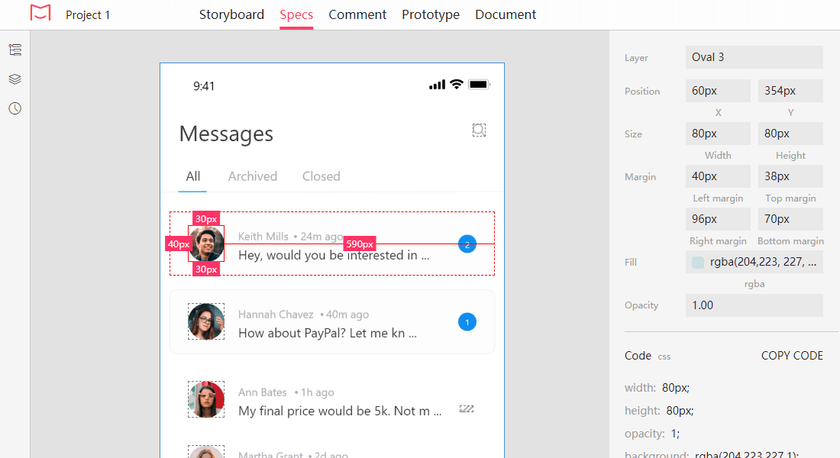
Fonts
What would design be without fonts? They personalize and enhance the style, create a mood, and give clues about the message you want to convey. Here are the best Photoshop plugins for working with fonts.
4. FontExplorer X (Mac, $99)
This Photoshop plugin helps you organize your fonts. Among its best features are font management, a character view, detailed font info, optimization for Retina Displays, backups, and printing tools.

5. Suitcase Fusion (Windows/Mac, $119.95)
This plugin helps you manage all your fonts and gives you search, view, and organize tools. You can also use it to share fonts with your team and organize them by client or project.

6. Fontself Maker (Windows/Mac, $99)
If you aren’t happy with the fonts you have, you can make your own using Fontself Maker. It allows you to turn any lettering into an OpenType font. Among its functionalities are transforming a shape into a letter, ligatures, alternates, exporting OpenType fonts, and kerning. Fontself Maker is compatible with Adobe Photoshop CC 2015 and newer.

Color
Colors are the heart of design. It’s only natural that many Adobe Photoshop plugins work with colors. Colors give consistency and style, and it’s essential to manage them precisely and efficiently. Here are the best Photoshop plugins for working with colors.
7. Prisma (Windows/Mac, Free)
This plugin helps you change colors in an entire project without adjusting each layer individually. It lets you link your layers and update their fill colors at the same time. It also allows you to work with multiple projects at once. Prisma has tools for organizing swatches, sharing colors via a unique URL, and importing and exporting ASE files. It’s compatible with Adobe Photoshop CC 2014–2017.

8. Hover Color Picker (Windows/Mac, $16)
Developed by Rico Holmes, this plugin is a fast color picker for Adobe Photoshop CC. It hides itself when you’re painting and comes back when you hover over it. Hover Color Picker is designed to stay in the background and not use CPU when you aren’t working with it. It allows you to choose hue, brightness, and vibrance, and comes with easy-to-use and intuitive sliders.

9. Swatchy (Windows/Mac, Free)
Swatchy allows you to manage swatches and offers you a system of folders to organize them in. It’s compatible with Adobe Photoshop CC 14.0 and newer.

10. Coolorus (Windows/Mac, $14.99)
This color wheel plugin for Photoshop is easy to use and efficient for those looking to improve their workflow. It has Color Schemes, Gamut Lock, and HSV representation. You can use Coolorus to change the fill color of text and shapes, share colors, and blend colors. It’s compatible with Adobe Photoshop CC 2014 and newer.

11. Magic Picker (Windows/Mac, $19)
Magic Picker is a color wheel and a color picker in the same plugin. It has big color swatches, dark UI support, and smart keyboard shortcuts. It allows you to control color temperature, lock the tone and a constant CMYK black level, and colorize text and shapes.
Magic Picker is compatible with Adobe Photoshop CS3 and higher and Adobe Photoshop CC 2014 and newer.
Brushes
Brushes are the best tools to express your creativity. You’ll never have enough brushes, so here are the best Photoshop plugins for working with them.
12. ParticleShop (Windows/Mac, $49.95)
Powered by Painter, this Photoshop plugin comes with the motto “ParticleShop will make any composition pop.” It has 11 built-in brushes with artistic allure and modern shapes that allow you to achieve thick strokes, pointillist looks, fluid lines, and glow. ParticleShop works with layers and is easy to use. It’s compatible with Adobe Photoshop CS5 and CS6 and Adobe Photoshop CC 2014 and newer.

13. BrushBox (Windows/Mac, $15)
BrushBox allows you to organize brushes and tool presets. It offers search functionality, tags, color codes, and import tools to save you time and improve your work. It’s compatible with Adobe Photoshop CC 2014 and newer.
Layers
Digital design would be almost impossible without layers. They save you time and energy and allow you to focus on each detail of your creation. Many Photoshop plugins help you manage layers and produce high-quality designs. Here are the best of them.
14. Composer (Windows/Mac, Free)
This Photoshop plugin allows you to update multiple layers at the same time. All you have to do is select the layers you want to update, select the layer comps you want to change, and use one command to update them. The available commands are Update Layer Style, Update Position, Update Visibility, and Update All.
Composer is compatible with Adobe Photoshop CS5, CS6, and CC.
15. CSS3Ps (Windows/Mac, Free)
CSS3Ps is a free Photoshop plugin that converts layers to CSS3 format. Among its features are multi-layer selection, text layers, a cloud service, and support for size, stroke, shadows, glow, and gradient overlays. It’s compatible with Adobe Photoshop CS3 and later.

16. SVG Layers (Windows/Mac, $19)
This Photoshop plugin imports SVG files and transforms them into vector layers. It also lets you export layers as SVG files. With SVG Layers, you can use Photoshop as a vector editor. It’s compatible with Adobe Photoshop CS5 through CC 2018.
17. Renamy (Windows/Mac, $9.99)
This plugin renames multiple layers at the same time. Moreover, it allows you to search layers by text and work with long names, and has a powerful matching substrings mechanism. It’s compatible with Adobe Photoshop CC 2015 and newer.
18. Layrs Control (Windows/Mac, Free)
One of the best free plugins for Photoshop, Layrs Control offers seven tools that improve your work with layers. You can use them to rename layers and folders, remove effects from selected layers, flatten layers, delete empty layers, rasterize smart objects and convert layers into smart objects, and find files with similar names. It’s compatible with Adobe Photoshop CC 2014.
19. Ink (Windows/Mac, Free)
This plugin allows you to document layers by adding information about typography, effects, and shapes. You can add information about most HTML5 effects, text formatting, and layer dimensions. All documentation is stored in a main folder. Ink is compatible with Adobe Photoshop CS6 and CC 2018. Although it’s free, the developer encourages donations to a good cause.

Special effects
Photoshop allows you to create your own textures and effects, but this takes time and the results aren’t always perfect. Instead of spending hours creating an effect, you can use one of the Photoshop plugins dedicated to filters and special effects. You’ll find basic effects and textures but also eccentric ones: the kind you use only once in a lifetime. Many Photoshop plugins offer libraries with the most amazing and modern special effects. You’ll definitely have something to choose from.
20. Kubota DASHBOARD (Windows/Mac, $9.99/month or buy effects separately)
This Photoshop plugin offers over 400 effects for photo editing. It’s a Photoshop plugin for photographers, but it’s useful for designers too. Its effects are dedicated to adjusting colors, working in black and white, retouching images, and doing creative work. You can also use Kubota to add borders and textures to your images and can take advantage of its tools for searching and batch processing.
Kubota DASHBOARD is compatible with Adobe Photoshop CC 2018 and 2019.

21. Photolemur
Photolemur is an editing program that offers automation and simplicity?. If you want to make quick edits to multiple photos, Photolemur is a great choice. You can select a whole set of photos and apply instant edits to all of them in seconds. This quick editing process makes Photolemur one of the best Photoshop plugins for designers. Automatic corrections such as sky enhancement, foliage enhancement, and color recovery instantly transform photos into vibrant, well-balanced shots. Photolemur also features a range of filters such as Apollo, Evolve, and Fall that emulate popular photography styles.

22. Lumenzia (Windows/Mac, $39.99)
This luminosity masking panel for Photoshop allows you to see a full-screen preview before applying a mask, group masks, see the history of your actions and undo them, create vignettes in any area of the image, and save large files. Lumenzia is compatible with Adobe Photoshop CS6 and CC.
23. AlphaPlugins
AlphaPlugins produces several Photoshop plugins dedicated to special effects. They’re available for Windows and Mac and are compatible with Adobe CS2 and CC.
- RichText allows you to edit text in Photoshop. It has its own text editor that allows you to use RTF files and copy large amounts of text from MS Word. It also offers a wide variety of effects to apply to your text and supports multi-line paragraphs.
- Digitalizer II ($30) – Also dedicated to text, this plugin transforms any image into a series of symbols, digits, and text. It has a large library of text effects including for 3D perspectives and randomizing separated symbols.
- Engraver III ($74.95) – This software transforms pictures into old-style engravings. It offers multi-layer support and a wide range of geometric patterns and ink colors. You can use it to add noise, texture, and imperfections, choose a paper color, and simulate the results of an old printing press.

- IcePattern ($48) – IcePattern creates frozen figures using a wide range of patterns. It offers a preview mode to see your adjustments and a long list of presets to ease your work.
24. Eye Candy (Windows/Mac, $89)
Version 7 of the Eye Candy plugin offers realistic effects but also some pretty exquisite ones. You can choose between Fire, Chrome, Smoke, Animal Fur, Reptile Skin, and many more. In total, there are 32 categories and over 1,000 presets. You can preview an effect by hovering and experiment with them quickly. Eye Candy is compatible with Adobe Photoshop CS5 and newer.

25. Flaming Pear Software plugins
Dedicated to designers, photographers, and other creative people, Photoshop plugins from Flaming Pear Software are straightforward and easy to use. They’re available for Windows and Mac and are compatible with Adobe Photoshop CS5 and CC.
- Flexify ($54) – This is a plugin for panoramas, maps, and polyhedra that bends images into amazing new shapes. Among its features are HDR support, exporting of 3D panorama models, hundreds of full-sphere and partial-sphere output formats, buildable polyhedra and origami, and hyper-wide-angle views.

- Flood ($33) – This Photoshop plugin is particularly for photographers, as it adds water to pictures. As the developer says, you can “inundate the landscape and submerge your friends.” Flood is dedicated to landscape photography and allows you to create water reflections, control waves, add 3D realism, and spin the altitude, perspective, and horizon.
26. Texture Anarchy (Windows/Mac, Free)
Dedicated to creating borders and 2D and 3D textures, this free Photoshop plugin offers three texture filters: Texture Explorer for seamless procedural textures, Tiler Anarchy for seamlessly repeated textures, and Edge Anarchy for distressed and ornamental borders.
27. Luminar Flex
Luminar Flex is one of the best Photoshop plugins for designers. If you work with large volumes of photos, you’ll love the exceptional image management and organizational tools in Luminar Flex. First and foremost, Flex allows you to manage your photos and create a detailed folder structure. You can move photos, create new folders, and organize your work into categories. Secondly, Luminar Flex allows you to rate and flag photos. You can assign colors, star ratings, and keywords so photos can be easily searched for. Effective photo management is what Luminar Flex excels at.

28. Mister Retro plugins
If you’re a fan of retro styles, then these Photoshop plugins are for you. They offer textures, patterns, and filters to recreate old looks. These Photoshop plugins are available for Windows and Mac and are compatible with Adobe Photoshop CS2 through CC 2014.
- Spot Wash Halftone ($29) – This plugin allows you to create a halftone look using one of its 20 wash textures. It’s quick and easy to use. You can adjust the scale, orientation, and roughness for each effect and can apply effects only to a specific area of an image. To make it even more realistic, you can erode, stain, bleach, and colorize textures.

- Permanent Press 2 ($99) – This plugin allows you to recreate the vintage look produced by old printing tools. You can choose from a wide range of effects, from letterpress to silkscreen analog printing. These effects can be applied to text or images. Choose ink color, mode, opacity, texture and viscosity, paper type, halftone effects, and edge effects.

29. Long Shadow Generator (Windows/Mac, Free)
If you need a long shadow in your design, choose this free Photoshop plugin. It allows you to set the shadow length, opacity, and angle and choose from black and white shadows and flattened or gradient shadows. Long Shadow Generator is compatible with Adobe Photoshop CC.
30. Andromeda Software plugins
Andromeda has many plugins for Photoshop available for Windows and Mac and compatible with Adobe Photoshop CC. For adding special effects to your designs, these two are the best.
- Shadow ($129) – Shadow adds 3D shadows and allows for stereo 3D viewing. Among its features are four movable lights to give you multiple shadows, natural soft edges and blurring, a virtual camera for perspective shadows, and a preset library. You can use Shadows in Novice or Expert mode to suit your needs and level of expertise.
- StippleArt ($89) – StippleArt transforms images into formal stipple art and artistic dot patterns. It works with color and monochromatic images. Among its features are adjustable dot size, a creative dot shapes library, dots editing and contouring, pointillist effects, and dot output for high-resolution screen effects.

Stock photos
Stock photos are often used in design. They’re easy to find and inexpensive, add value and meaning to your work, and can be modified without copyright issues. Here are the best plugins for Photoshop that help you manage stock photos.
31. Shutterstock plugin (Windows/Mac, Free)
Shutterstock users can use this Photoshop plugin for free. It allows you to access, preview, license, and edit Shutterstock images directly from Photoshop. The Shutterstock plugin is compatible with Adobe Photoshop CC 2015 and newer.

32. Pexels plugin (Windows/Mac, Free)
Pexels gives you access to over 30,000 free stock photos in the Pexels library. You can search using categories and filters such as recent and popular. The Pexels plugin is synchronized with the Pexels website and is compatible with Adobe Photoshop CC.

33. SplashHolder (Windows/Mac, Free)
With SplashHolder, you can access the Unsplash library directly from Adobe Photoshop CC. Unsplash offers free stock photos and doesn’t require a subscription.
Icons
Many designers create icons from scratch. Still, if you’re in a hurry or need something common, you can use one of the Photoshop plugins dedicated to icons.
34. Font Awesome (Windows/Mac, $99)
This Photoshop plugin gives you access to over 6,000 vector icons and logos for social networks, 1,500 of which are free. Icons and logos are organized into categories and offer consistency and variety. Font Awesome offers some basic editing tools like rotate, resize, mirror, and align.

35. FlatIcon (Mac, €9.99/month)
FlatIcon creates patterns using icons. It allows you to duplicate, rotate, resize, and place icons according to your design. Icons are organized in categories, and you can mix them as you like; they come as SVG and PSD files for vectors and PNG files for fixed size.

Mockups
Even if your work is great, it becomes perfect only after you get feedback from your team and clients. It’s essential to have good tools to create mockups, so here are the best Photoshop plugins to help you with that.
36. Perspective Mockups plugin (Windows/Mac, $19)
This plugin helps you create presentations. It can be used for desktop, web, and app design, allowing you to edit and customize features like fonts and backgrounds. Perspective Mockups is compatible with Adobe Photoshop CC 2018 and newer.

37. EasyMockups (iOS, Free)
Dedicated to app and mobile design, this Photoshop plugin is compatible with Adobe Photoshop CC 2015 and newer. EasyMockups comes with ten mockups and allows you to select backgrounds and work with artwork layers. It’s easy to use and delivers high resolution presentations.

Additional assets
There are many basic Photoshop plugins to use when you need tools for your design work. But there are also plugins that can make your life better even if you rarely use them. They’re designed for specific actions, and without them your couldn’t finish your project. Here are the best plugins for Photoshop to complete your work.
38. QR Code Generator (Windows/Mac, $19)
What can you do when your client wants a QR code in the project? Install this Photoshop plugin and create it inside your composition. QR Code Generator is compatible with Adobe Photoshop CC 14.0 and newer.
39. Uber plugins
This set of plugins offers many interesting assets like avatars, emoticons, stock photos, and Google Maps. These plugins can be bought individually, or you can use them all for a monthly subscription of $3.

They’re available for Windows and Mac and work with Adobe Photoshop CC. Uber plugins include:
- UberData – Inserts images and text from collections and text lists
- UserPics – Includes 100 avatars
- UberStock – Gives you access to over 40,000 stock photos with Creative Commons Zero and Public Domain licenses
- UberColumns – Divides paragraphs into columns
- UberSpacer – Allows you to set the same distance between layers
- UberMapper – Lets you include Google Maps in your Photoshop document
- UberFaces – Adds randomly generated avatars to your design
- UberFrame Allows you to present your mockup in a video player or browser
- UberLine – Allows you to style your text using underlines
- UberTuber – Inserts YouTube and Vimeo videos into your Photoshop document
- Batch import and export between PSD and Artboards
- FontFinder – A script that allows you to search a text layer by font
40. GuideGuide (Windows/Mac, $5/month or $36/year)
This plugin helps you create grids and manipulate guides. Among its features are guides based on canvas, artboard, or selection; marking edges and midpoints; creating custom grids; and saving and sharing grids. GuideGuide is compatible with Adobe Photoshop CC 2015 and newer.

41. CoverActionPro (Windows/Mac, $197)
This plugin is dedicated to sales and marketing products. It gives you more than 500 3D mockups to create glossy and stylish book and magazine covers, software boxes, suitcase boxes, DVD cases, and other products. CoverActionPro allows you to choose the cover type, size, and format.

42. PixelSquid (Windows/Mac, $19.99/month)
PixelSquid allows you to add 3D objects from the PixelSquid website and spin them until you get the perspective you need. Objects are classified into over 20 categories. PixelSquid is compatible with Adobe Photoshop CC 2017 and newer.

43. Descreen (Windows/Mac, $15+)
This plugin is dedicated to descreening images scanned from printed sources. Descreen uses dedicated algorithms to avoid blurring and to preserve details. It’s compatible with Adobe Photoshop CS5 through CC 2019.

Follow Skylum Software on YouTube // Get the latest videos, tips, and photography inspiration each week!