The Best Instagram Photo Editing Apps
Last Updated on June 20, 2025

Turning your snapshots into Insta-worthy masterpieces starts with the best Instagram photo editing apps—here’s your guide to shining online.
Instagram is where people share snippets of life—sunset hikes, cozy coffee shop vibes, or that perfect beach selfie. But let’s be real: those scroll-stopping photos don’t just happen. Behind every great post is some retouching magic, and with so many Instagram photo editing apps out there, finding the right one can feel like searching for a needle in a haystack.
We’ve spent too many late nights testing apps, tweaking filters, and obsessing over presets to bring you this guide to the best picture editing apps in 2025. Whether you’re a casual poster or dreaming of influencer status, these tools make your feed pop.
Instagram Photo Editing
Retouching photos for Instagram is about capturing a vibe and weaving a story. Picture your feed like a visual diary—it shines when everything feels cohesive. Presets are the secret sauce here, helping you nail a consistent look, whether for warm, golden hues or a chill, moody aesthetic.
Lightroom photo presets are a lifesaver for this. People also love collages, which are having a moment right now. They let you blend multiple photos into a single post, ideal for sharing a weekend adventure or showcasing a product collection. AI tools are total game-changers for speedy edits. Got a random person in your beach pic? AI can erase them in a snap. Want a more vibrant sky? There’s a tool for that, too, making your snaps pop effortlessly.
The best Instagram retouching apps combine these features with an easy-to-use interface, so you don’t need to be a pro to get pro results. It’s all about finding an app that fits your style and saves you time, whether editing on your commute or curling up on the couch.
Top Photo Editing Apps for Instagram in 2025
After testing dozens of apps, we’ve narrowed it down to seven that stand out as the best photo editing apps for Instagram this year. Each has its flavor, from AI-powered shortcuts to artsy filters and collage makers. Here’s the lowdown, with pros, cons, and what makes each app shine for Instagram users.
1. Luminar Mobile
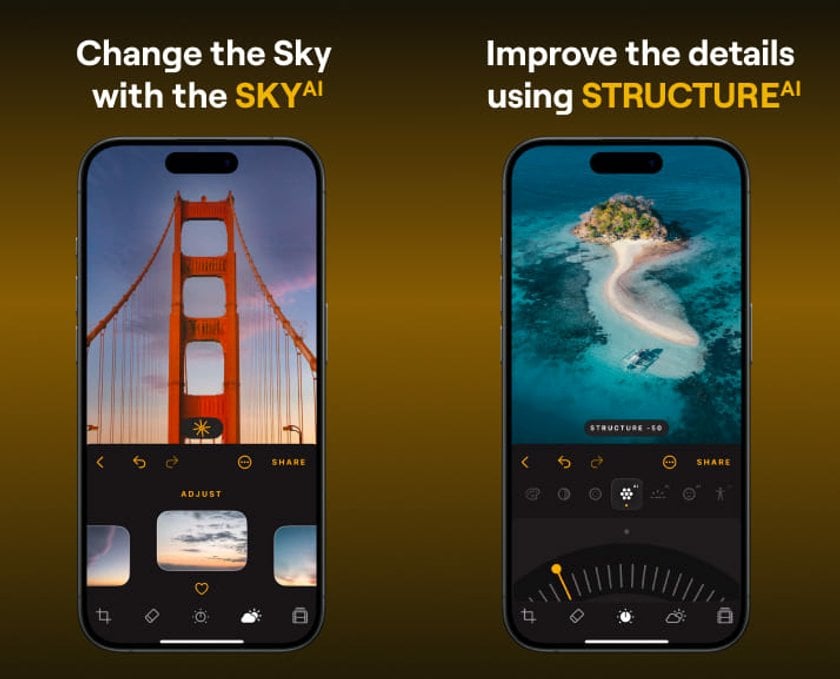
Best for: Anyone who wants fast, gorgeous results without a steep learning curve.
Luminar Mobile is an AI photo editing app for iPhone and Android that makes professional-quality results easy to achieve in seconds. It’s designed for anyone who wants fast, gorgeous edits without a steep learning curve. Powered by smart AI tools, Luminar Mobile helps you brighten dull skies, smooth skin, enhance details, and fix lighting issues effortlessly—all from your phone.
If you’re comparing Luminar vs Lightroom, Luminar Mobile feels lighter and more intuitive, making it ideal for quick, polished results on the go. It’s a great choice for beginners and creators who want their photos to stand out with minimal effort.
Pros: AI-driven tools are a breeze, super user-friendly, perfect for beginners.
Cons: To make a collage, you need to download a separate Luminar Collage Photo Maker app.
2. Adobe Lightroom
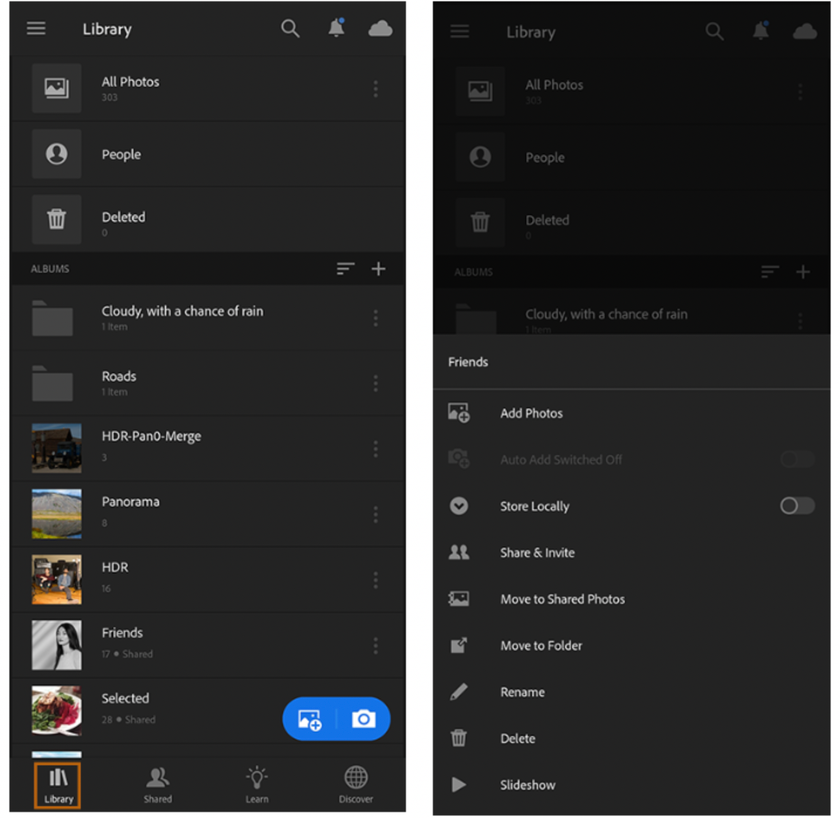
Best for: Creators who love diving deep into their edits.
Adobe Lightroom is the original powerhouse of photo editing, and rightly so. Its mobile app is a beast, with a huge preset library and tools to tweak every aspect of your picture, from exposure to color balance. If you edit on a phone and a desktop, the sync feature is a dream. If you’re looking for a free Lightroom alternative, there are options, but Lightroom’s depth is hard to beat for serious creators.
Pros: Endless presets, pro-level tools, seamless sync across devices.
Cons: Can feel like a lot if you’re just starting.
3. Snapseed

Best for: Budget-savvy folks who want detailed control.
Snapseed is Google’s free best Instagram photo editor, and it’s a gem for anyone who wants power without spending a dime. The selective editing tool lets you tweak just one part of a snap—like brightening a face without overdoing the background. The “Healing” tool is the go-to for erasing photobombers. It’s a fantastic free Photoshop alternative for Instagram users who are watching their budget.
Pros: Free, no ads, packed with features.
Cons: The interface feels a bit old-school compared to newer apps.
4. VSCO

Best for: Aesthetic lovers who live for presets.
VSCO is like the cool kid of photo editing apps for Instagram. Its film-inspired filters give your picture a vintage or moody vibe, perfect for aesthetic feeds. We love how simple it is to use, and the community feature lets you share your edits and get inspired by others. If you’re new to retouching, VSCO is a great pick for photo editing software for beginners.
Pros: Stunning filters, minimalist design, fun community.
Cons: The best stuff is locked behind a subscription.
5. Facetune

Best for: Selfie enthusiasts and influencer wannabes.
Facetune is the selfie queen. This Instagram photo editor app is about making portraits pop, with tools for smoothing skin, whitening teeth, or even reshaping features. It’s less about landscapes and more about you looking your best. The brighten images tool is perfect for making your smile shine. It’s a must-have for influencers or anyone who loves a flawless selfie.
Pros: Amazing for portraits, super intuitive.
Cons: Not great for non-selfie edits.
6. Afterlight

Best for: Artsy types who love retro or experimental vibes.
Afterlight feels like a creative spark. Its textures, overlays, and filters bring your photos a distinct, artsy vibe. People rave about it for crafting collages or tossing in light leaks for that nostalgic Polaroid look. It’s a solid choice if you’re after something that stands out from the typical editing apps.
Pros: Creative textures, awesome collage tools.
Cons: Some features feel niche and might not be for everyone.
7. Photoleap

Best for: Creators who want to experiment with bold effects.
Photoleap is a jack-of-all-trades editor for Instagram. It’s got everything from basic adjustments to wild effects like double exposure. This tool suite feels robust but approachable, even if you’re not a tech wizard.
Pros: Tons of creative options, great for collages.
Cons: Advanced features take some getting used to.
These apps are all stellar, but Luminar Neo deserves a special shoutout for its AI-powered ease and Instagram-ready results. Let’s take a closer look at why it’s such a standout.
Edit Your Instagram Photos with Luminar Neo
This image editing software combines powerful AI with a super simple interface. It’s great for beginners who want pro-looking edits without the stress and for experienced editors who want a tool they can count on.
Plus, its presets are made for Instagram—whether for bold travel vibes or soft, dreamy portraits. Another big plus? The interface. It’s simple, clean, and super easy to use—no manual required. Whether you’re just starting out or into photography, you’ll feel right at home. You can tweak the presets to match your style, and the built-in tutorials make it easy to learn as you go.
Powerful AI Tools for Quick and Easy Editing
Luminar Neo’s magic is all in its AI, turning tricky edits into a breeze. Got a dull sky that’s ruining your vibe? Swap it for a vibrant sunset with one tap. Need to erase a random dog photobombed your picnic shot? It’s gone in a click. Tools like Sky AI and Relight AI adjust lighting and depth effortlessly, while Enhance AI fine-tunes colors and brightness in seconds.
Discover Luminar Neo’s Features with Your Own Eyes
https://skylum.com/product-tourBackground removal is a lifesaver for clean, professional posts. For Instagram users, this means polished photos fast, without sacrificing quality. It’s like having a pro editor in your pocket, making your feed pop with minimal effort.
Which Instagram Photo Editor App Should You Use?
Picking the right Instagram photo editing app comes down to what you need. If you want speed and AI magic, Luminar Mobile or Neo is your best bet. Love presets and a polished aesthetic? Go for Lightroom or VSCO. On a budget? Snapseed’s got you covered. Selfie-obsessed? Facetune is your friend. Afterlight and Photoleap are perfect for creative souls who want to play with textures or effects.
Think about how you edit. Are you a quick-tap-and-post person, or do you love getting lost in the details? Do you edit on your phone during a coffee break or at home on a bigger screen? Most of these apps have free versions, so download a couple and mess around.
Final Thoughts on the Best Photo Editor for Instagram
Your Instagram feed is your story, and the right editing app can make it shine. The best photo editor for Instagram is out there, whether it’s Luminar Mobile’s AI wizardry, Lightroom’s preset paradise, Snapseed’s free versatility, VSCO’s aesthetic filters, Facetune’s selfie magic, Afterlight’s retro charm, or Photoleap’s creative toolbox.
Luminar Neo makes any picture look amazing without eating up my day, but the beauty of these apps is that they all bring something special. Try a few, play with some filters, and find the one that sparks your creativity. Your next viral post is just an edit away.





