Best Camera for Streaming
Last Updated on October 15, 2025

Discover the best cameras for streaming in 2025. Learn what to look for in a streaming camera, from image quality and lighting to key setup features.
Making your Pinterest and Instagram content can include everything from picture types to videos. This form of streaming is more widespread than it appears, yet it necessitates an original approach. The equipment may be the same; however, the calibration and lighting are not. So, what is the best camera for streamers in 2025? We'll go over them in detail in this article.
What to Look for in a Streaming Camera
How to choose the best camera for streaming? Whether you're filming professionally or viewing in real-time, you need to know the main parameters that users will look for first. Let’s notice them together.
1. HD, Full HD, and 4K Options
 Streamers looking for a professional standing should match resolution to their platform's capabilities and audience devices. HD (720p) is suitable for recreational content, whereas Full HD (1080p) provides better visuals that are perfect for any entertainment videos or webinars. 4K provides remarkable precision and flexibility for cropping, though it demands more bandwidth and may overheat the device.
Streamers looking for a professional standing should match resolution to their platform's capabilities and audience devices. HD (720p) is suitable for recreational content, whereas Full HD (1080p) provides better visuals that are perfect for any entertainment videos or webinars. 4K provides remarkable precision and flexibility for cropping, though it demands more bandwidth and may overheat the device.
2. Frame Rate: 30fps vs 60fps
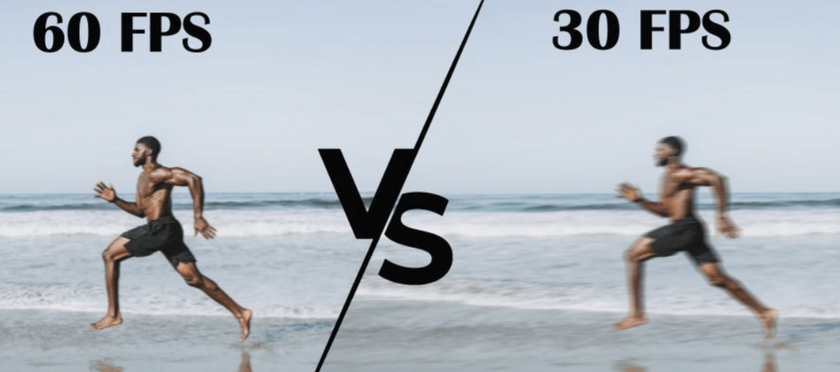 Frame rate determines the fluency of motion while streaming. At 30fps, you get a cinematic, steady image that's ideal for podcasts and casual vlogs. For dynamic scenes, the 60fps option promotes realism by eliminating blur and boosting viewer commitment. However, streaming at higher frame rates necessitates greater encoding power and may result in freezing.
Frame rate determines the fluency of motion while streaming. At 30fps, you get a cinematic, steady image that's ideal for podcasts and casual vlogs. For dynamic scenes, the 60fps option promotes realism by eliminating blur and boosting viewer commitment. However, streaming at higher frame rates necessitates greater encoding power and may result in freezing.
3. Lens Quality
 A high-grade glass lens transmits light more efficiently, minimizing distortion and enhancing clarity across the frame. Wide-aperture lenses (f/1.8–f/2.8) deliver astonishing background separation and excel in low light. Some main parameters to notice are mentioned:
A high-grade glass lens transmits light more efficiently, minimizing distortion and enhancing clarity across the frame. Wide-aperture lenses (f/1.8–f/2.8) deliver astonishing background separation and excel in low light. Some main parameters to notice are mentioned:
aperture size;
focal length;
autofocus speed.
A high-quality lens influences sharpness, color, and light performance. Don't you know how the images get so stunning? Now you will.
4. Low-Light Performance
 Streamers working in atmospheric or nocturnal conditions benefit from cameras with high signal-to-noise ratios and good noise reduction. Combining these with controlled illumination provides color accuracy and depth. Reliable low-light capability offers steady, pleasing pictures even when ambient lighting varies. Larger sensors collect more light, preserving detail while cutting digital noise.
Streamers working in atmospheric or nocturnal conditions benefit from cameras with high signal-to-noise ratios and good noise reduction. Combining these with controlled illumination provides color accuracy and depth. Reliable low-light capability offers steady, pleasing pictures even when ambient lighting varies. Larger sensors collect more light, preserving detail while cutting digital noise.
5. Audio and Mic Input
 While built-in mics are appropriate for casual streaming, dedicated headset inputs provide versatility and professional clarity. External microphones reduce background noise and elevate tonal richness, which is necessary for podcasting or commentary. Balanced controls, low latency, and customizable gain levels all improve precision. A video with good sound will attract more viewers.
While built-in mics are appropriate for casual streaming, dedicated headset inputs provide versatility and professional clarity. External microphones reduce background noise and elevate tonal richness, which is necessary for podcasting or commentary. Balanced controls, low latency, and customizable gain levels all improve precision. A video with good sound will attract more viewers.
6. Compatibility with Streaming Software and Platforms
 Streamers should check platform support and built-in settings before purchasing, bringing about optimal broadcasting performance. Cameras compatible with UVC (USB Video Class) connect independently of the need for drivers, and they function seamlessly with OBS, Streamlabs, and Zoom. Firmware updates and dedicated software enhance the capability of overlays, LUTs, and remote control.
Streamers should check platform support and built-in settings before purchasing, bringing about optimal broadcasting performance. Cameras compatible with UVC (USB Video Class) connect independently of the need for drivers, and they function seamlessly with OBS, Streamlabs, and Zoom. Firmware updates and dedicated software enhance the capability of overlays, LUTs, and remote control.
Best Cameras for Streaming
On-location videography is the finest way to fully capture a landscape's magnificence. However, you will need the best streaming camera. Which one is suitable for astonishing filming? Read on to find out.
1. Best Overall Streaming Camera: Sony ZV-1
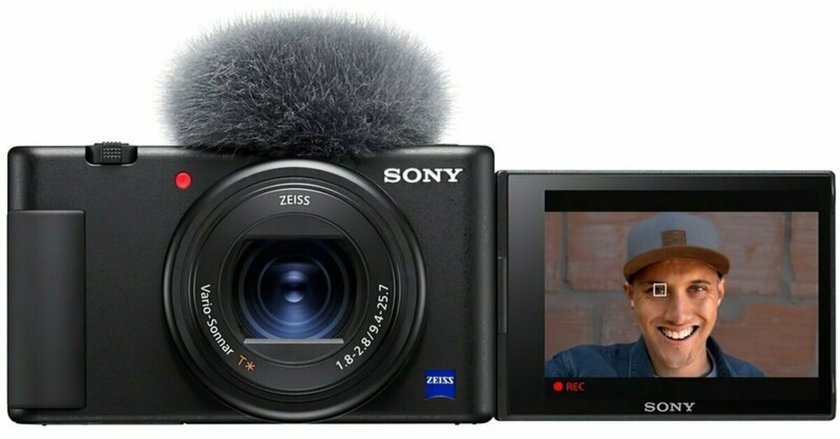 Do you want one of the best cameras for streaming? The Sony ZV-1 combines a bright 1.8 lens, real-time Eye AF, and extensive background defocus for easy vlogging. Its directional microphone captures clear audio on the fly, and the flip screen and fast focusing ensure that every frame is precise and natural, regardless of the filming location.
Do you want one of the best cameras for streaming? The Sony ZV-1 combines a bright 1.8 lens, real-time Eye AF, and extensive background defocus for easy vlogging. Its directional microphone captures clear audio on the fly, and the flip screen and fast focusing ensure that every frame is precise and natural, regardless of the filming location.
Key Features and Specifications
Tiltable LCD screen.
Built-in three-capsule microphone.
Large 1.0-type Exmor RSTM CMOS sensor.
Hybrid SteadyShot image stabilization system.
Intelligent auto exposure (AE) for capturing faces.
Supports audio adapters such as the ECM-XYST1M stereo microphone.
Compatible with Sony GP-VPT2BT Bluetooth-supported grip.
Pros | Cons |
Integrated ND filter | No other interchangeable lens options in the base kit. |
Clean the HDMI out and USB live-streaming | USB-Mini slot is old and less usable than USB-C. |
Remote control app (Sony Imaging Edge) | Digital stabilization crops in very hard conditions. |
Flip-out screen | The orientation can’t be flipped or locked manually. |
2. Best Webcam for Beginners: Logitech C920
 Pro-streaming cameras are typically pricey, though this is not always the case. Logitech C920 is the best cheap digital camera. It produces brilliant Full HD 1080p video and great stereo sound. Dual microphones naturally balance your voice, and automated light correction preserves your visibility in every setting. Ready for seamless streaming or video calls.
Pro-streaming cameras are typically pricey, though this is not always the case. Logitech C920 is the best cheap digital camera. It produces brilliant Full HD 1080p video and great stereo sound. Dual microphones naturally balance your voice, and automated light correction preserves your visibility in every setting. Ready for seamless streaming or video calls.
Key Features and Specifications
Camera 3 megapixels.
Glass lens type.
Built-in stereo mic.
Max resolution: 1080p/30 fps — 720p/ 30fps.
Diagonal field of view (dFoV): 78 degrees.
1.2x digital zoom.
Universal tripod-ready mounting clip.
Pros | Cons |
720p (HD Ready) quality is for low-speed connections | No USB-C adapter included |
The app works on both Windows and macOS | Automatic zooming and panning are lacking |
Auto-focus and auto-exposure options are tweaked manually | Physical privacy shutter is excluded |
Anti-flicker settings | No auto-tracking mode |
3. Best 4K Streaming Camera: Panasonic Lumix GH5 II
 A hybrid beast designed for filmmakers. The Panasonic Lumix GH5 II has powerful 4K 60p recording capabilities, Wi-Fi live-streaming, and industry-leading picture stabilization. It's the best streaming camera with a magnesium alloy body that thrives in harsh situations, and the 20.3MP sensor delivers cinematic color and precision with every frame.
A hybrid beast designed for filmmakers. The Panasonic Lumix GH5 II has powerful 4K 60p recording capabilities, Wi-Fi live-streaming, and industry-leading picture stabilization. It's the best streaming camera with a magnesium alloy body that thrives in harsh situations, and the 20.3MP sensor delivers cinematic color and precision with every frame.
Key Features and Specifications
Camera 20.33 megapixels.
4/3-type Live MOS sensor.
EX Teleconverter.
Capacitive touch panel LCD monitor.
Lithium-ion battery pack 2200mAh.
PictBridge compatible.
Micro Four Thirds mount.
Pros | Cons |
Dual slot recording function available | Sensors of 150fps or higher cannot be combined with Pixel by Pixel for recording |
HLG is available for 422/10-bit and 420/10-bit modes | Quite large for a Micro Four Thirds camera |
Color temperature bracketing | 6K video cannot be provided |
Manual sensor shift type | FullHD high-speed video is manually focused |
4. Best Camera for Streaming Professionally: Canon EOS M50 Mark II
 Do you want to have unforgettable memories following the stream? So you want to have the best camera for social media recordings. The Canon EOS M50 Mark II captures stunning 4K video and sharp stills, thanks to its Dual Pixel AF, which locks on instantly. With its vari-angle touchscreen and direct YouTube streaming, it's an all-in-one tool to make content from anywhere.
Do you want to have unforgettable memories following the stream? So you want to have the best camera for social media recordings. The Canon EOS M50 Mark II captures stunning 4K video and sharp stills, thanks to its Dual Pixel AF, which locks on instantly. With its vari-angle touchscreen and direct YouTube streaming, it's an all-in-one tool to make content from anywhere.
Key Features and Specifications
22.3 x 14.9mm CMOS image sensor.
Dual Pixel CMOS AF System.
0.39-type OLED Electronic Viewfinder.
7.5 cm (3.0”) Touchscreen LCD (TFT).
Built-in low-pass filter.
15 steps of playback zoom plus smooth pinch-to-zoom.
Mount adapter EF-EOS M.
Pros | Cons |
Support for CR3 14-bit RAW files | Eye AF is not available in the Fish Eye effect or the Miniature effect/Miniature effect movie |
Wide focus coverage with 10fps bursts | Lack of Dual Pixel AF in 4K mode |
24MP APS-C sensor and Digic 8 image processor | The onscreen EV adjustment is not as quick as having it on a dedicated dial |
4K UHD video at 24/25fps (PAL) with stereo sound | Wi-Fi connection might be limited in some regions or countries |
5. Best Camera for Streaming Outdoor: GoPro Hero10 Black
 A must-have performer for any excursion. The GoPro Hero10 Black has 5.3K video resolution, top-rated stabilization, and ultra-responsive touch controls. From mountain peaks to undersea expeditions, it captures sharp, stable film that can be shared quickly via the cloud-connected GoPro app. It is the best camera for streaming the outdoors.
A must-have performer for any excursion. The GoPro Hero10 Black has 5.3K video resolution, top-rated stabilization, and ultra-responsive touch controls. From mountain peaks to undersea expeditions, it captures sharp, stable film that can be shared quickly via the cloud-connected GoPro app. It is the best camera for streaming the outdoors.
Key Features and Specifications
Camera 23 megapixels.
HyperSmooth 4.0 video stabilization.
TimeWarp 3.0, 8X Slo-Mo.
Compatible with the Quik app.
GP2 processor.
USB-C cable.
Curved adhesive mounts, mounting buckle, and thumb screw.
Pros | Cons |
Advanced local tone mapping and 3D noise reduction | Charging batteries requires an open bay door |
In-camera horizon levelling to cover 45 degrees | The front-facing microphone is slightly tinny |
4K at 30fps with zero customization | There is no optical zoom |
Firmware update with an anti-freezing feature | Might be needed to buy the Media Mod |
Streaming Camera Comparison: Webcams, Mirrorless, and DSLR
You've probably seen travel vlogs on YouTube or TikTok where a married couple shows off the beauty of a resort. Older people might remember Running Wild with Bear Grylls, where the host used a special camera for a foreground view. So, what are the best compact cameras 2024? Read on to find out.
Webcam vs DSLR: Which Is Better for Streaming?
 DSLR cameras are well-suited for streaming, as they produce high-quality videos, offer more control over stock images, and can shoot in low-light conditions. In addition, the function is close to digital. Nonetheless, such gadgets require more room, cost more, and are challenging for beginners to operate.
DSLR cameras are well-suited for streaming, as they produce high-quality videos, offer more control over stock images, and can shoot in low-light conditions. In addition, the function is close to digital. Nonetheless, such gadgets require more room, cost more, and are challenging for beginners to operate.
Webcams are low-cost, compact best cameras for streaming that are easy to operate. The obvious gain is that they can offer a budget alternative to camcorders. If you have a limited budget, you may not be able to afford a camera that costs $400 or more. However, you may need to purchase lighting equipment and a microphone.
Mirrorless Cameras for Streaming
Mirrorless cameras are more convenient to pack and carry all day. You get simple DSLR-quality, just without the extra baggage. The live exposure preview eliminates much of the guessing. The best camera for streaming appears to be a prediction of how the image will be acquired.
DSLM capture equipment offers a wider range than standard camcorders or phones, featuring 4K and 8K capabilities, crisp HDMI output, and advanced features like focus peaking. So, which manufacturers are the best? Check the list below.
Panasonic;
Fujifilm;
Sony.
Panasonic is the one brand that has never failed or overheated. Otherwise, there is a limited variety of L-mount lenses and just one SD card slot that supports UHS-II rates. For streaming, the Panasonic S5IIX is the finest.
Are you bored with looking for the all-in-one best cameras for streaming? The X-H2S features a new sensor and image processor with support for 14-bit sensor data readout at up to 30 frames per second. Furthermore, it is one of the greatest APS-C cameras on the market, with attractive pricing.
Sony has finally addressed the worry of camera overheating during video recording with the Alpha 7S III. While the total footage recording time is still 13 hours, the camera's 16-bit Raw HDMI and 12.1MP full-frame BSI sensor deliver exceptional results.
PTZ (Pan-Tilt-Zoom) Cameras
Pan, tilt, and zoom (PTZ) cameras have mechanical components that allow them to function in all directions and at any zoom level. Particular to the software, they are likewise set to track motion or run on a predetermined schedule automatically. The best streaming camera allows you to build a cool "day in the life of me" stream or a full solar cycle from a single vantage point.
The EMEET PIXY supports 4K resolution and is a low-cost (about $150) choice for hybrid makers. It also supports AI auto-framing. The PTZOptics 20x-SDI Gen2 is a superior variant to the previous one, permitting 1080p and 20x optical zoom. This model is mandatory for anyone who uses live-streaming or OBS. However, it costs roughly $2,000, but you can get a few Franklins for less during promotions.
Must-Have Accessories for Streaming Cameras
The absolute least that any streamer needs is headphones, a microphone, and an audio monitoring device. Of course, depending on the type of material you intend to generate, the supplies inventory may comprise more gadgets or perhaps just a camera (if you're in a studio or DIY). It looks similar to photo overlays, but from a slightly different angle. What items are included in this kit? The list below explains.
Tripods and mounts. The Benro Mach3 II Series tripod is composed of aluminum and has rotating legs, a sturdy ball head, and a large load capacity. If you want to shoot an action camera hands-free, the Telesin head mount is a great option. The Wristcam Apple Watch wrist mount has a 360-degree rotating platform so you can instantly transition to selfie mode.

External microphones. USB microphones are appropriate for amateurs. They're simple to set up and pair to your computer, due to plug-and-play technology. Skilled streamers will appreciate XLR microphones. They produce better sound quality instead of needing audio software.

Capture cards. There is no standard for choosing the capture card, though everyone wants to shoot 4K video at 144 fps using VRR and HDR. The Elgato Game Capture Neo is a less expensive option, whilst the AVerMedia Live Gamer Bolt is more sophisticated. USB-C and HDMI input/output allow for simple connection to cameras and quick switching, making it perfect for a range of streams.

Lighting. A ring light is more adaptable and better suited for first-time recording close-up footage. A softbox diffuses light and is most commonly used in professional streams. LED panels can be adjusted for brightness and color, but they must be installed properly before filming.

The best cameras for streaming requirements vary based on the platform and creative idea. You'll need a camera to show your face, as well as tools for good lighting and sound. A high-quality microphone is always a need.
Your AI-Powered Photo Editor for MacOS and Windows
Discover Now!How to Optimize Your Streaming Setup
 Each of the best cameras for streaming has its own strengths, so your decision will depend on what's most valuable. This, in turn, depends on the camera's settings. Now the focus will shift to video performance. So, how do you choose the best streaming camera? Find out.
Each of the best cameras for streaming has its own strengths, so your decision will depend on what's most valuable. This, in turn, depends on the camera's settings. Now the focus will shift to video performance. So, how do you choose the best streaming camera? Find out.
Camera Settings for Streaming: FPS, Shutter Speed, and More
DSLRs have been around longer and supply an outdated feel with a diverse range of lenses. Mirrorless transmitting equipment, on the other hand, requires less space and performs similarly. However, all settings can be aggregated, as shown in the table below.
Feature | Description |
Frames Per Second (FPS) | 24 fps is used for capturing audio/cinematic look. 60 fps is suitable for slow-motion recording. |
Shutter speed | If you're streaming at 30 fps, set your shutter speed to 1/60. For 60 fps, stand at 1/120. |
Aperture | Lower f-stop values (f/2.8 or f/4) give a blurry background and more light. Higher f-stop values (like f/8) offer more sharpness in the scene. |
White balance. | Golden hour capturing is set with 3500K. Sunny weather is needed, 5500K, overcast or shade — 6500K. For indoor filming, set 6000K. |
Digital streaming is comparable to photography. The same equipment, creator, and location can all be used. The lone distinction is preparation. You'll agree that deciding to take shots of a sunset or a friend getting a second. Presenting yourself online requires far more effort. As a result, video quality will take precedence over exposure when choosing the best camera for streaming, even if the latter is imperative.
Best Streaming Software for Integration with Your Camera
If you're looking for better engagement, Streamlabs offers a more user-friendly UI with built-in alerts. OBS Studio remains the best option for integrating digital cameras into commercial streams. It has exceptional hardware compatibility, real-time screen switching, and pro tools such as layer masking for precise visual control. vMix and Wirecast are ideal for creating corporate or educational material.
Streaming from a Camera vs a Smartphone: Key Differences
While mobile apps make streaming more convenient, they lack extensive customizing features and optical precision. For video makers that value appearance and long-term growth, cameras are still the greatest investment. Smartphones are ideal for informal streaming on the go or content when a camera is not practical.
FAQ
How to choose the best camera for streaming in low light?
Pick cameras or webcams that use larger codecs/sensors (APS-C or 1/1.2-inch), fast lenses (f/1.8-f/2.8), and noise control.
What is the best webcam for beginners?
Models like the Logitech Brio 4K, Elgato Facecam, and Razer Kiyo Pro Ultra are golden eggs for the newcomers in streaming.
What accessories do I need for streaming with a camera?
A softbox or a ring light creates a good lighting setup. An external mic supplies cleaner audio. Capture card if streaming via HDMI, dummy battery, or reliable power source. A stable mount/tripod is needed for framing.
Can I use a DSLR or mirrorless camera for streaming?
Yes, you can use both of them for extra dynamism. However, take into account that autofocus does not always work properly, and in some circumstances, you will need to manually adjust it.
What is the best camera for streaming on YouTube or Twitch?
Panasonic Lumix GH5 II, Sony ZV-E10 II, and Canon EOS R50 V offer 4K output, reliable autofocus, and better sensors for ideal streaming.









