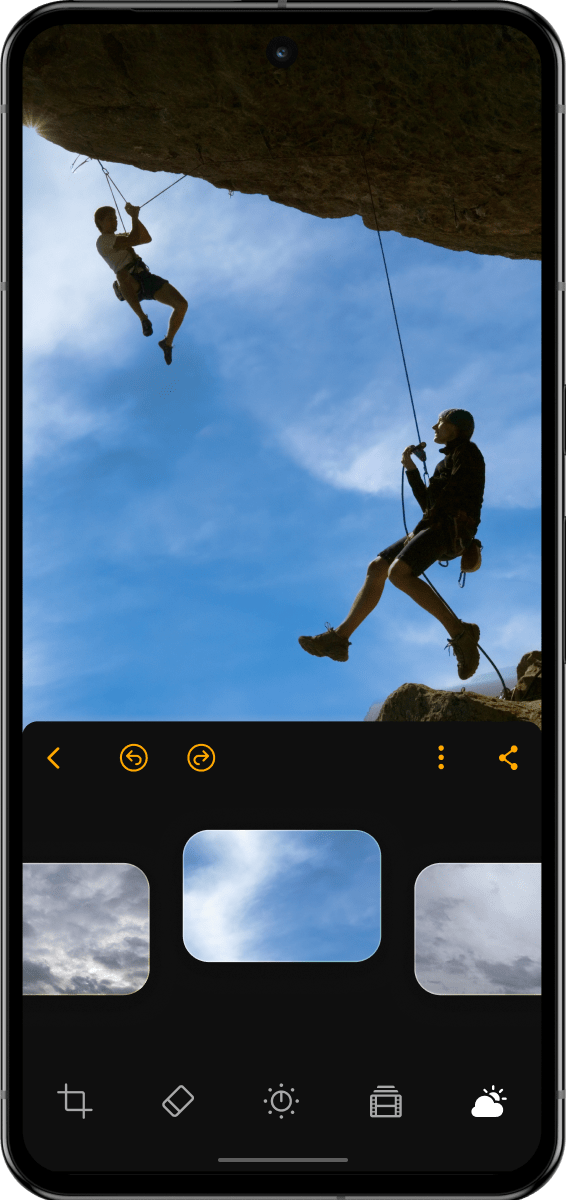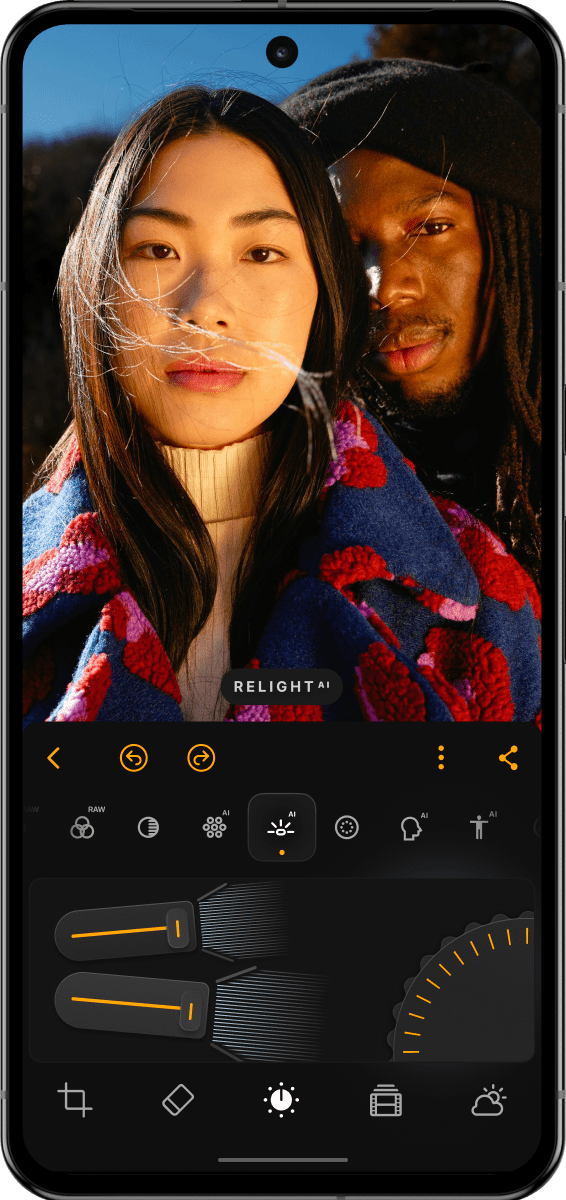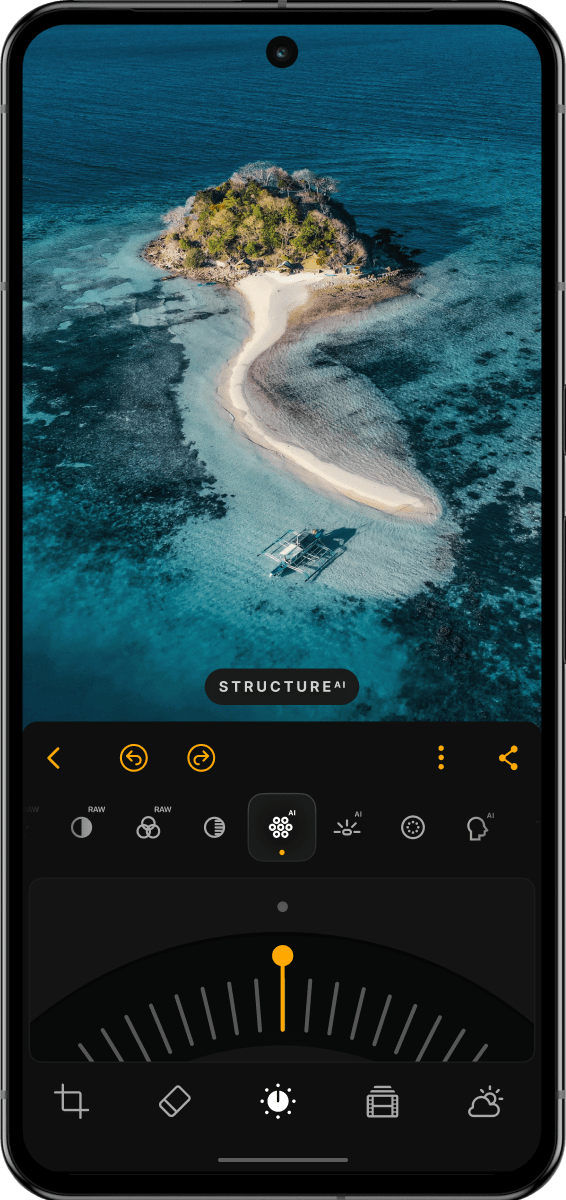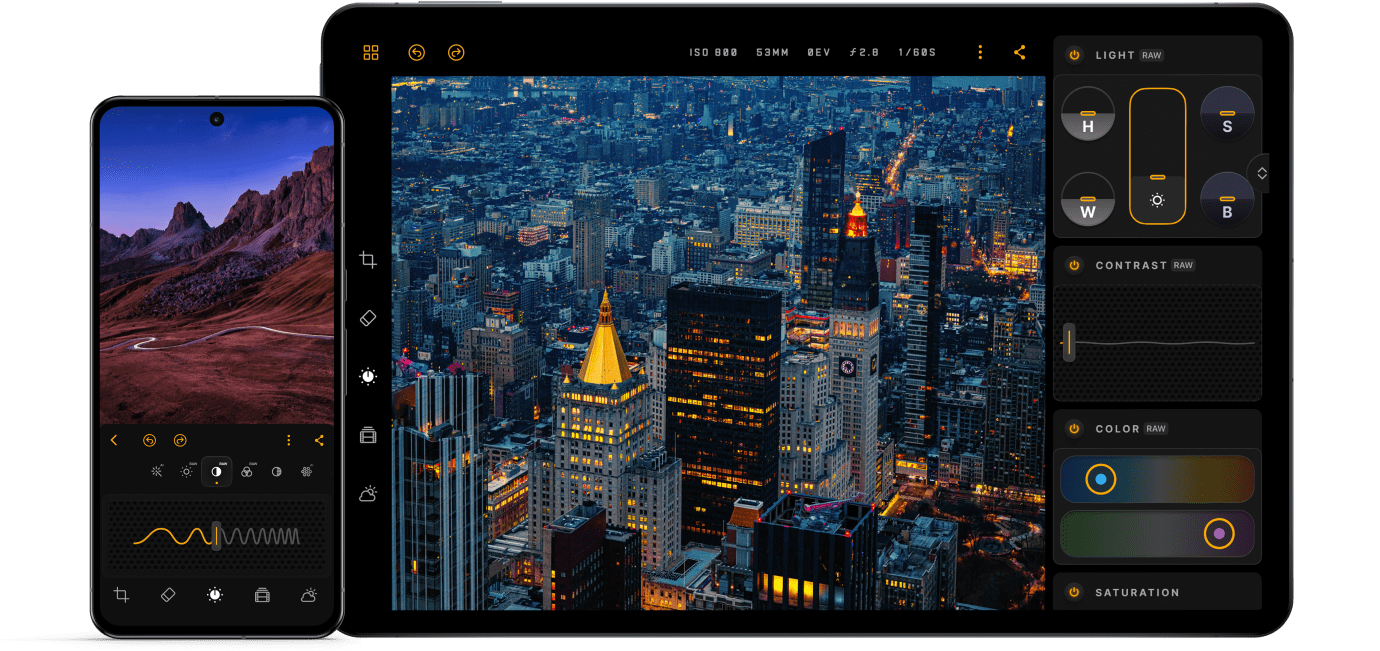AI photo editing on Android – fast and easy
Photo Editing Made Easy – AI Technology for Your Photos
try now
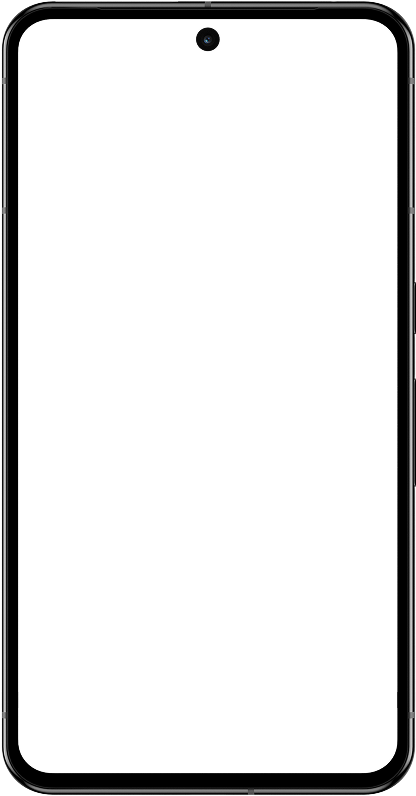
Powerful photo app for Android with a streamlined and interactive interface
Discover a powerful photo editor app for Android that simplifies your editing process.

Achieve advanced photo editing with AI
Harness the power of artificial intelligence with our Android AI photo editor, which offers cutting-edge tools.
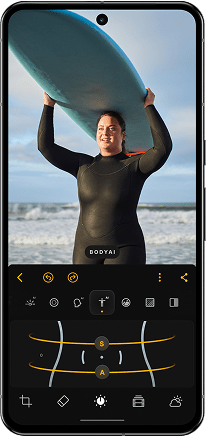
Body AI
Reshape a person’s midsection by adding or removing volume.
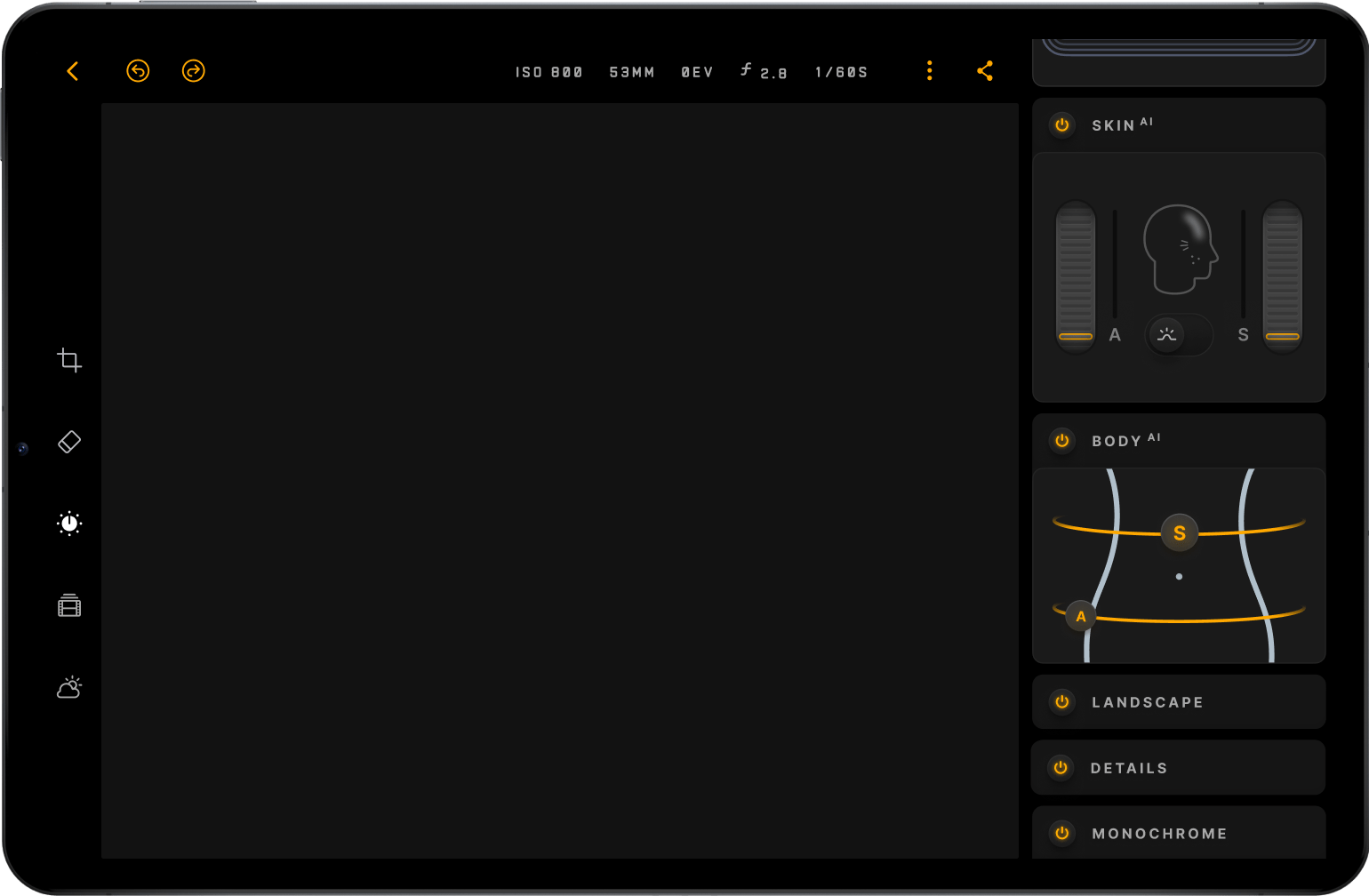
Edit easily: all your editing tools in one convenient app
Our photo app for Android includes all the photo editing features you need.
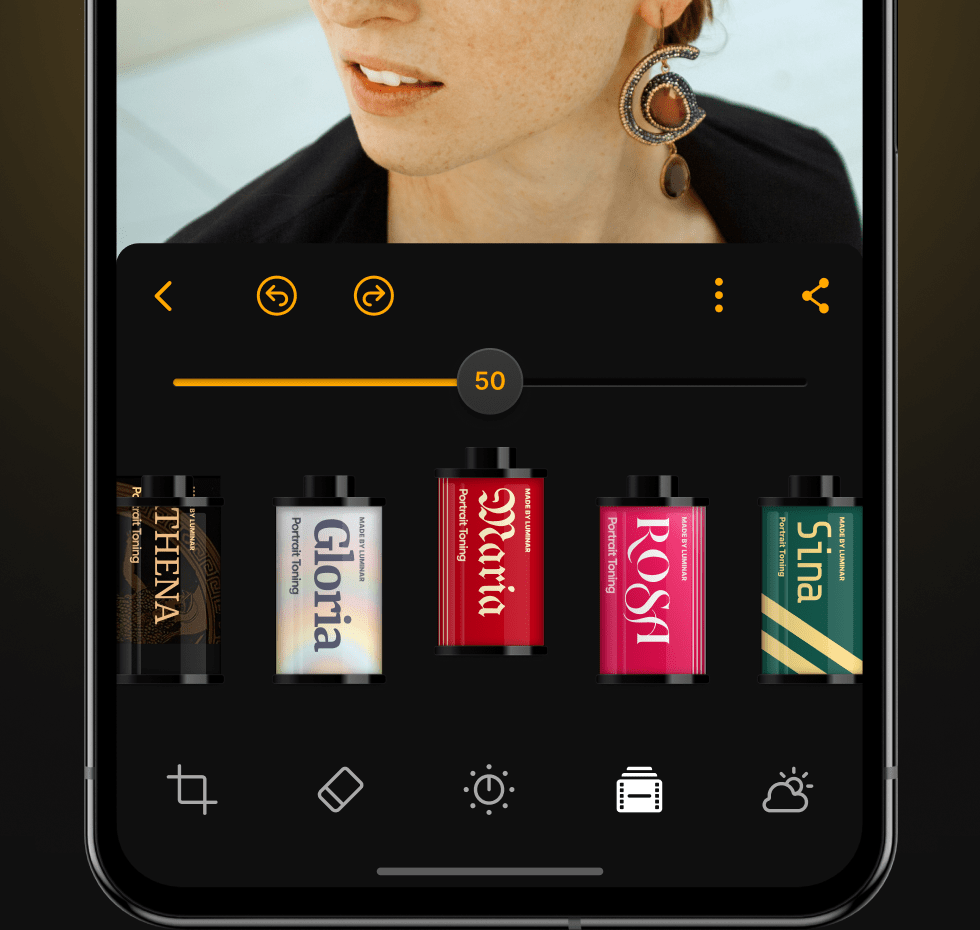
Filters
Explore a collection of
unique effects and styles
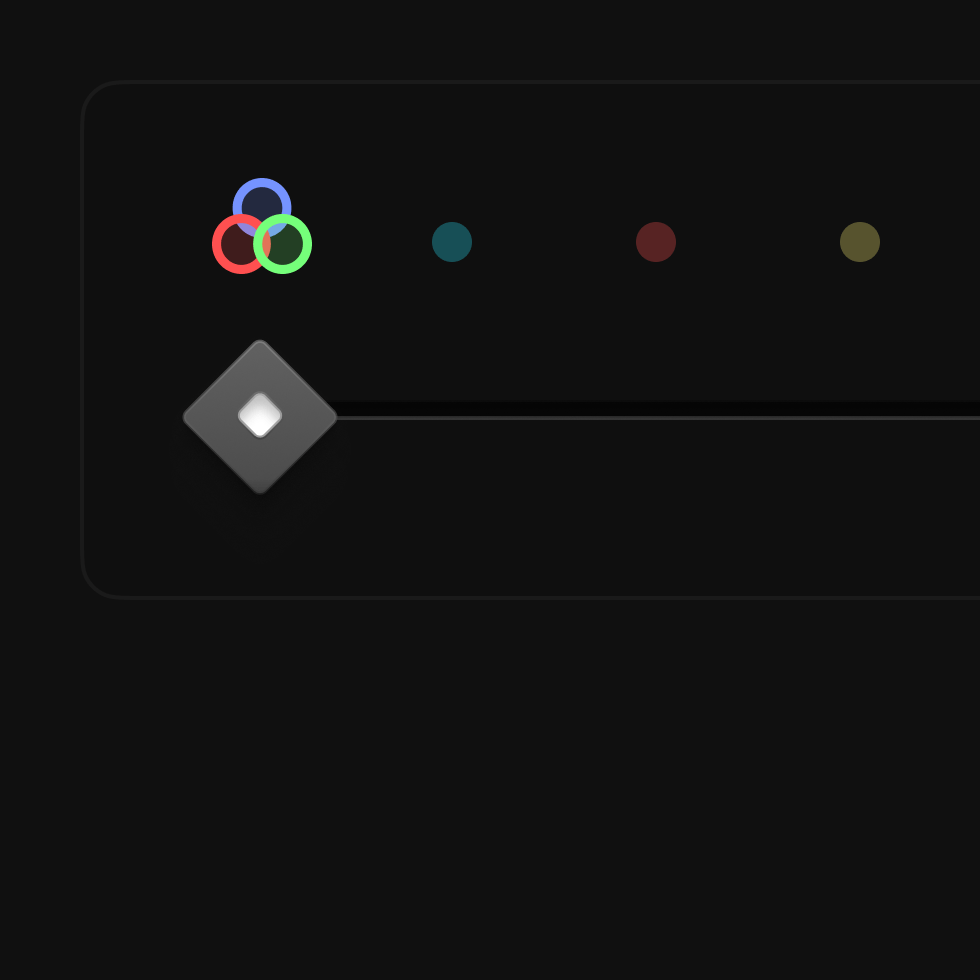
Monochrome
Convert a colored photo to black and white

Landscape
Enhance golden hour light,
brighten foliage or apply dehaze

Contrast
Fine-tune highlights, midtones, and shadows for perfect balance in seconds
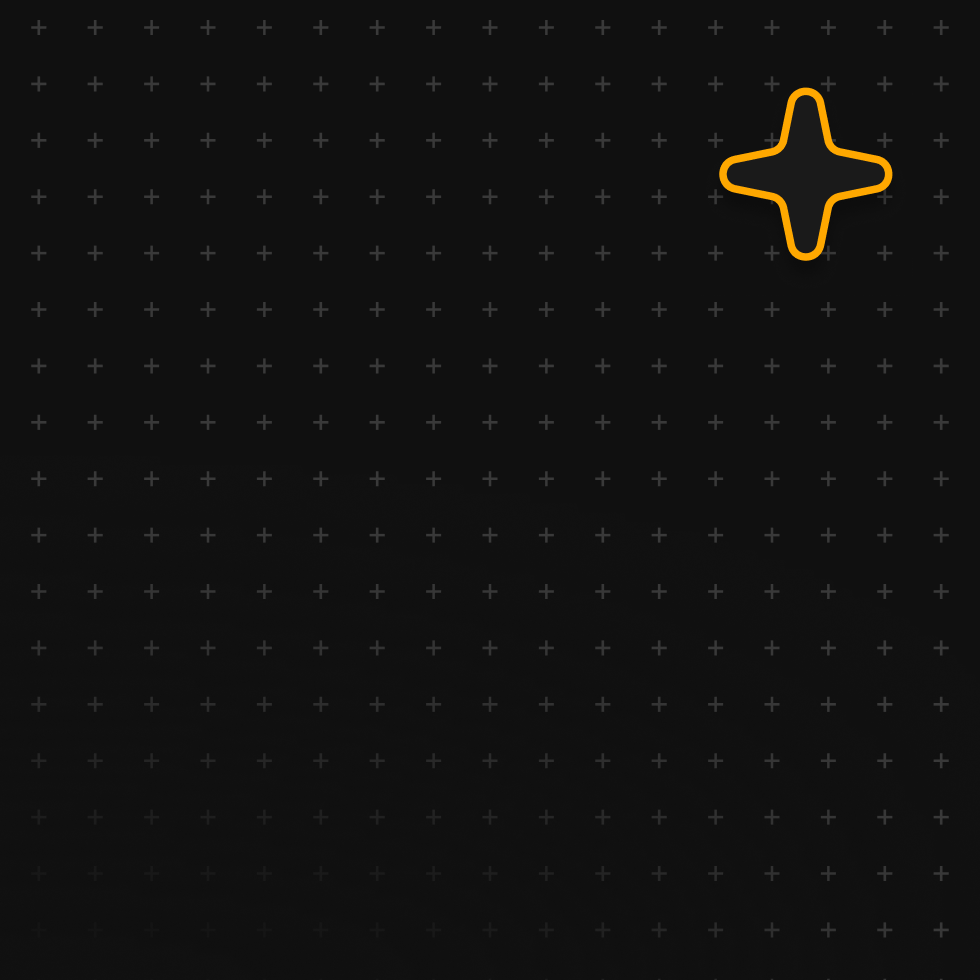
Develop tool
Adjust the color and tone of your photos
with the most essential controls
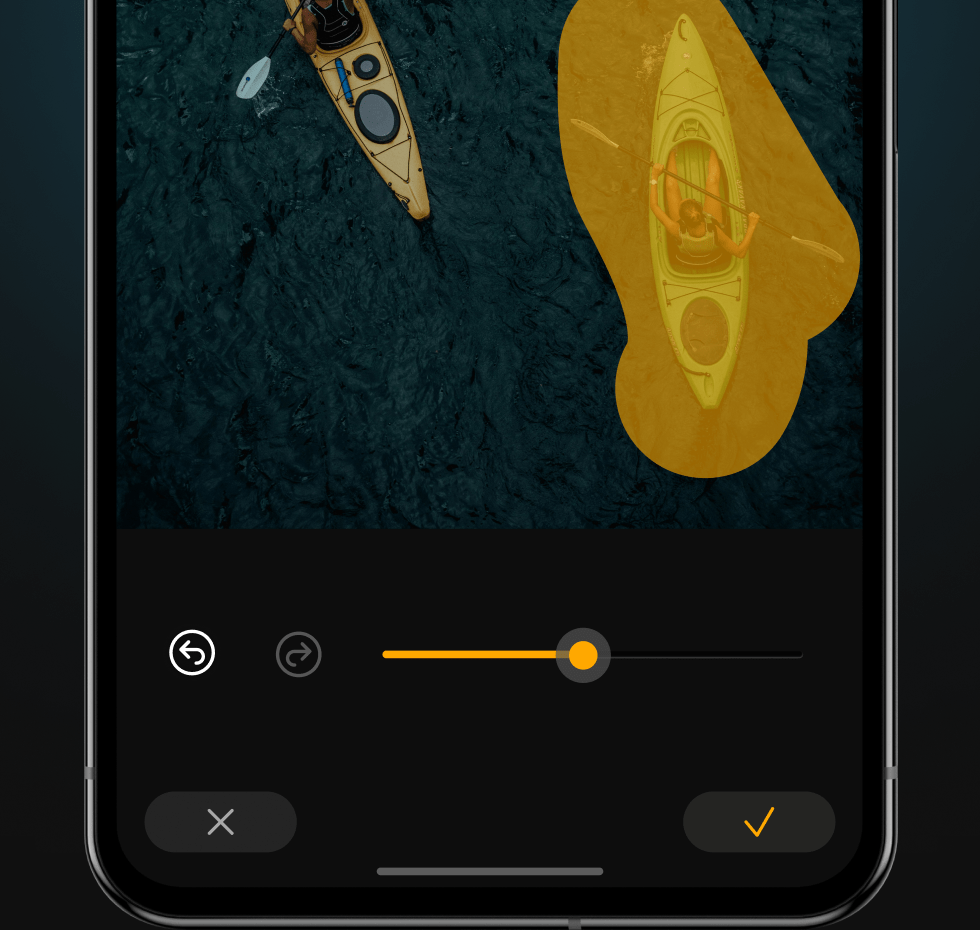
Erase
Effortlessly remove imperfections
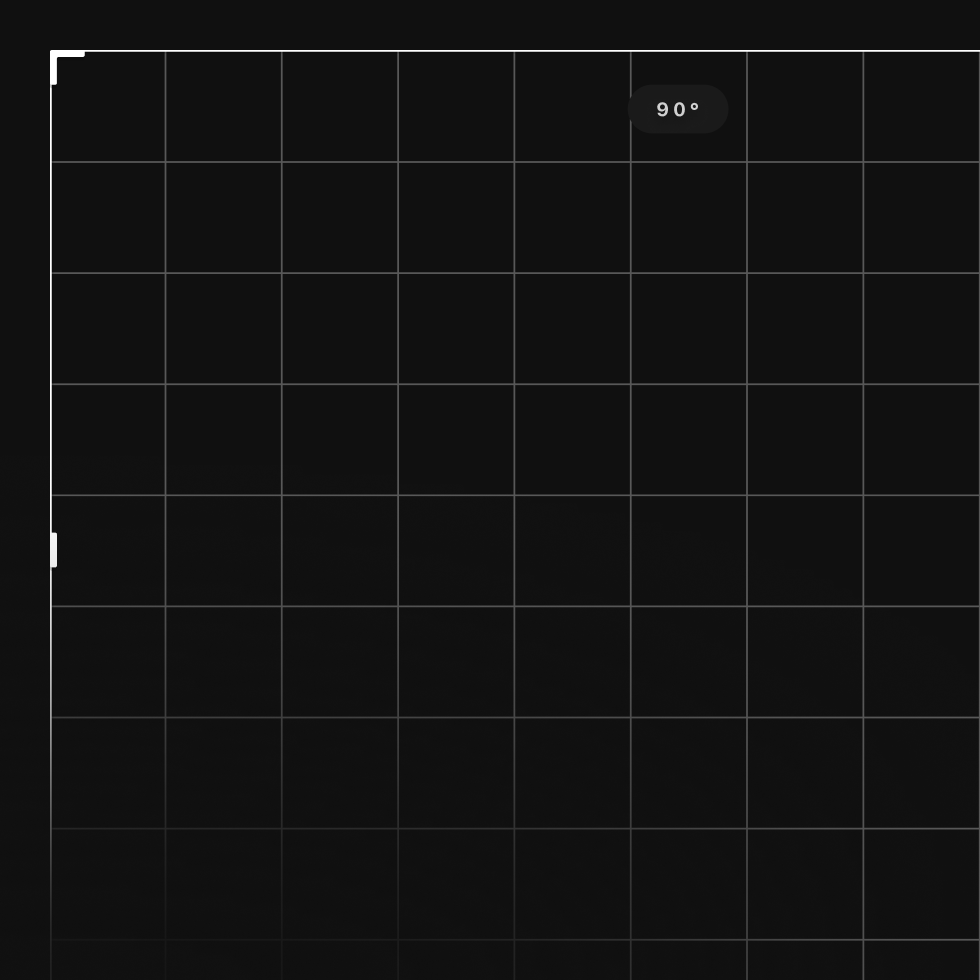
Crop
Easily trim, align, flip, and rotate
images for a desired composition
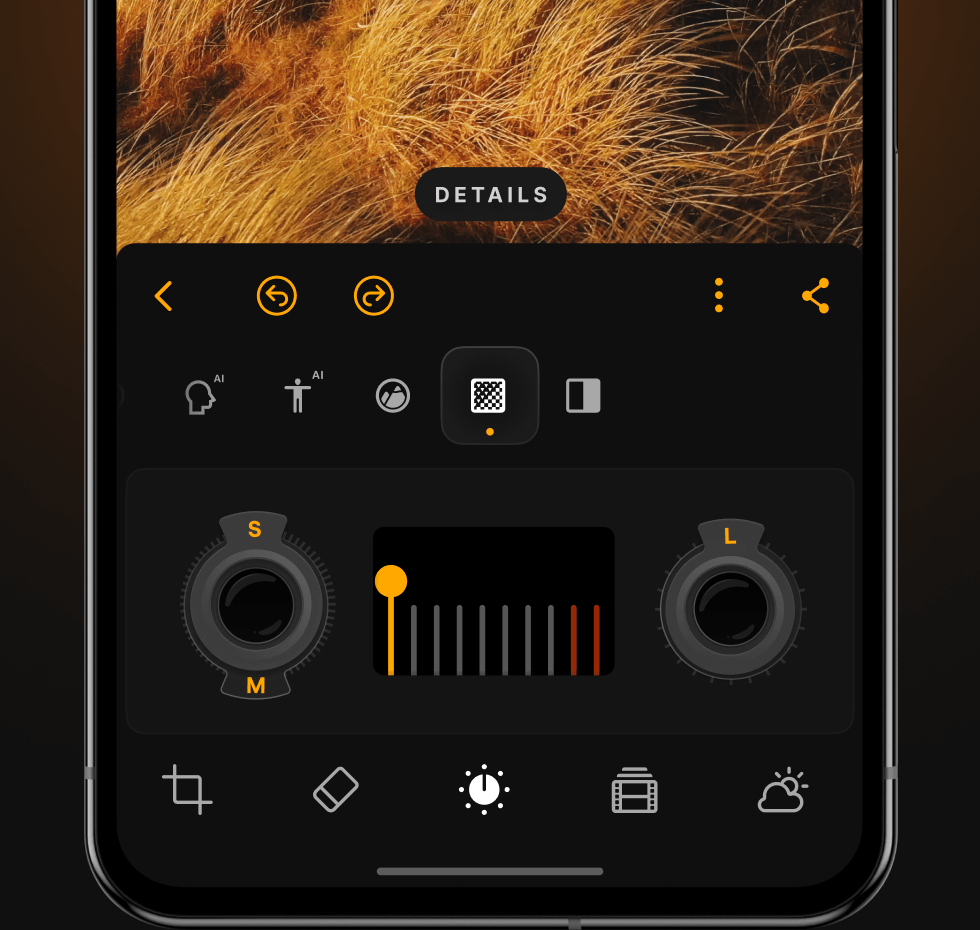
Details
Create dramatic photos
with crystal-clear sharpness
Professional quality with our Android photo app
Achieve professional-level edits quickly with Luminar Mobile. This photo editor apk is designed to deliver fast, high-quality results, transforming your photos in just a few taps.