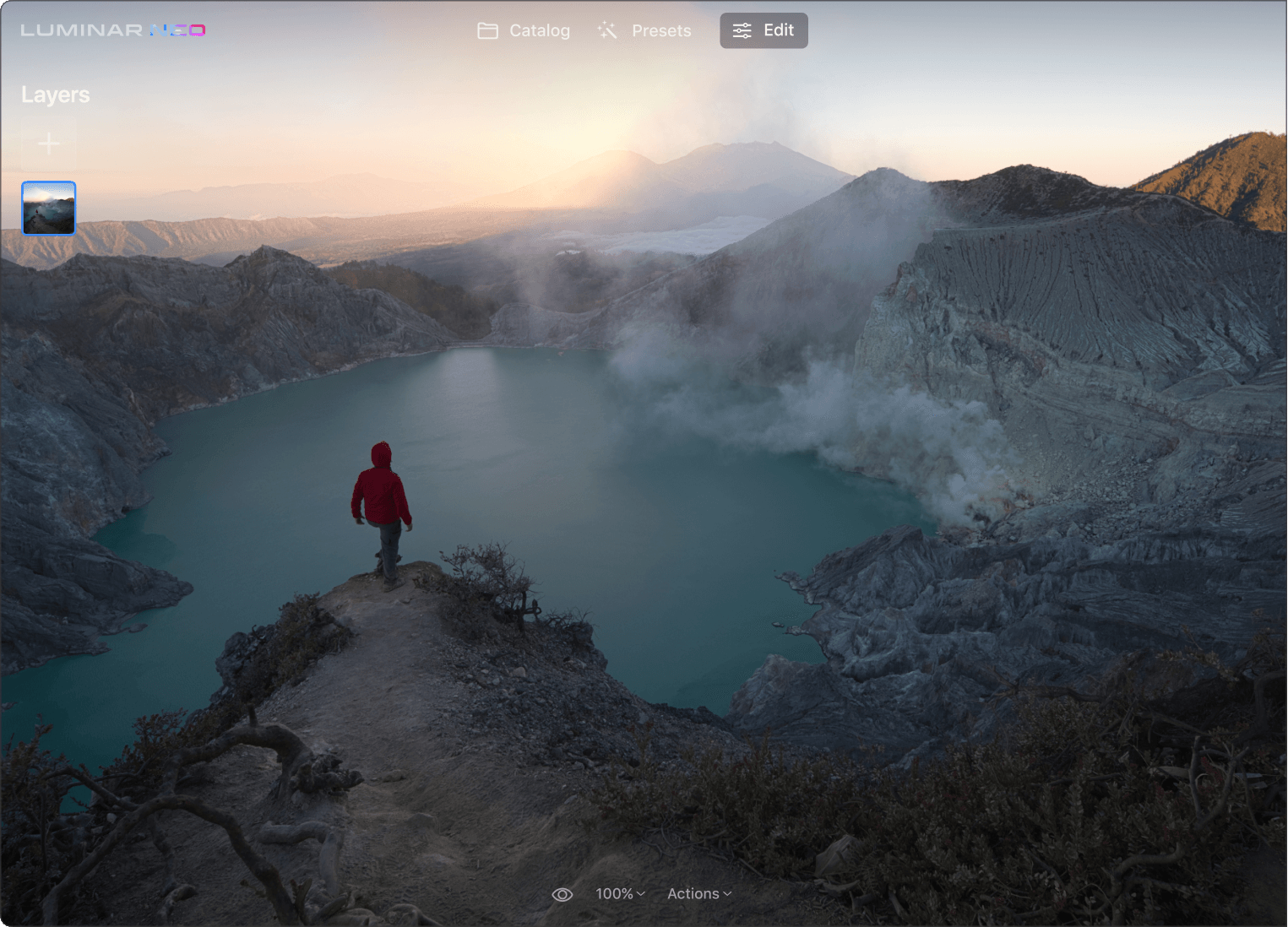Klíčové funkce našeho editoru kontrastu obrazu
Zvýrazněte své fotografie
Úprava kontrastu je skvělý způsob, jak nechat vyniknout své fotografie bez dalších fotografických efektů.
Snadné nastavení kontrastu
Pomocí posuvníků Světla, Střední tóny a Stíny můžete upravit kontrast světlých a tmavých oblastí.
Nastavte kvalitu jako profesionál
Tři posuvníky vyvážení - Vyvážení světel, Vyvážení středních tónů a Vyvážení stínů - umožňují snadno definovat středový bod pro každou příslušnou zónu.
Podívejte se na další skvělé nástroje editoru fotografií Luminar Neo
Uvolněte svou kreativitu pomocí charakteristických AI nástrojů
SkyAI
Portrétní BokehAI
RozsvíceníAI
Vymazat
SkinAI
6 důvodů, proč je Luminar Neo nejlepším softwarem pro úpravu obrázků

Snadné použití
Díky intuitivnímu a uživatelsky přívětivému rozhraní je přístupný všem.

Využívá AI
Nahrazujte oblohu, vylepšujte krajiny a portréty, a to vše pomocí nástrojů poháněných umělou inteligencí.

Nástroje pro úpravu
Využijte širokou škálu nástrojů včetně vrstev, maskování a místních úprav.

Dostupné všude
Můžete jej používat v systémech Windows, MacOs nebo jako zásuvný modul pro Photoshop a Lightroom.

Multiformátová přednastavení
Dosahujte rychlých výsledků na profesionální úrovni a konzistentního vzhledu všech fotografií.

Neustálé vylepšování
Dostávejte pravidelně aktualizace a nové funkce.
Získejte výkonnější editování díky novému Rozšíření pro Luminar Neo
Často kladené dotazy
Jaké jsou výhody úpravy kontrastu na fotografiích?
Superkontrast je ideální pro přesné tónové kontrasty a nahrazení akcentů. Vyberte tón, na kterém chcete pracovat.
Jak si Superkontrast vede ve srovnání s jinými nástroji pro zvýšení kontrastu?
Šest ovládacích prvků umělé inteligence umožňuje lépe definovat světla, střední tóny a stíny pro detailní snímky.
Lze Superkontrast použít v kombinaci s jinými technikami úprav fotografií?
Funkci Superkontrast můžete kombinovat s dalšími nástroji a technikami pro úpravu fotografií. Úprava kontrastu je základem pro další úpravy. Pro dosažení vysoce kvalitních výsledků můžete použít funkci Vysoké klíčování nebo Portrétní bokeh.
Funguje Superkontrast se všemi formáty obrázků?
Nástroj Superkontrast v editoru fotografií Luminar Neo funguje na standardních souborech JPEG a PNG i na snímcích ve formátu raw.
Jak mohu začít používat editor kontrastů pro vylepšení svých fotografií?
Superkontrast a další výkonné nástroje najdete v aplikaci Luminar Neo - samostatné aplikaci nebo zásuvném modulu pro Lightroom a Photoshop.
Jak mohu změnit kontrast obrázku?
Chcete-li změnit kontrast obrázku, můžete použít různé programy pro úpravu fotografií, včetně softwaru Luminar Neo, který vám pomůže automaticky upravit kontrast obrázku.
Který nástroj automaticky upravuje kontrast obrazu?
Luminar Neo obsahuje různé nástroje pro změnu kontrastu obrazu. Pomocí funkce Vylepšení AI můžete jednoduše automaticky vylepšit různé úpravy snímku, včetně jeho kontrastu. Nebo pokud chcete mít větší kontrolu, použijte nástroj Superkontrast, který přesně upraví tonální kontrast pomocí šesti různých ovládacích prvků pokrývajících světla, střední tóny a stíny, což umožňuje jemně vyladěné výsledky.
Co je to zvýšení kontrastu při zpracování obrazu?
Zvýšení kontrastu při zpracování obrazu označuje techniky a algoritmy používané ke zlepšení vizuálního rozlišení různých částí obrazu zvýšením kontrastu. Cílem je zvýšit vizuální přitažlivost obrazu, zvýraznit detaily a zlepšit celkovou kvalitu vnímání.
Jak přesně upravit kontrast na fotografiích?
Pro přesné nastavení kontrastu na fotografiích můžete použít software pro úpravu fotografií. Doporučujeme Luminar Neo. V něm můžete jemně doladit kontrast a dosáhnout požadovaného efektu a vyvážit světlé a tmavé oblasti snímku pro optimální vzhled.
Co je to kontrast obrazu?
Kontrast obrazu je rozdíl jasu mezi světlými a tmavými oblastmi obrazu. Vysoký kontrast znamená velké rozdíly, díky nimž obrázek vypadá odvážně. Nízký kontrast znamená malé rozdíly, takže obraz vypadá jemněji. Kontrast pomáhá zvýraznit důležité části obrázku.
Co jsou to vysoce kontrastní snímky?
Vysoce kontrastní snímky jsou takové, kde je rozdíl mezi nejsvětlejší a nejtmavší částí snímku (tzv. dynamický rozsah) velmi velký. Tyto výrazné rozdíly mezi světlem a stínem mají obvykle za cíl vytvořit výrazný a dramatický efekt obrazu.